High CPU usage caused by background page on Windows 10
-
Informations:
- Vivaldi Browser: 6.8.3381.50 (Stable channel) (64-bit)
- Operating System: Windows 10 Pro
- CPU: Intel Core i5-6200U 4-core
To whom it may concern,
I have a problem with high CPU usage caused by Vivaldi browser.
I had read some posts with similar issue in this forum, but got confused on what to do. I had removed some extensions, one feed, and Google Calendar integration from settings. I also clear my browsing history, frequently.

I hope it's not because of having multiple workspaces and multiple hibernated tabs. The tabs I always load are university panel, Google Meet, and LinkedIn. Not always, but most of the time, I use YouTube (720px with playback speeds) and ChatGPT that doesn't affect such on my laptop speed.
I sent a screenshot of Vivaldi's task manager.

I would appreciate if anyone could guide me.
Best regards
-
@BobbyTech
Hi, 100% is on CPU core.
One of your tabs cause a huge amount of GPU usage, I guess this is the culprit.
This is how it should look like with several tabs open, not hibernated: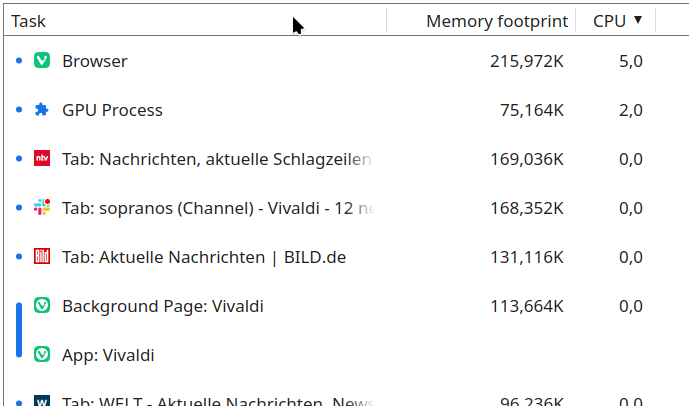
Some user reported high CPU usage with mail/feeds, you can disable it globally in vivaldi://settings/general/
to test this.Cheers, mib
-
@mib2berlin, Thank you for your respond.
After disabling the "calendar, mail and feed" option, it decreased a significant amount of CPU usage.I hope the developer team could find a solution for this problem.
-
@BobbyTech
Hi, this is very hard as all tester and developer could not reproduce it.
I had this once with adding one feed, removing the feed and add it again solved it and it never happend again.
Users report the same with mail accounts, remove and add again work in most cases.
I test mostly mail but also feeds very often, this week I add 3 or 4 mail accounts in different Vivaldi installs without issues.
If possible remove your feeds and add them again to test this.Cheers, mib
-
You could try rebuilding your mail search database as shown by screenshot.
If however you cannot view the screenshot for whatever reason.
Ctrl + Shift + S to enable the status bar, right click to edit, Customize toolbar, drag and drop the mail icon onto the status bar, click Done once finished.
Click the Mail icon, click the settings icon, Rebuild Mail Search Database.
If however you're still experiencing issues, you might want to open file explore and head to C:\Users\YourUsername\appdata\local\vivaldi\User Data\Default\Storage\ext and delete the mpognobbkildjkofajifpdfhcoklimli file.
Note that this is the nuclear option and might likely remove all drafts and outbox messages that you may have been working on. Deleting this folder was the fix for me when it comes to high CPU usage.
If however you're still experiencing issues, you could try heading to vivaldi://settings/mail/ and delete the accounts, then delete the file again.


