Solved Vivaldi crashes at startup when using wayland
-
Yep,
vivaldi --ozone-platform=wayland --disable-gpuseems to be working fine.BTW, forgot to mention: version of nvidia driver I have: nvidia 550.100
-
@mk0rvin Looks Vivaldi dislikes GPU driver.
What happens if you start as
vivaldi --ignore-gpu-blocklist -
vivaldi --ozone-platform=wayland --ignore-gpu-blocklistgives the same result as in initial bug report

-
@mk0rvin Sad.
For a check with Chromium 126, does it start or crash?
Just to see if it is a Vivaldi or Chromium core issue. -
I believe I fixed it with disabling integrated gpu in BIOS. In the end it's partially my fault, but error messages were really confusing
-
@mk0rvin Ah, disabling of internal GPU helped.
Fine
I would never expected that a enabled internal GPU and having external GPU card could crash Vivaldi.
But i do have only NVidia active on my Linux PC workstation. -
@mk0rvin Please mark https://forum.vivaldi.net/post/768868 as the solution.
Mark as Solution
Edit the first post
Open the dropdown on the Submit button and click the radio button saying Ask As Question
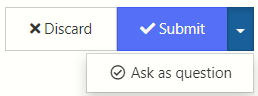
Submit the post again
Select the three dot vertical menu of the post that resolves the question
Select the checkmark saying Mark This Post As The Correct Answer
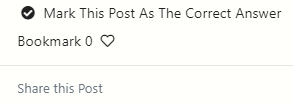
-
@DoctorG Unfortunately, it says, that I can't edit the post after 3600 seconds. BTW, thank you for your help!
-
@mk0rvin Try again, you have now Reputation level 2 an that should work to edit a post.
-
Mmk0rvin marked this topic as a question on
-
Mmk0rvin has marked this topic as solved on
-
@mk0rvin Nice, editing worked for you.
