Weird CPU spikes in Vivaldi 6.8?
-
@RasheedHolland, well, anyway I can't reproduce this error, I never experimented performance flaws in Vivaldi, even not having the OS working for more than 24 h. As you can see in my signature, I don't have even an powerfull gaming PC, but only an cheap laptop with somewhat more than 6GB RAM free.
The reason can only be in the settings and/or extensions you use. -
After more than a day I still see no spikes apart from the usual and my Vivaldi is still functional so I don't know what's the issue. Process Lasso do balances Vivaldi on my end though.
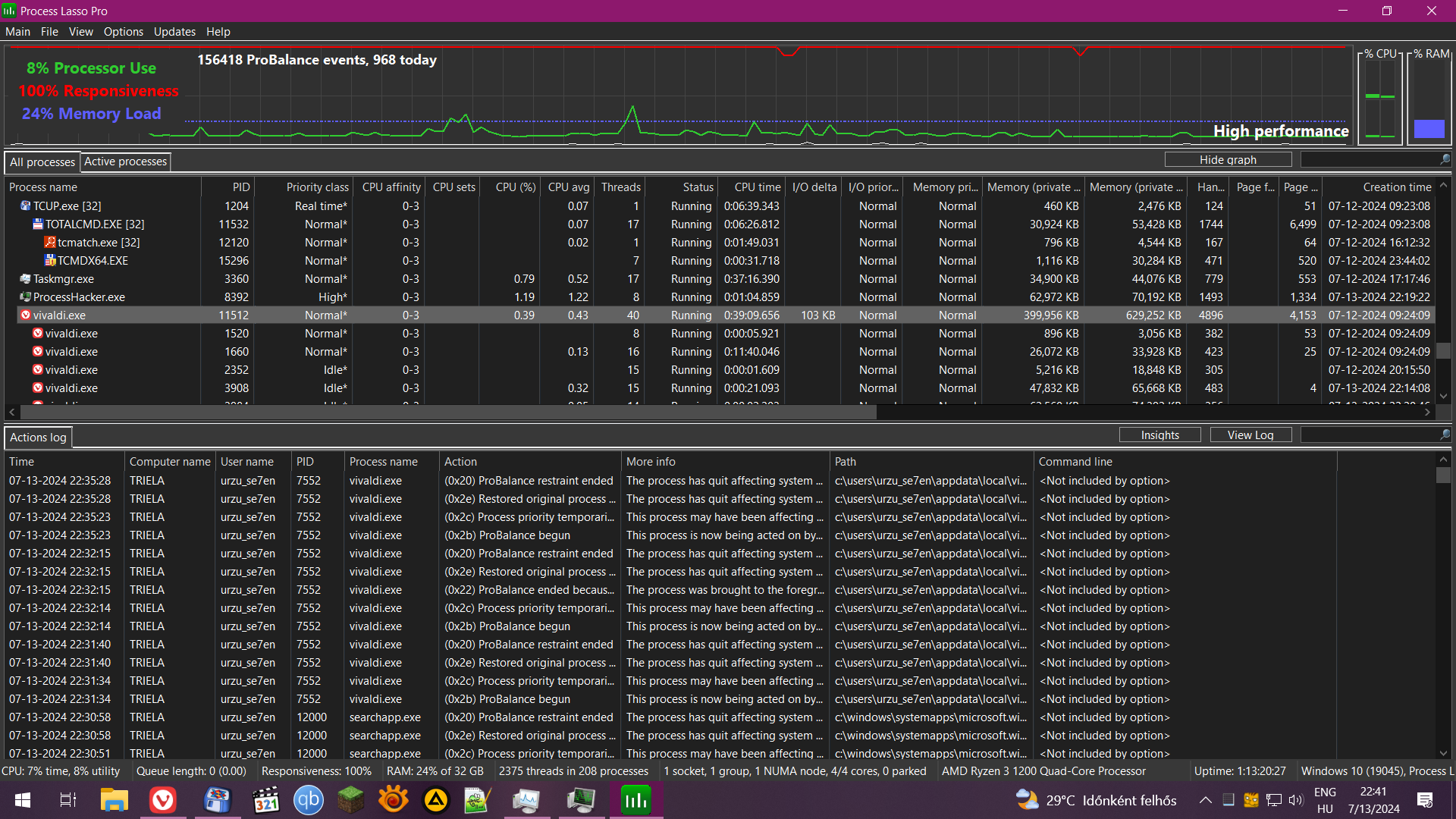


-
@Catweazle said in Weird CPU spikes in Vivaldi 6.8?:
@RasheedHolland, well, anyway I can't reproduce this error, I never experimented performance flaws in Vivaldi, even not having the OS working for more than 24 h. As you can see in my signature, I don't have even an powerfull gaming PC, but only an cheap laptop with somewhat more than 6GB RAM free. The reason can only be in the settings and/or extensions you use.
It might als depend on how you use the browser, I open 50+ tabs, and leave Vivaldi in memory for at least 5 days before restarting. But the thing is, I don't see the problem with Viv 6.1 with the exact same extensions. And I mostly use the same websites (about 25 different ones) every day. So there is something wrong with Viv 6.8 on my system, that's for sure.
-
@urzuse7en said in Weird CPU spikes in Vivaldi 6.8?:
After more than a day I still see no spikes apart from the usual and my Vivaldi is still functional so I don't know what's the issue. Process Lasso do balances Vivaldi on my end though.
OK thanks for checking. I assume you also opened at least 50 tabs and left them all open in the background? And how many extensions are you using? Although I doubt extensions play any role, since I use the exact same ones in Viv 6.1, which doesn't have these weird CPU spikes.
Also, I'm not a fan of Process Lasso, I remember many years ago, Opera 12 had this huge crash and I lost some data, I still believe Process Lasso was the cause, so be careful. Perhaps you can also test, without Process Lassso? Because it's possible that Process Lasso is suppressing the spikes.
-
BTW, this is the bug report: VB-108672
Will keep you guys posted. If this CPU spiking bug is not fixed, I will have to keep using Vivaldi 6.1, which I'm happy to do, but it's kinda sad.

-
Broken news feeds (Atom, RSS) can cause such overload in rare cases.
-
@DoctorG said in Weird CPU spikes in Vivaldi 6.8?:
Broken news feeds (Atom, RSS) can cause such overload in rare cases.
What do you mean with this, is this something I can turn off in Vivaldi? I don't use RSS feeds.
-
@RasheedHolland said in Weird CPU spikes in Vivaldi 6.8?:
I don't use RSS feeds.
If you do not use Vivaldi Mail and Vivaldi Feeds, that is not the cause of your PC's performance issues.
-
@RasheedHolland Since older Vivaldi much more files are stored and changed in profile, i guess.
Would be interesting if data is swapped to disc, the Windows Defender kicks in to scan, at the time when CPU usage runs up. -
@RasheedHolland I can not reproduce your issue on my Intel i5-7400 + NVidia PC, perhaps because i have 16 GB RAM and a fast SSD.
But i agree that older Vivaldi version were faster and less consuming resources.
-
@DoctorG said in Weird CPU spikes in Vivaldi 6.8?:
@RasheedHolland said in Weird CPU spikes in Vivaldi 6.8?:
I don't use RSS feeds.
If you do not use Vivaldi Mail and Vivaldi Feeds, that is not the cause of your PC's performance issues.
OK I see.
@DoctorG said in Weird CPU spikes in Vivaldi 6.8?:
@RasheedHolland I can not reproduce your issue on my Intel i5-7400 + NVidia PC, perhaps because i have 16 GB RAM and a fast SSD.
But i agree that older Vivaldi version were faster and less consuming resources.
I don't have an issue with Vivaldi using slightly more RAM, and Vivaldi 6.8 is still fast on my machine.
But I do think that something is wrong with Vivaldi's design, it should not have these weird CPU spikes. Like I said, it doesn't seem to be triggered by any specific website and even without extensions I still see these spikes.
In other words, Viv 6.8 is acting abnormally. It's not clear if it's caused by the amount of open tabs, or by service workers, or the size of your cache, history or bookmark file. What's clear is that it's not caused by any third party (security) tool.
-
@RasheedHolland Do you have pinned tabs and are tabs loaded delayed (Settings → General → Startup → lazy load and Always load pinned tabs)?
I get some ugly spikes when tabs are loaded delayed or after hibernating themselves after some time. -
@RasheedHolland Broken profiles or downgrades can cause strange issues.
I know that is much work, to restore or rebuild a Vivaldi profile, and i feel not very helpful to say you: "Let user repair profile". That is not the way i want to act. -
@RasheedHolland Free program ProcMon can monitor Vivaldi and perhaps you can see what happens when a spike/freezes appears.
Sorry to say, not easy to help with no deep insight in Vivaldi itself. -
I use this extension. Not so complete than an dedicated System Monitor app (Extension only 10KB), but enough to see spikes which are not normal and wich I don't also not experiment. Only in ocassions, most when Windows is preparing an update or things like this.

-
@DoctorG said in Weird CPU spikes in Vivaldi 6.8?:
@RasheedHolland Do you have pinned tabs and are tabs loaded delayed (Settings → General → Startup → lazy load and Always load pinned tabs)?
I get some ugly spikes when tabs are loaded delayed or after hibernating themselves after some time.No, I don't use the pinned tabs feature. I also don't use the Memory Saver because I assumed it may have been caused by this. But the CPU spikes still appeared.
@DoctorG said in Weird CPU spikes in Vivaldi 6.8?:
@RasheedHolland Broken profiles or downgrades can cause strange issues. I know that is much work, to restore or rebuild a Vivaldi profile, and i feel not very helpful to say you: "Let user repair profile". That is not the way i want to act.
The things is, I doubt it's caused by a broken profile, because I installed Viv 6.7 from scratch, after this I upgraded to 6.8, so basically I reinstalled my extensions, imported my passwords and bookmarks, that's it.
Also, the CPU spikes don't start right away, it always takes some time, like a couple of hours before they start to appear. It's a bit similar to the performance degradation problem which only started after a couple of days.
-
@Catweazle said in Weird CPU spikes in Vivaldi 6.8?:
I use this extension. Not so complete than an dedicated System Monitor app (Extension only 10KB), but enough to see spikes which are not normal and wich I don't also not experiment. Only in ocassions, most when Windows is preparing an update or things like this.
Yes, I think you already mentioned this, seems like a cool extension, but I think it's better to rely on a third party tool like TinyResMeter, who is probably more reliable.
-
@RasheedHolland, for sure, apart of this I've tools to analyze all in the complete way, with graphs, but I use this extension because it permits always having an eye on the activity, it's a good complement tool. If there is a strange behavior you can already open an third party tool or the Task Manager to see what is wrong
-
This post is deleted! -
@nisha02, downgrading from 6.8 to 6.1 isn't a good idea, it will break way more than only fixing the problem, even breaking the complete profile.
Since 8 years I never had to downgrade Vivaldi, most issues not even related to Vivldi, but to extensions or extern processes, frequent specially in Windows, which start processes in the background for several reasons, which can cause some strange pikes of the CPU. But to see what is wrong, you need an app or the Task Manager, to see which process is causing it
