We will be doing maintenance work on Vivaldi Translate on the 11th of May starting at 03:00 (UTC) (see the time in your time zone).
Some downtime and service disruptions may be experienced.
Thanks in advance for your patience.
Bookmark sorting different when editing bookmark vs. displaying all bookmarks
-
When I display all my bookmarks, the folders are sorted in alphabetical order, and the bookmarks within them are also sorted in alphabetical order. I like this, because I can find what I want easily.
On the other hand, when I click in the address bar to add a bookmark for the page I am viewing, it goes to the same folder as the previously saved bookmark. If I want it somewhere else, which is often the case, I click on the little bookmark icon in the address bar to select the folder where I want to put it, and there the folders are listed in the order in which I created them, which makes it difficult to find the correct folder. I have the most trouble if the bookmark originally went to a folder on the bookmarks bar, but I want it in a folder that is not on the bookmarks bar.
Is there a way to set the order in which the bookmarks are displayed in the edit dialogue? I would rather have them always in alphabetical order.
-
@dougmn Yes. Open the Bookmarks web panel, you will see an icon marked Sort Manually. Click that and one of the options is Sort by Title. That should do it.

-
That did not work. What I am trying to fix or change is this:
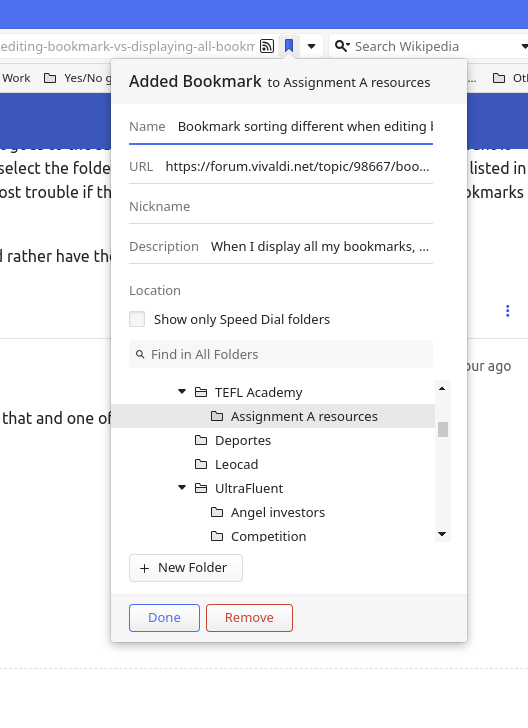
That is what I see if I click on the bookmark in the address bar, and you can see that the order of the folders I could choose for where to assign the bookmark is not alphabetical.
-
@dougmn That just adds the bookmark to the Bookmarks folder. Sorting isn't done from that interface.
What I outlined above, is how to sort them alphabetically. When that is set to Sort By Title, then you edit the title in the above interface (adding the bookmark), it should still sort by title.
-
I found an existing bug report:
VB-104905 [Bookmarks] Sort order in Panel, Manager, and Add dialog are independent
Basically, the sort order of the Add Bookmark dialog is always set to "Manual" and cannot be changed.To be frank, I never use the Add Bookmark dialog, it's a mess. Filtering works to to some degree, but very fiddly for mouse users.
I would highly recommend using the Bookmarks Menu, accessible with Alt+B on English locales. It can be navigated by first-letter press and then Add Active Tab can be chosen in the folder of choice.
For instance, to add a bookmark to a folder, I'd press
Alt+B, C, S, Ato add a bookmark to Computers > Security. Once you learn how to do this it becomes muscle memory
Alternately, use the Bookmarks Panel and drag+drop from the url field into the folder you want. Or right-click a folder, choose Add Bookmark.
Another option is doing the same in the Bookmarks bar - choose a folder, right-click, Add Active Tab.
At least Vivaldi offers a lot of options for users willing to learn other ways of doing the same things that can only be done one way in other browsers

-
@edwardp said in Bookmark sorting different when editing bookmark vs. displaying all bookmarks:
That just adds the bookmark to the Bookmarks folder. Sorting isn't done from that interface.
What I outlined above, is how to sort them alphabetically. When that is set to Sort By Title, then you edit the title in the above interface (adding the bookmark), it should still sort by title
I already had them sorted alphabetically, and I am happy with that. I just thought if one is going to place them by clicking the bookmark icon in the address bar, the options THERE should be sorted.
@Pathduck has given some helpful alternatives that I wasn't aware of, and those will solve my problem.
-
@Pathduck said in Bookmark sorting different when editing bookmark vs. displaying all bookmarks:
Another option is doing the same in the Bookmarks bar - choose a folder, right-click, Add Active Tab.
I found what will work well for me, another idea based on this suggestion. That is to open the bookmarks panel, right click on the folder I want, and select "Bookmark Active Page". That's going to be my way of doing it from now on.
