Add permanent close, maximize and minimize buttons on MacOS in Fullscreen mode
-
The current behavior of MacBook Pro M2 and M3 series in MacOS fullscreen mode can be quite frustrating. The window control buttons are hidden by default, requiring you to move the cursor to the top of the screen to reveal them. This action hides the tabs as the buttons appear below the menu bar. Additionally, this can be annoying when you accidentally open the menu while switching tabs using the trackpad or mouse.
Current Vivaldi Behavior:
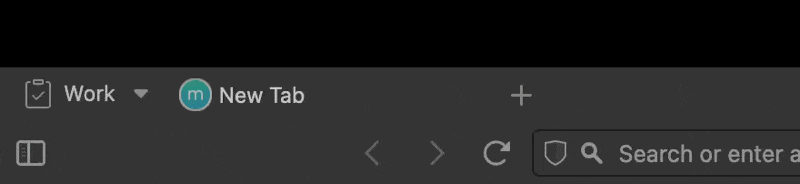
Safari's Implementation:
Safari handles this more elegantly by integrating the buttons into the UI, completely hiding the secondary bar:

Opera's Solution:
Opera also offers a seamless solution. Although Opera is slower than Vivaldi, I might switch to it because this fullscreen feature is crucial for me as I always use my browser in fullscreen mode:

Brave's Behavior:
Brave exhibits the same behavior as Vivaldi, where the window control buttons are hidden by default, requiring the cursor to be moved to the top to reveal them, which in turn hides the tabs:

Google Chrome's Behavior:
Google Chrome also shares the same behavior as Vivaldi, with the window control buttons being hidden by default and requiring the cursor to be moved to the top to reveal them, causing the tabs to be hidden:

