[FIXED] Tab previews popping up randomly when typing/marking text
-
Ive been trying to figure out what exactly is causing tab previews popping up randomly when Im trying to type text and in my most recent search I have stumbled over this reddit post of a somewhat related issue. Since I havent been able to find a post on that in this forum yet, I thought I would include it, as that issue at least seems to be consistently reproducible and is affecting many people.
Basically, it seems that finishing marking text close to the address bar causes the tab preview above to pop up and it wont go away until hovering over that tab (see video in reddit post).
My issue defers from this by happening a bit more randomly. It often occurs when I go on a bit of a research trip through google and type things in the google page (!) top search bar or even the browser address bar. It sometimes even happens when marking text in the google page top search bar, but it is different from the issue in the post by not being quite as static and only occurring when in tab stacks (which is a LOT since I have 'open new related tab in same tab stack' turned on). What I mean by not quite as static is that - while with the other issue you need to hover directly over the popped up preview's tab - here a little waving around the cursor over the address bar and sometimes having to get a little closer to the tabs of the tab stack themselves or even just hovering over other tabs does the trick.
Sadly, I cant get much more precise than this as this issue is (as I said) much less predictable and not always reproducible. But I thought I might post this anyway as there is a good chance both of these issues are somehow connected and there might be someone out there having some kind of tip as to what could help alleviate the problem. I cant even really tell you how long this has been going on, I just know that it has been for multiple months.
I know that technically disabling previews would of course take care of the issue, but I am trying to avoid that as it is a useful feature. The way its going right now though, I might really have to do that since the amount of times the previews block my address bar so that I cant see what Im typing is starting to far outweigh the amount of times previews save me from clicking the wrong tab. Any insight is appreciated.
Vivaldi 6.7.3329.27 (Stable channel) (64-bit)
Revision 2bc631ece7a502a3603cad789b1673bbb8b68bfa
OS Windows 11 Version 23H2 (Build 22631.3447) -
@buesra24 This seems to be related to:
https://forum.vivaldi.net/topic/97053/bug-tabs-on-left-thumbnails-show-when-selecting-text-in-websiteHowever, I was not able to reproduce this with tabs on top.
The user in Reddit also has the tabs on the side.Could you test this from a clean profile and write up a step-by-step guide to reproduce the problem?
Try to find a method to consistently reproduce the problem so it can be made into a good bug report. -
@Pathduck Thank you for the link! I did like a million searches on this yesterday but it seems the forums own search function was a bit too strict on just how close I had to be to certain words/phrasings for me to be able to find it.
For the marking-text-issue, I just tested it with three separate completely clean profiles each to be sure, and it happened with all of them. Basically, I create the profile and wait for the new window to open. Then on the "Welcome to Vivaldi" screen, I get a little popup that I click "Close" on:
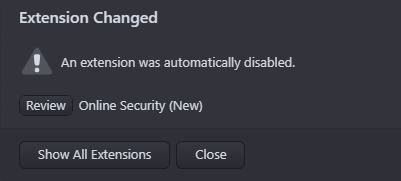
Then I can click "Let's Go" on that Welcome page and ignore the next prompt for picking a blocking preference. I randomly decided to just type "vivaldi" in the address bar to have pages to try this on, and the clean profiles all preselected the Vivaldi socials page as the best result and opened that. Then I clicked the "+" for a new tab (no stack or anything, just a basic tab), and typed "vivaldi" again while skipping the best result this time and going for the search result instead, which lead me to the Bing page on Vivaldi.
From there, I just start marking any text but make sure to land right below the first tab's position (but still on the page). In this case, if I let go right on top of the search bar on the page, it doesnt happen, while if I let go right above search bar & its "vivaldi" text, it does. (In picture: pull from green "X" to orange "X")
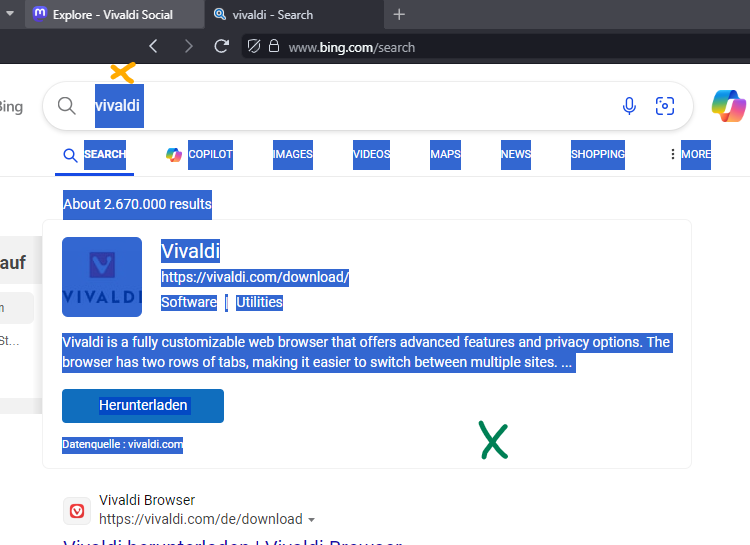
Result:
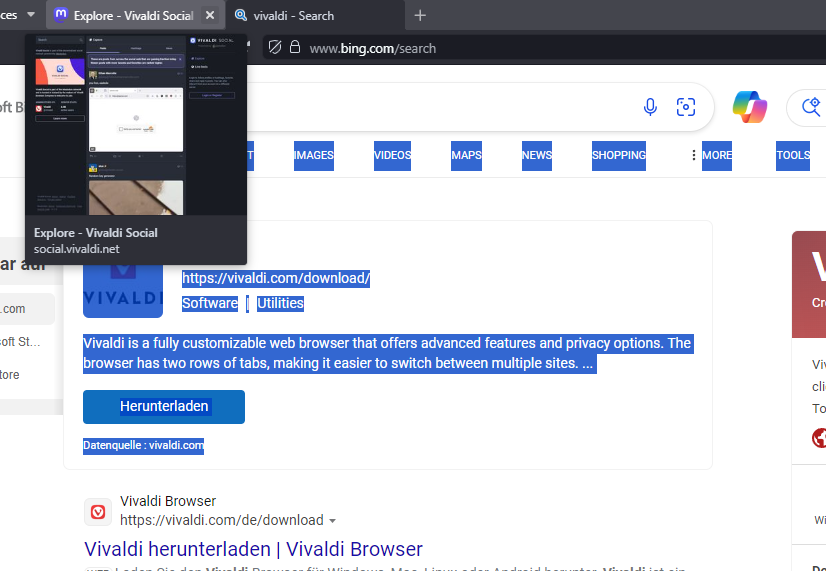
-
@buesra24
Hi, if I follow your steps I don't get the tab preview.
I have to move the mouse cursor exactly over the social tab to open it, it gets highlighted.
First test is on Linux but I will do the same on Windows and will make a screen cast.Cheers, mib
-
@buesra24 said in Tab previews popping up randomly when typing/marking text:
which lead me to the Bing page on Vivaldi.
I stuck here because I get a different search result, I am located in Germany:
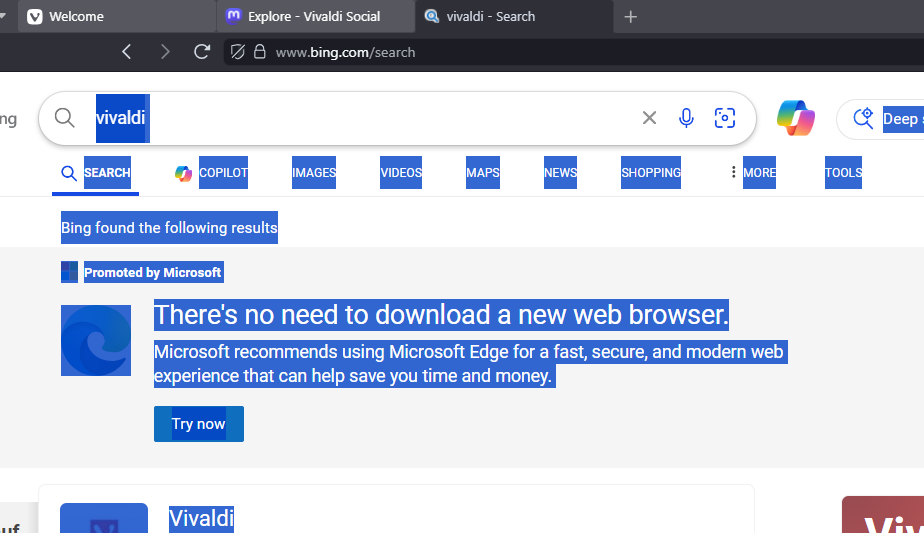
-
@mib2berlin It doesnt really matter which page you try it on, I get the same result on any page (and if that matters, Im also located in Germany). I just grabbed my laptop and tested it there as well just out of curiosity - same result. The laptop is synchronized with my computer though, so I dont know how helpful that is. Id ask if there are any settings that would be interesting to have listed here, but that shouldnt make a difference with a clean profile... I also just tested it with a guest profile just for completions sake, and its the same (although its very weird that the guest profile just categorically wont let me search anything in the address bar; I do exactly what Im doing in the other profiles but the second I hit enter on the same search query or click on search x on Bing, nothing happens except the recommendation drop down goes away, but the usual numbers at the right of the bar indicating loading dont appear for example; probably nothing to do with this issue but I thought Id still mention it bc its kinda weird).
Just to make sure we're on the same page, you are releasing the cursor above the search bar instead of on it, right?
-
@buesra24 When I said step-by-step I meant:
- Step 1
- Step 2
- Etc
Not that you should write an essay

But OK after parsing that slightly confusing chunk of text I am able to reproduce it also with tabs on top.
Video: https://0x0.st/XKYB.mp4I will update the bug report that it also happens with tabs on top.
No idea when it might be fixed, it's not a high priority. You really have to try hard to reproduce this and most users wouldn't encounter this often unless they did a lot of full-page text selection.For reference in case it appears in a changelog, this is:
VB-104719 Tab thumbnail appears as you select the text
Reported on 8 march. -
@Pathduck Oh, thats my bad, I can be a bit ramble-y sometimes

Either way, thank you a lot for your help!Im surprised more people dont encounter the issue, it happens to me like non-stop in every single google search. Idk if its just bc I unknowingly aim higher when marking text in the search bar than most other people or if others just dont mark text there all that often, but since I tend to research stuff by doing multiple runs with rephrased text, I cant really avoid it all that much sadly...
-
Tab previews/thumbnails are popping up and sticking randomly and frequently for me too. It's getting pretty annoying.
I notice it happening a lot when exiting full-screen videos on youtube or X etc. I also notice it here when dragging my mouse from the green line to the orange line to select the numbers in the field...

This results in a sticky tab preview popping up...

This happens frequently throughout the day. REALLY hope this bug is fixed soon.
Thanks
-
Work is in progress by dev to fix bug VB-104719 "Tab thumbnail appears as you select the text"
-
Awesome, thanks. Hope the fix applies to exiting full-screen videos too.
-
@DoctorG I believe it has been fixed now and Im eternally grateful

-
@buesra24 Update: It seems it was either only a temporary fix that was undone or I got oddly lucky for a bit there and didn't get any bugs on both my devices.... Either way, it doesn't seem to be fixed as of now.
-
This should be fixed in the latest Vivaldi 3405.3 snapshot (test version).
