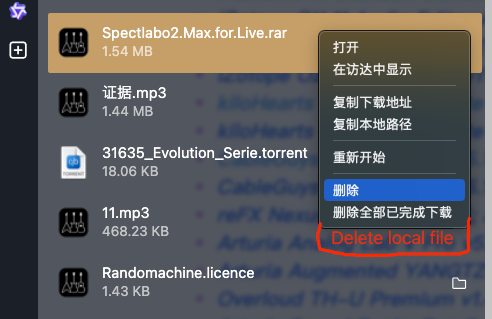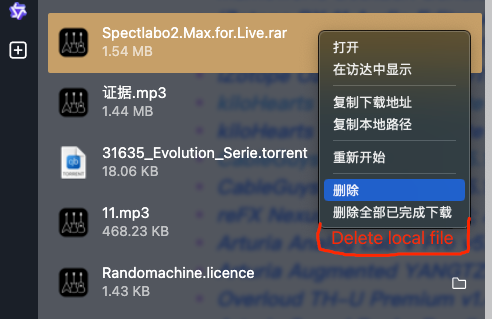Delete Locally Downloaded Files
-
Request to Add Functionality to Delete Locally Downloaded Files
Please add the functionality to delete locally downloaded files. Currently, when deleting a download task from the download list, there is no option to delete the corresponding local file. As a result, over time, a large number of downloaded files can accumulate, taking up a significant amount of space. It becomes necessary to manually delete them. It would be very convenient if we could directly delete the local file when removing a download task.
As for the details of this feature, it can be implemented by adding a 'Delete (including local file)' option in the right-click menu of download tasks, or by providing a checkbox in the settings to allow users to choose to delete the locally downloaded file when deleting a download task. I am eagerly looking forward to the implementation of this feature!"

ModEdit: Title -
-
@DarlingLee:
I do not understand this request. When I download a file, I want to do something with it, now I am in a file manager - and can copy/move/delete it.
What is your usage case? -
@bariton Some users download a lot of files. The Download Panel can get cluttered. Having to open file manager multiple times to different folders to delete files that are no longer needed is inefficient. Removing files from the list of downloaded files does not remove them from the folder to which they were saved (not always the default Downloads folder).
-
Said:
Some users download a lot of files.
Most of the users who interact with the internet daily download a lot of files on a daily basis.
The Download Panel can get cluttered.
What does it matter if you don't browse the download panel as if they were tabs.
Having to open file manager multiple times
All people who download and interact with a lot of files on a daily basis should have a good file manager open all day long.
to different folders
Alternatives:
1.- Use a single folder and then distribute to different folders, which is my case.
2.- Use different folders and download to them directly each time a file is downloaded.
In any of those cases, you should use in file explorer "pinned" tabs with those folders for quick access.
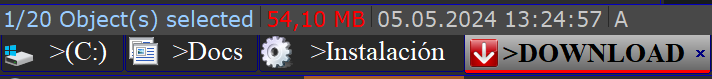
I recommend "FreeCommander", but in the forum you can find other very good file explorers.
Removing files from the list of downloaded files does not remove them from the folder to which they were saved..
Of course and logically not, since Vivaldi is a browser and not a File explorer.
Or do we want all other software used in the OS to be incorporated into Vivaldi so that it is not "inefficient" to work on a daily basis?
-
@barbudo2005 All the OP is asking for is an option to delete downloaded files without opening Windows File Explorer just for that. I have Windows File Explorer open all day, but seldom at the folder where I download files (Downloads or My Pictures).
-
@barbudo2005, Windows in the settings of the System >Storage >Setting of the storage sensor, permits, among others, to delete automaticly files not accesed more than x days from the download folder.
-
Thank you for the information, but I like to be in charge of my files.
-
Said:
I have Windows File Explorer open all day….
You use Vivaldi with tabs, various types of Tab stacks, Workspaces, Sessions, etc. etc. etc., and you use Windows File Explorer???
Alternatives:
1.- "FreeCommander" https://freecommander.com
2.- @Catweazle recommend "DoubleCommander" https://doublecmd.sourceforge.io/
3.- @Zalex108 recommend "QTTabBar" https://sourceforge.net/projects/qttabbar/
4.- @Ryszard recommend "Total Commander" https://www.ghisler.com/
5.- Etc. etc. etc.
-
@DarlingLee said in Delete Locally Downloaded Files:
Please add the functionality to delete locally downloaded files
Which other browser, besides edge, gives you the ability to delete downloaded files?
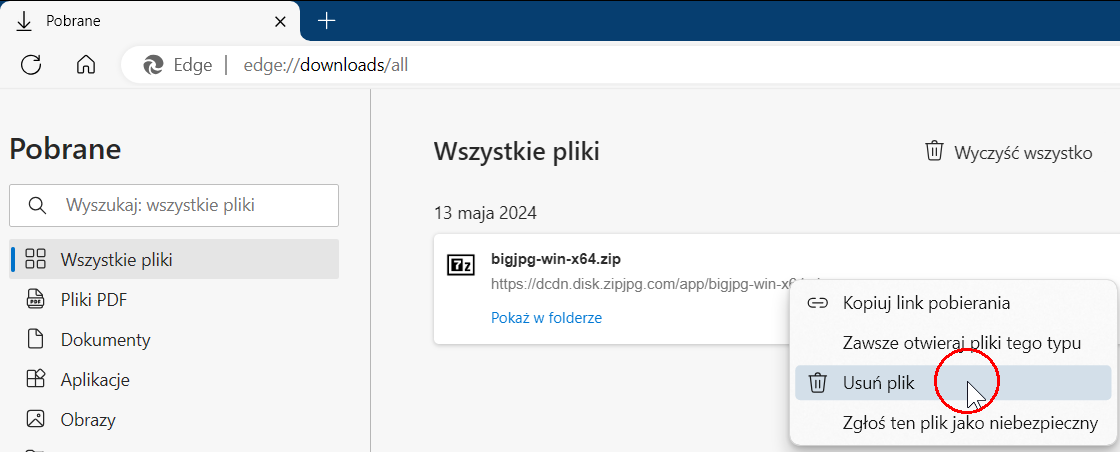
But even in edge there is no possibility to delete all downloaded files with one click.@barbudo2005 said in Delete Locally Downloaded Files:
4.- @Ryszard recommend "Total Commander" https://www.ghisler.com/
Because there is a command line, into which it is easy to type, for example:
del *.* /q
-
I do not think that part of a browser should be like a replica of OS file manager.
And deleting older files can be done with a Linux cron job or Windows Scheduler task.
-
@Catweazle said in Delete Locally Downloaded Files:
delete automaticly files not accesed more than x days from the download folder.
Wow, I didn't know there was such a feature.
I would be furious if my downloaded files would be deleted without my consent if I forget to unpack/move them in their designated directory.
Luckily I'm a diligent user, after a download or 2 all the files gets unpacked and moved where they belong.
Use Far manager/Total Commander/Free Commander/whatever your want, always open on the downloads\ dir
You also have the option to open the downloads folder with the button on the right of every file "show in file manager".
It's really a question of learning a bit of self discipline. -
@iAN-CooG, well, if I download something, installing or moving it to a directory is the first thing I do, I never store things in the download folder. Yes, self discipline is always advisable in Windows, because of this I also never understood the use of the Trash bin and even removed it from the desktop. If I delete a file is because I want to do it and not storing it in another folder.
-
Said:
Luckily I'm a diligent user, after a download.....
You click the New button: "Focus the newest file by last accessed timestamp"
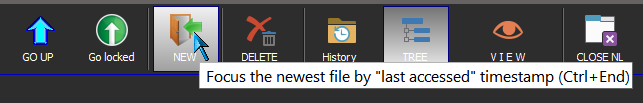
-
-
-
@Ryszard
firefox...