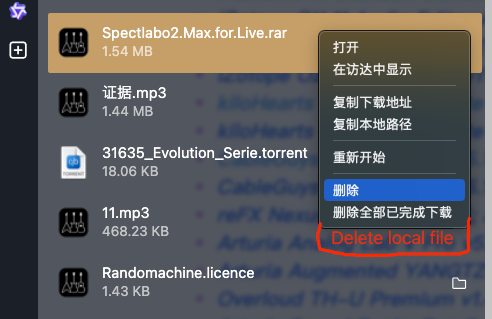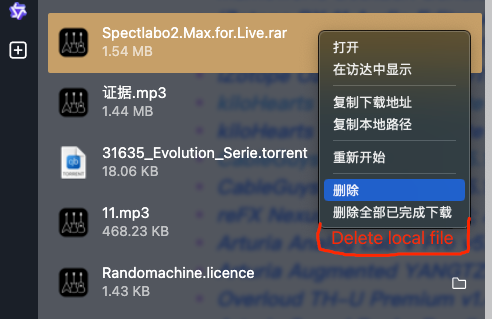Delete Locally Downloaded Files
-
@barbudo2005, Windows in the settings of the System >Storage >Setting of the storage sensor, permits, among others, to delete automaticly files not accesed more than x days from the download folder.
-
Thank you for the information, but I like to be in charge of my files.
-
Said:
I have Windows File Explorer open all day….
You use Vivaldi with tabs, various types of Tab stacks, Workspaces, Sessions, etc. etc. etc., and you use Windows File Explorer???
Alternatives:
1.- "FreeCommander" https://freecommander.com
2.- @Catweazle recommend "DoubleCommander" https://doublecmd.sourceforge.io/
3.- @Zalex108 recommend "QTTabBar" https://sourceforge.net/projects/qttabbar/
4.- @Ryszard recommend "Total Commander" https://www.ghisler.com/
5.- Etc. etc. etc.
-
@DarlingLee said in Delete Locally Downloaded Files:
Please add the functionality to delete locally downloaded files
Which other browser, besides edge, gives you the ability to delete downloaded files?
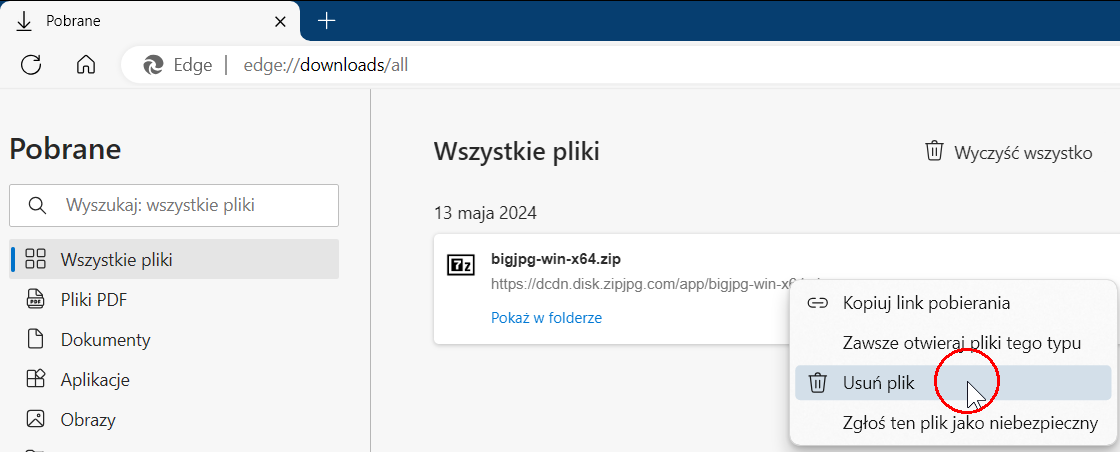
But even in edge there is no possibility to delete all downloaded files with one click.@barbudo2005 said in Delete Locally Downloaded Files:
4.- @Ryszard recommend "Total Commander" https://www.ghisler.com/
Because there is a command line, into which it is easy to type, for example:
del *.* /q
-
I do not think that part of a browser should be like a replica of OS file manager.
And deleting older files can be done with a Linux cron job or Windows Scheduler task.
-
@Catweazle said in Delete Locally Downloaded Files:
delete automaticly files not accesed more than x days from the download folder.
Wow, I didn't know there was such a feature.
I would be furious if my downloaded files would be deleted without my consent if I forget to unpack/move them in their designated directory.
Luckily I'm a diligent user, after a download or 2 all the files gets unpacked and moved where they belong.
Use Far manager/Total Commander/Free Commander/whatever your want, always open on the downloads\ dir
You also have the option to open the downloads folder with the button on the right of every file "show in file manager".
It's really a question of learning a bit of self discipline. -
@iAN-CooG, well, if I download something, installing or moving it to a directory is the first thing I do, I never store things in the download folder. Yes, self discipline is always advisable in Windows, because of this I also never understood the use of the Trash bin and even removed it from the desktop. If I delete a file is because I want to do it and not storing it in another folder.
-
Said:
Luckily I'm a diligent user, after a download.....
You click the New button: "Focus the newest file by last accessed timestamp"
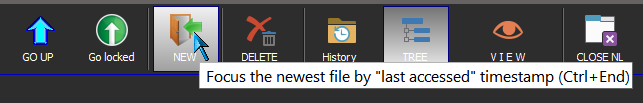
-
-
-
@Ryszard
firefox...