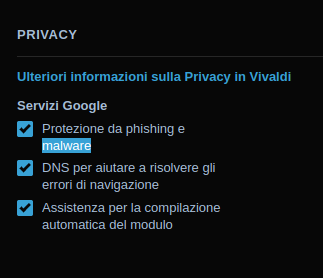Vivaldi block malware download?
-
Hi everyone,
today I inadvertently clicked on a Phishing link, but luckily Vivaldi blocked the site because it was not safe.
This function prevented loading sites and downloading malware, right? -
Chromium has an integrated system, and a Private DNS setting, V has AdBlocker.
Possibly,
Depending on what you have enabled and the warning message, it has been one or another. -
-
Yes,
Those are managed by G.
You can also check atchrome://settings, there, exists another option about that. -
Thanks again, but with the settings I showed before, should I be on average safe from malware?
-
@Chilvalric With enabled "Protection against Malware" in Settings → Privacy → Google Services you are safe. And always have your Linux updated. And use your brain from where you download files.
-
@DoctorG said in Vivaldi block malware download?:
@Chilvalric With enabled "Protection against Malware" in Settings → Privacy → Google Services you are safe. And always have your Linux updated. And use your brain from where you download files.
Thank you very much again, unfortunately, while I was reporting an email for Phishing, I clicked on the relevant link and wondered if malware or possible tracking was blocked with the Vivaldi block.
From next time I'll delete them without doing anything else... -
I've used the Vivaldi browser for a time, and it's great at blocking the download of malware. It has multiple features that keep you safe on the internet. But if you feel concerned about malware, look into CyberChef in Malware Analysis | GH. This can give you more insights into any malware issues and how to handle them. It's also helped me with analyzing suspect files. I hope this helps!