Vivaldi update displays Ads on Youtube (AdBlock + & Ublock Origin installed, 2024-May-02)
-
Edit: I initially posted in a frame of mind assuming fault instead of being more constructive about how I brought up this issue. That was accusatory of me and not constructive. The original post is unaltered below.
This is quite infuriating.
Ten minutes ago or so I installed an update for Vivaldi (update displayed as 'vivaldi-stable'):
Old version: 6.7.3329.21-1
New version: 6.7.3329.24-1OS: Linux Mint 21.3 Cinnamon, 5.15.0-105-generic Kernel.
I closed everything, rebooted, then opened my browser again. Went to the YouTube video I was watching.
.
Not acceptable. The software I use on my computer needs to not be serving interests that are not my own. I understand a random website trying to show me ads, that's what adblocking extensions and a DNS filtering pi-hole or similar tools are for. But for those functions to be integrated into the browser? No.
Is anyone else seeing this? If you are, do you know of a work-around or way of defeating this?
For compairson, I opened the same video in FireFox base install with no ad blocking extensions and saw an ad, then installed Ublock Origin and opened the video again, no ad.
I have Ublock Origin installed in Vivaldi, as well as AdBlock Plus. I was getting no ads on YouTube until this update, and then directly after the update ads came up.
-
@lone1 said in Vivaldi update displays Ads on Youtube (AdBlock + & Ublock Origin installed, 2024-May-02):
But for those functions to be integrated into the browser? No.
Why on earth would you think Vivaldi is doing this?
YouTube is showing you ads, simple as that.
And Vivaldi's built-in blocker is not perfect, it does not guarantee to always block all ads on all websites.Vivaldi uses publicly maintained blocklists based on the Adblock ruleset.
Sometimes these blocklists are not enough, especially when sites like this are changing their code constantly to combat adblockers.
This is a never-ending struggle between list maintainers and websites who want to show ads.You have like other found that uBlock Origin does a better job. Fine, then use that, I use it myself.
-
As an update for anyone else encountering this:
I escalated the ad-blocking for my desktop computer by manually assigning an ad-filtering DNS (AdGuard DNS) server instead of the usual 8.8.8.8 Google DNS server.
AdGuard DNS:
Default servers
AdGuard DNS will block ads and trackers.
IPv4:
94.140.14.14
94.140.15.15
IPv6:
2a10:50c0::ad1:ff
2a10:50c0::ad2:ffOut of best practices, I should probably instead be using a physically-owned, self-operated Pi-hole setup to not be relying on a company DNS server, but this is working for now and is do-able instantly instead of ordering a spare Raspberry Pi, installing Pi-hole, configuration, and then physical man-in-the-middle installing it between my modem and router. Sigh. I'll add it to my to-do list.
Oh, right, results: after switching to AdGuard DNS and closing/reopening Vivaldi, the initial ad-page for every YouTube video vanished. I then restarted my computer and tested again, still no ads.
-
@Pathduck said in Vivaldi update displays Ads on Youtube (AdBlock + & Ublock Origin installed, 2024-May-02):
Why on earth would you think Vivaldi is doing this?
Because the ads getting through occurred immediately after the most recent update.
I am willing to accept uncertainty here. Correlation /= causation. It is possible that the timing is coincidence... but the timing does make me eye the recent update as a potential cause.
On reflection, I can further accept that my post title and content framed the situation as presuming fault on Vivaldi, and that this is subjective and reactionary of me. For the purpose of trying to be a useful contributor to constructive conversation, and not leaning in the direction of being a flaming internet troll, I could have, and should have stated my observations in a less accusatory tone, and more of a request for confirmation / assistance tone. I apologize for that lapse.
-
@lone1 Sure

There's been several such topics on the forums after YouTube got stricter with adblockers and started showing warnings to logged-in users that use of adblockers could mean their account being deleted.
Of course, YT can't threaten account deletion for users who don't log in

Like I said this is a never-ending struggle between blocklists and websites. Sometimes the ad-mongers have the upper hand, sometimes the blocklists (i.e. the people) are on top.
The best workaround of course, is to wean oneself of the YouTube habit. Personally, I use torrents for my entertainment needs

-
Additional update (2024-May-3).
I still have the AdGuard DNS in use, but once again saw the same kind of ad come up. I'm guessing either the adblocking DNS is actually ineffective, or YouTube is currently / actively trialling new workarounds for forcing ad delivery.
-
@lone1 Maybe you're just doing too much of a good thing? Using different adblockers in parallel is not advisable. I ONLY use uBlock Origin, without additional blocklists. I disabled the inbuilt adblocker of Vivaldi.
No ads in YT. It can be that simple. -
07th May of 2024 and I also started to see ads on YouTube.
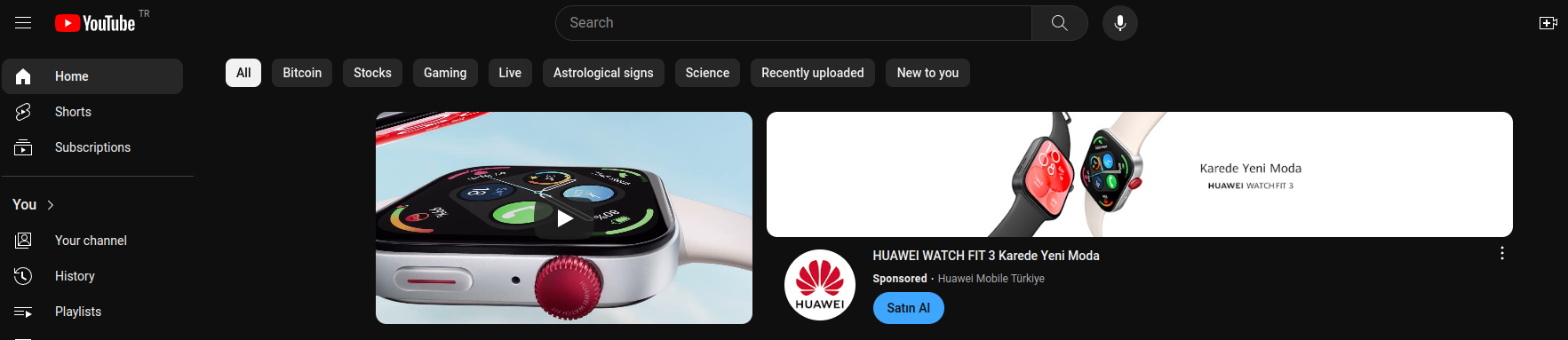
Hope the team will solve that ridiculous ads.
-
The dev team is working on a solution to get better ad blocking, no timeline.
-
@BlokZinciri As I wrote above already, I'm using only uBlock Origin (that is updated automatically) and never see such ads at YouTube since months.
-
Not only am I getting blasted with ads, the "autoplay" button has disappeared. I'm going to have to investigate another browser.. As a musician, I use YouTube to search for music I want/need to listen to. I don't want to listen to whatever stuff YouTube thinks I want to listen to.
-
@Chasirwin I'm amused by your committed way of expressing yourself. Especially if you are a musician, i.e. an active musician, you could also come up with the idea of engaging differently than a simple consumer. To put it plainly:
There are some "consumers" here who moan when they don't get what they want. And there are those who find active solutions. Couldn't you be one of the latter too?There have already been numerous posts in the forum on this topic in particular: ads on YouTube. Apparently they are too often ignored or not read properly.
Because the best adblock extension available is also often mentioned: uBlock Origin. This also currently disables YT advertising.
About autoplay: Why don't you search a bit? Here is a video about it from YT itself.
However, nobody here keeps you from exploring another browser. Or should I say: Another "Youtube"? There really are substitutes for yt, like FreeTube.
-
Edit: Ignore this. I did some testing before posting, and it appeared to be fixed. The instant I posted this comment, I got a video ad on YouTube. Why YouTube waited to give me an ad until after I posted something, I don't know. Maybe the site just doesn't like me.
I found the problem. There's an acceptable ads feature now.To turn it off: Settings -> Privacy and Security -> Trackers and Ad Blocking -> Manage Sources -> Untick "Allow ads from our partners (support Vivaldi)"I understand why this was added. Vivaldi needs money to continue development, I get it. But we weren't told about this addition, and that is a problem for both the users and the developers.For the users because we don't know why behavior has changed. We didn't alter anything, and there's nothing to explain it in the release notes.For the developers because we users file bug reports when behavior has changed, we haven't changed the program state, and there's nothing in the release notes to explain it.
When a new feature results in bug reports, that is a problem with communication and it causes problems for everyone. Tell us when you do this. -
@NiveusLuna said in Vivaldi update displays Ads on Youtube (AdBlock + & Ublock Origin installed, 2024-May-02):
To turn it off: Settings -> Privacy and Security -> Trackers and Ad Blocking -> Manage Sources -> Untick "Allow ads from our partners (support Vivaldi)"
Has absolutely nothing to do with that.
https://downloads.vivaldi.com/lists/vivaldi/partners-current.txt
Contains:
@@$domain=startpage.com @@||startpage.com^$document @@$domain=ecosia.org @@||ecosia.org^$document @@$domain=bing.com @@||bing.com^$document @@$domain=duckduckgo.com @@||duckduckgo.com^$document @@||vivaldi.net^$~third-partyThose are Adblock Plus exception rules for Startpage, Ecosia, Bing and DDG. Has nothing to do with YouTube or Google ads.
-
Never mind. The INSTANT I post that, I get ads on youtube. Never mind the testing I did to make sure it worked, it decides to make me a liar after I post. Sigh.
