Solved Passwords export-import - is it possible?
-
How is one supposed to manually add passwords to Vivaldi via Import?
There are all sorts of obsolete threads dealing with Vivaldi and chrome flags, often experimental, which do not seem to exist anymore.
I want manually import some password(s) from a CSV file. So:
- I go to File -> Import from Applications or Files
- The Imports dialog opens
- I choose Reading List (CSV)
- I hit the Choose File button
- I select a .csv file that was created via Vivaldi's own Export Passwords beforehand
- And... I get an error!!!
The pre-created Export Passwords file has the following format:
name,url,username,password,note example.com,https://www.example.com/login,[email protected],secret123,But the import command appears to expect something completely different:
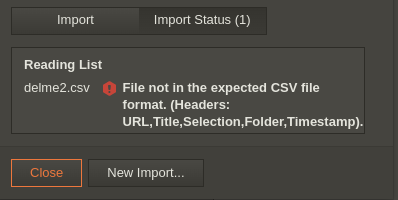
Note that the error message suggests some fields that don't even refer to login credentials!
There are other file formats available for import, but their format is also unclear and not documented.
Does anyone know of a currently workable way to manually add extra passwords?
I am running version 6.7.3329.21, which should be the latest available stable Linux build. As of Apr 30, 2024, that is.
-
@wiwaldy2 Enter this URL in the address bar:
vivaldi://password-manager/settingsAnd see the screenshot:

-
@wiwaldy2 the File -> Import from Applications or Files → Reading List is not for importing passwords.
What is "Reading List":- https://help.vivaldi.com/tutorials/reading-list-ready-in-vivaldis-sidebar/
- https://help.vivaldi.com/desktop/bookmarks-speed-dial/reading-list/
- https://help.vivaldi.com/desktop/panels/reading-list-panel/
Import Passwords:
Open vivaldi://password-manager/settings
At section Import Passwords hit Select File button
Select your CSV file with the logins/passwords. -
Wwiwaldy2 has marked this topic as solved on
-
Wwiwaldy2 has marked this topic as solved on
-
Wwiwaldy2 has marked this topic as solved on
-
-
@stardepp Cannot thank you enough. Other methods I have used in the past no longer work.
-
I don't have an option to select a file...

-
@Connyw
 Please logout of Sync first, then you can import.
Please logout of Sync first, then you can import.
Seems to be related to current Vivaldi Sync server issues.
