Solved V 6.7 | Context Menu | Rollback Font / Size
-
Menu spacing is huge on new update.
Settings and turn on that check box.
Here is the fix:

-
Looks like these round buttons back and there is no Customize Chrome Side Panel section in chrome options any longer

-
Looks like the setting "Compact view" doesn't work anymore? The space between bookmarks is huuuge again

Is there a solution or will that be fixed in a future version? I hate that so much


-
@Linebeck Please see my post here:
https://forum.vivaldi.net/topic/101729/reduce-spacing-between-all-list-items-solved -
The spacing between bookmarks is fine on Windows; the issue is only on macOS. Today, Vivaldi on macOS froze, and I had to quit it in the Activity Monitor. When I reopened it, the spacing was back to normal (left side of the picture below). But, about an hour later, Vivaldi crashed, and after reopening it, the spacing was too wide again (right side of the picture). So looks like more like an bug in Vivaldi?!
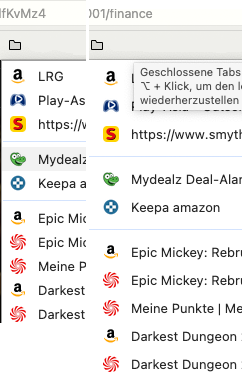
-
The update today to Vivaldi 7 solved it for me

Update: This morning, the spacing was off again, but I think I figured out why.
I had a second profile running in the background for listening to YouTube. That profile isn't important to me, so I hadn't activated the compact view setting. My main profile had the compact view enabled, but for some reason, it was having issues because the second profile didn’t. So, I activated the compact view setting on my second browser profile and restarted the browser. Now it seems to be working fine.
