Jump to Chromium 124 – Vivaldi Browser snapshot 3327.3
-
@doctorg Nah, you want to disable this
chrome://flags/#customize-chrome-side-panel -
@pesala: disable
chrome://flags/#customize-chrome-side-panelfor the time being -
@Pesala Thanks

I don't like the change but not as bad as I was imagining
-
@Ruarí Thanks I will keep that in mind for the people that will be asking for that in 2-3 weeks. Unless you disable it 'til then for Stable.
What happens if this leavesflags(i.e. it is integrated), will you reimplement the former look or will you go with the new one (as it seems that some of you already are liking it) ? -
I think I will need this when I will update my snapshot, thanks

chrome://flags/#customize-chrome-side-panel -
"[Tabs] When the tab bar is on the left or right, the new tab button isn’t fixed (VB-17646)"
This and the trashcan menu now going wherever space is available - my two pet peeves are gone, hurrah! This was worth sacrificing my profile that just got stuck on startup...
Now, wondering about my "pinned tabs shouldn't scroll" pet peeve. -
@npro We need to think about this and chat in the team but it works for now and buys a little more time to consider the options.
-
Thank goodness for the fix! Those scrolling context menus were doing my head in!
-
I'm sorry, the menu and dialog styling inherited from Chromium 124 is incomprehensibly and mind-numbingly ugly (sorry again for the lack of a filter on this). I don't understand that UI choice by Goggle. Thankful for the flag. Devs please ensure there's always a way around it.
-
@Ruarí Thank you.
-
This is the first upgrade I've done on this new machine so not sure if this folder and file is new to this SS?
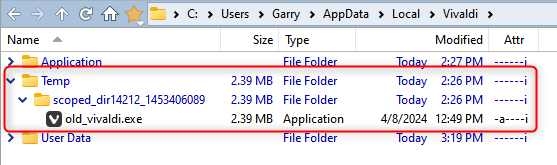
-
[Tabs] When the tab bar is on the left or right, the new tab button isn’t fixed (VB-17646)
I don't think that the current implementation is the right one, the travel distance to the + sign is too great now for a limited number of open tabs, the + sign should be in a fixed position only when the amount of tabs reaches the bottom of the tab bar.
-
@JyuSensei said in Jump to Chromium 124 – Vivaldi Browser snapshot 3327.3:
[Tabs] When the tab bar is on the left or right, the new tab button isn’t fixed (VB-17646)
If this was a bug, I don't want it fixed.
No kidding. It's positioning is exactly how the horizontal new tab button behaves and it has been there from the start. Having it all the way at the bottom of the container is very inconvenient. It's also now inconsistent with the other tab bar placements. This really needs to be moved back
Not a fan of those new menus. I swear Fisher Price designs Chrome's ui.
Debugging for packed appsflag seems to be completely removed now so no "Inspect" with the right click menu. -
@Capushon Found out what happened, the file was removed as part of a cleanup operation, but there were still a reference. The UI devs will have to look at it.
The reason it worked for me was that the file still existed in the runtime environment I was using.
-
Another good news is that
chrome://settings/content/allseems to be working again, perhaps due to the new Chromium version. -
As a user with large history, address field performance continues to be much, much better compared to 6.6. Looking forward to the stable release.
But the "issue with getting stuck" persists, if you are referring to the bug introduced in 6.5 (presumably because of the full history sync feature). If I ever open the history page (
vivaldi://history/), I get no address field autocomplete, no dropdown for around 15 minutes. Even if I close the the history tab immediately afterwards, the 15 minute countdown continues as Vivaldi loads/analyzes the history in the background, with high CPU usage, triggered by my opening of the history page. The same thing happens if I opened Quick Commands viaF2, I guess because quick commands also probe browsing history. After that 15 minutes, everything is fine for that session, even if I reopen the history page. But when I restart Vivaldi, I face the same problem again.For reference, my history file is 450MiB, with 6 years of history.
-
I think the new menus aren't that bad. But I'd like to style them with CSS. Is that currently possible? I wasn't able to inspect them with the developer tools.
-
Anyone having problems with sync? I have one windows 10 affected instance showing me a sync deactivated popup every time I start vivaldi. It says that a problem made sync stop working and in settings asks for the passphrase.
-
@Durtro
Hi and yes, after restart I get this "Go to Sync" popup, the encrypted password is empty then.
I am on Opensuse Linux at moment, will check on Windows.Cheers, mib
EDIT: Same on Windows. -
@oudstand said in Jump to Chromium 124 – Vivaldi Browser snapshot 3327.3:
But I'd like to style them with CSS. Is that currently possible?
Context menus cannot be styled, which is why they are bad.



 *
*