We will be doing maintenance work on Vivaldi Translate on the 11th of May starting at 03:00 (UTC) (see the time in your time zone).
Some downtime and service disruptions may be experienced.
Thanks in advance for your patience.
Many special characters (especially IPA characters) aren't being rendered properly after updating Vivaldi
-
I've noticed that many special characters have been broken and are rendering incorrectly on most websites after updating the browser. They're rendered as blank squares or weird lines.


For example, the [d͡ʑ] character gets rendered as d with a square on some webpages, but normally on others.Compared to Firefox:

Is this a font issue on my end or a bug with Vivaldi? How can I fix it? I'm using version 6.6.3271.61.
-
@nikolamar
Some direct links or where this issue happens?
Operating system version?
Extensions used?
Tried in a guest profile?
It works to me on google, so might be an extension:

-
@Hadden89 Thanks for the quick response! I'm on Windows 10, using a ton of extensions, but I tried it in a guest profile and the issue is still present
Some cases where it occurs: https://en.wikipedia.org/wiki/International_Phonetic_Alphabet_chart#Pulmonic_consonants (many of the characters in the charts and in the article itself are broken)
https://www.google.com/search?hl=en&q=[d͡ʑ] (in the Google search bar and in the results that display the character)
https://en.wiktionary.org/wiki/d͡ʑ - this is an odd one, it renders normally in the article title but below it's broken
On this forum though, or on ChatGPT for example, it's perfectly normal:


They also render correctly in the Vivaldi search bar and in other elements of the browser:
-
@nikolamar I'm on w11, and it doesn't happen, and as you tested on guest might be w10 specific with the new version.. but you should wait someone on that platform for confirmation...
btw, as reference:
Default Fonts set in vivaldi settings (I think most sites won't use these anyway):
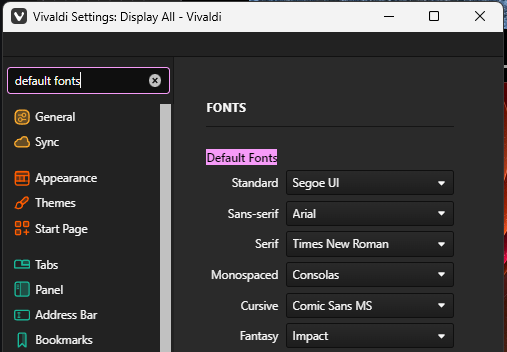
Sometimes the adblocker and/or the Remote Fonts Blocked might cause these corruption (but won't explain too much why it also happens in guest)
As reference, highlighted is the settings to enable remote fonts in ublock origin:

But we have to wait for some w10 users now

-
Ahhhh lol, I just had the standard font set as Times New Roman instead of Segoe UI for some reason, changing that fixed it right away
Thank you hahahah, I overlooked that completely -
This post is deleted! -
Although it's fixed itself after I changed the font in most cases, it still displays boxes for some characters:

vs Firefox

-
@nikolamar The page uses Arial font and on my Windows 11 all is ok on https://en.wikipedia.org/wiki/Pulmonic_consonant.
-
Finally managed to fix it, turns out it was just an Arial problem and I needed to reinstall the font..
-
@nikolamar said in Many special characters (especially IPA characters) aren't being rendered properly after updating Vivaldi:
turns out it was just an Arial problem and I needed to reinstall the font
Congrats.
Please set your post https://forum.vivaldi.net/post/752511 about the fix as a solution. How? Is described at https://forum.vivaldi.net/post/751379
