print keyboard shortcut cheatsheet
-
I edited quite a few of the keyboard shortcuts. Id like to print out my keyboard shortcut cheat sheet. I can view it but not print it. Im not having any issues printing anything else, but it seems i cant print or even select and copy text from vivaldi settings at all.
I just want to print my list. Without screenshotting it page by page.
What am i doing wrong?
-
@iwaschristina It is not possible to print from the settings dialog, not even if you enable Settings, Appearance:
Open Settings in a TabOpen the keyboard cheatsheet (Ctrl+F1) and use a utility like FastStone Capture to capture the scrolling page as an image. Crop it to remove any unwanted data. The old version 5.3 available from my review page is freeware. There are other similar utilities. ShareX is often mentioned.
Vote for Enable Scrolling while Selecting a Larger Area to Take as a Screenshot.
A snapshot of my shortcuts took only a minute to make.
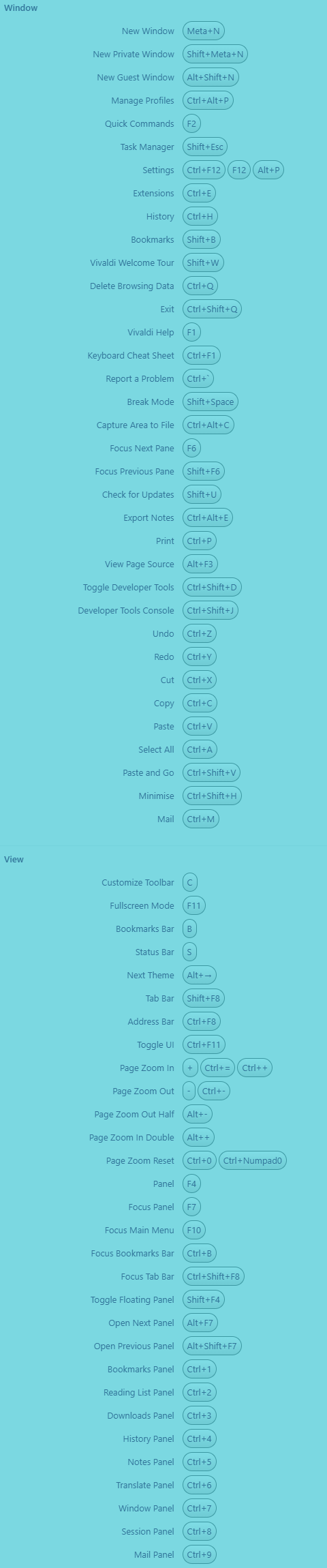
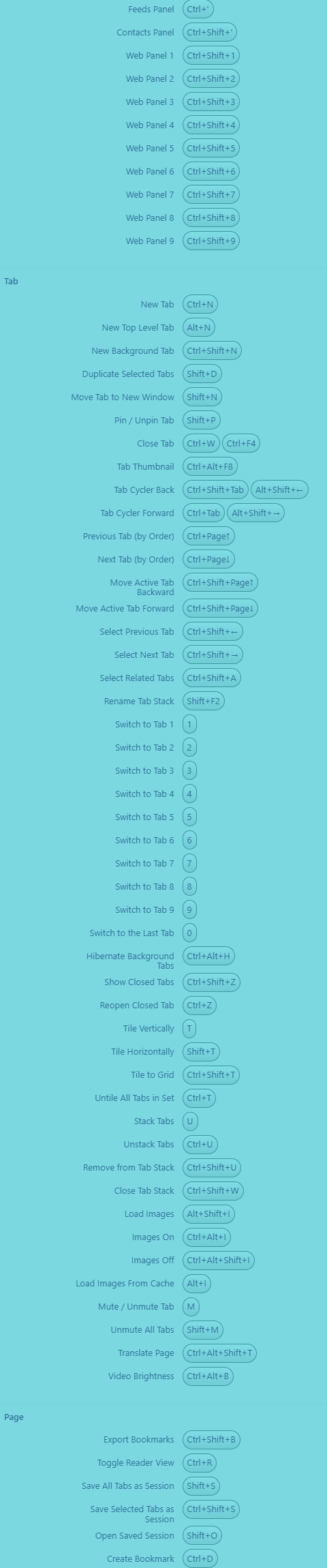
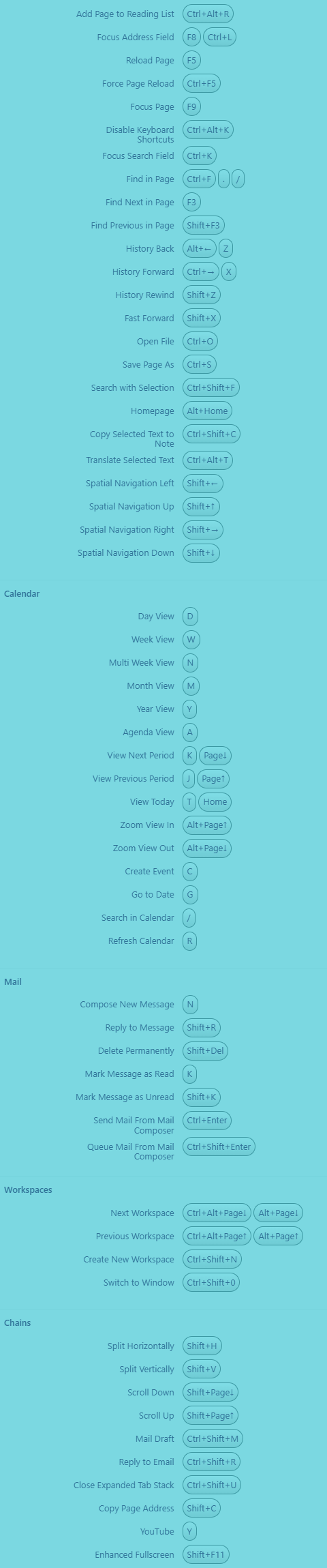
-
Another approach:
Keyboard shortcut data is stored in the Preferences file atvivaldi:actionsin a list. Extracting this would be a jq job.
Strings for my german setup are at Vivaldi\Application\6.6.3271.57\resources\vivaldi_locales\de\messages.json.Problem is the mapping between these two, and we would loose the division into sections like window/tab/page etc.
Or, using the developer tools one can tear out the full list to an html file, but that's all crazy and not for users.Maybe better use a capture tool as @Pesala advises, or write down your most important ones by hand and extend the list whenever you forgot a shortcut.
-
@iwaschristina It wasn’t too complicated to provide a solution for this issue, so I did it. See ☛ https://forum.vivaldi.net/post/745999
