Toolbar button for dark mode ON/OFF
-
Thank you very much for implementing the dark mode for web pages !!! This is a capital feature for me on a web browser because white background hurt my eyes badly. Now let's make it a little more accessible by making a button to quickly turn it on and off from the toolbar. Sometimes certain elements on some webpages are hard to read in dark mode so it will be very useful to be able to turn dark mode off quickly with the press of ONE button and then turn it back on to enjoy the dark.
Right now to do that I must navigate to: Tools > Settings > Appearance > and check "Force a dark theme on all websites".
Again, thank you for implementing the dark mode in Vivaldi !
-
Yes should be a simple way to turn on & use dark-mode for the sites that still do not offer dark-mode, a button to turn on or off per site would be a huge feature...
-
In the meantime use the extension Dark Reader:
https://chromewebstore.google.com/detail/dark-reader/eimadpbcbfnmbkopoojfekhnkhdbieeh
Look at this posts for more details:
https://forum.vivaldi.net/topic/95874/reflections-on-optimizing-dark-mode/3

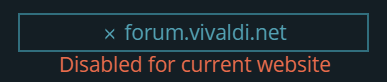
You can also use shortcut:

-
@barbudo2005 said in Toolbar button for dark mode ON/OFF:
In the meantime use the extension Dark Reader:
https://chromewebstore.google.com/detail/dark-reader/eimadpbcbfnmbkopoojfekhnkhdbieeh
Look at this posts for more details:
https://forum.vivaldi.net/topic/95874/reflections-on-optimizing-dark-mode/3

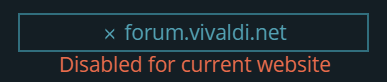
You can also use shortcut:

That is awesome, have tried multiple extensions, never seen this one...
Thank you, really appreciate!
-
For 95% of the sites I use the mode "Dynamic" that is the best.

You can create 3 other "Themes" for sites that look better with the other "Modes":
Theme 1 = Filter
Theme 2 = Filter +
Theme 3 = Static
-
@barbudo2005
Yes, I know about that one but I use another extension called "Dark Mode" which indeed, does just that.

Still, I am very happy to see this feature integrated into Vivaldi directly and a button to turn it on/off would be great.
-
Instead of having an extension, the simple option to just "disable dark mode for this site" is much better.
Why need an extension? I just need one single simple option, if its functionality we are talking about, this is a must have.
-
@GuilhermeTorq
Seconded. I'm moving from Opera GX where you have the same option to force dark mode on all pages, but there's also a settings page with two lists you can add URLs to; one for sites that should always be forced to dark mode, and another for exceptions to the 'all sites' setting. Plus, the right-click context menu has an option to add the current domain to the first list, or swap it from one list to the other if it's already on there.It's a shame, because the one flaw with OGX's implementation is that it very often flips the colours of images unnecessarily, which Vivaldi's "selective inversion of non-image elements" flag doesn't. But for now I'm just settling for setting a Filter Invert hotkey. A native per-site setting here would be much appreciated!
-
Thank you all for your suggestions.
While it would be great to have a list of exceptions to sites where you can disable the forced dark theme, or have control over this feature for each tab - with the current workload it is difficult to do the extra work.
But - in the latest Vivaldi snapshot there is a quick command option "Toggle force dark theme on all web pages". With this quick command, you can quickly switch between light / dark mode (the command is only available if your site's appearance is dark or automatic with a dark OS theme).Cmd+E -> type a name of the command
 .
.You can also create a shortcut for that command in the settings:
Settings -> Keyboard -> Open the View dropdown list -> Assign shortcut.

I hope this is something that will help you a little more

-
Will this workaround get shipped to the desktop stable release eventually?
Would also love to have a dark mode toggle for websites just like on mobile. -
@krabbel said in Toolbar button for dark mode ON/OFF:
Will this workaround get shipped to the desktop stable release eventually?
If nothing bad happens, then yes

-
Thanks! This is going to be really useful this might even reduce the dependence on the dark reader extension for me.
-
Said:
This is going to be really useful this might even reduce the dependence on the dark reader extension..
Dependence?
Dark mode flag from Chromium:

Dark Reader extension:

-
@barbudo2005 Funny that you used a Tesla image... I tried the Dark Reader extension for several weeks and although it has more featuers, I switched back to the internal dark mode for 3 reasons:
- Most pages have some kind of flickering from white to black in the first few milliseconds which I find annoying
- Sometimes the browser tab crashes (might be resolved with a newer version)
- Some pages look worse than with internal dark mode (but sometimes the other way around)
@qjava Thank you for hinting to the command "toggle dark mode on all websites". With this you can actually add a button to any toolbar in the following way:
- create a command chain with only the mentioned command
- right click on the toolbar and select "customize toolbar..."
- you can now switch to your command chains in the dropdown and drag&drop the icon on any toolbar
Unfortunately, I did not find how to change the Icon, but it's good enough for me (the icon left of "Reset"):

-
Said:
Funny that you used a Tesla image...
So funny that 6,000,000 people use the extension. More than Vivaldi users.

Said:
Most pages have some kind of flickering from white to black in the first few milliseconds which I find annoying.
I have never seen it. It's your system that's to blame.
Some pages look worse than with internal dark mode (but sometimes the other way around)
Each page is built differently, so Dark Reader gives you 4 different modes:

If you have not taken the time to review the features and possibilities offered by the extension, then in this case you are the one to blame.
-
@barbudo2005 Funny that over 7 million users drive a Tesla. I wonder if @cbotmk3 has driven one for more than 3 weeks?
-
Wow, that escalated quickly...
I just wanted to describe a way to add the icon the toolbar button.
@barbudo2005 I tested Dark Reader several weeks on 5 different machines/OSes. But it seems the flickering is now gone, maybe since Vivaldi 7.2?Thanks for the tip about 4 different modes. It seems to me that the default mode "Dynamic" already works much better than when I tested it a few months ago.
I'll give Dark Reader a second try and see if the browser does not crash any more
-
Look this post for more details about Modes:
https://forum.vivaldi.net/topic/105669/website-appearance-dim-option/9
-
@tyrantilles really, this will be good.
