vivaldi consuming high cpu
-
since latest updates vivaldi is consuming high cpu always.
i have one window open with around 20 tabs.
i always have one window open and i switch workspaces.
my laptop fans are always on when vivaldi is opened.i'm with opensuse tumbleweed
6.6.3271.45 (Stable channel) stable (64-bit)
-
@shalom938
Hi, please check the internal task manager if one tab/panel/extension cause this, open it with Shift+Esc.
I have 3 installs of Vivaldi with mail and calendar, 20 tabs and all use 0% CPU idle on Opensuse Tumbleweed, specs in my signature.
-
It looks like the github actions page is consuming the cpu.
but what should i do? i need github actions all day ./home/shalom/Pictures/Screenshots/Screenshot from 2024-03-06 12-14-54.png
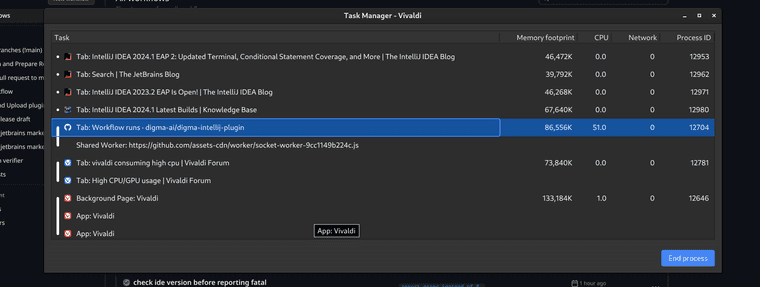
-
I think its the github actions spinner that's the problem.
-
@shalom938
Can you give the exact link?
There is a service worker running and an extension, it seems. -
this page, when there is an action running. if no action is currently running there is no high cpu
-
@shalom938
Ok, I leave the page open for some time, I am logged in on Github.
By the way, the internal task manager show 50% is it show as part of the whole CPU, my i5 is 4 core 8 threads, so it were 50 of 800%. -
Its definitely the spinner. whenever the spinner is on cpu goes up, when the spinner turns off cpu goes down

-
@shalom938
OK, I cant really test this after running the page for 3 hours, I don't notice any CPU activity but I watch only sometimes on my system monitor if something happen.
Do you have any other Chromium browser you can test?
Vivaldi is on Chromium 122 but others still on 121, maybe it in not Vivaldi but the page code doesn't work well on Chromium 122.Cheers, mib
-
I wanted to upload a video but can't.
but you can see in the attached images that whenever there is a spinner in github cpu is high.
the same thing happens with brave Version 1.63.165 Chromium: 122.0.6261.94
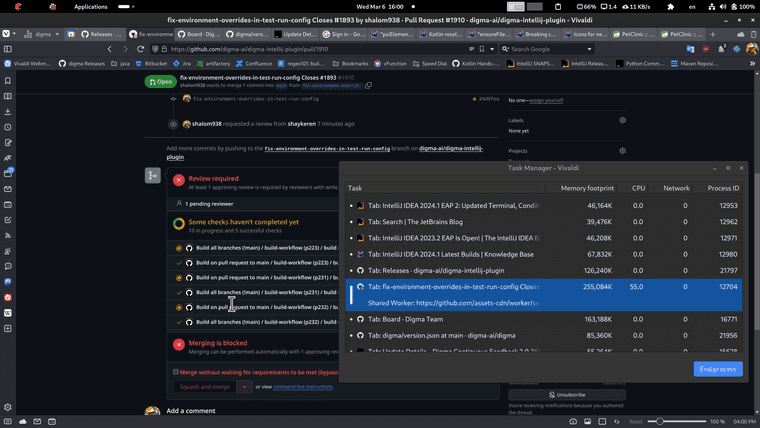
-
@shalom938
Yes, I get one:
I am not sure why it is so high on your system, my system shows a bit GPU process activity.
Do you have hardware acceleration enabled in Settings > Webpages?
I still thing it is a Chromium 122 issue on this page. -
I don't have hardware acceleration enabled
-
@shalom938
Hm why, this is default.
If you have UI glitches or Vivaldi cant start it can be fixed in Tumbleweed.
I had this several time the maintainer mess up Mesa updates.
Search for all GPUCache folders in .config/vivaldi and delete them. -
OK, i turned on hardware acceleration and deleted GPUCache.
lets see if it better now.
Thank you
