Vivaldi installed via Flatpak only sees specific folders when opening files, downloading, uploading, etc.
-
I've recently installed Vivaldi and so this may be "a feature and not a bug", but when I try to download a file, I can only download to specific folders as only a subset of folders appears in the download file dialog.
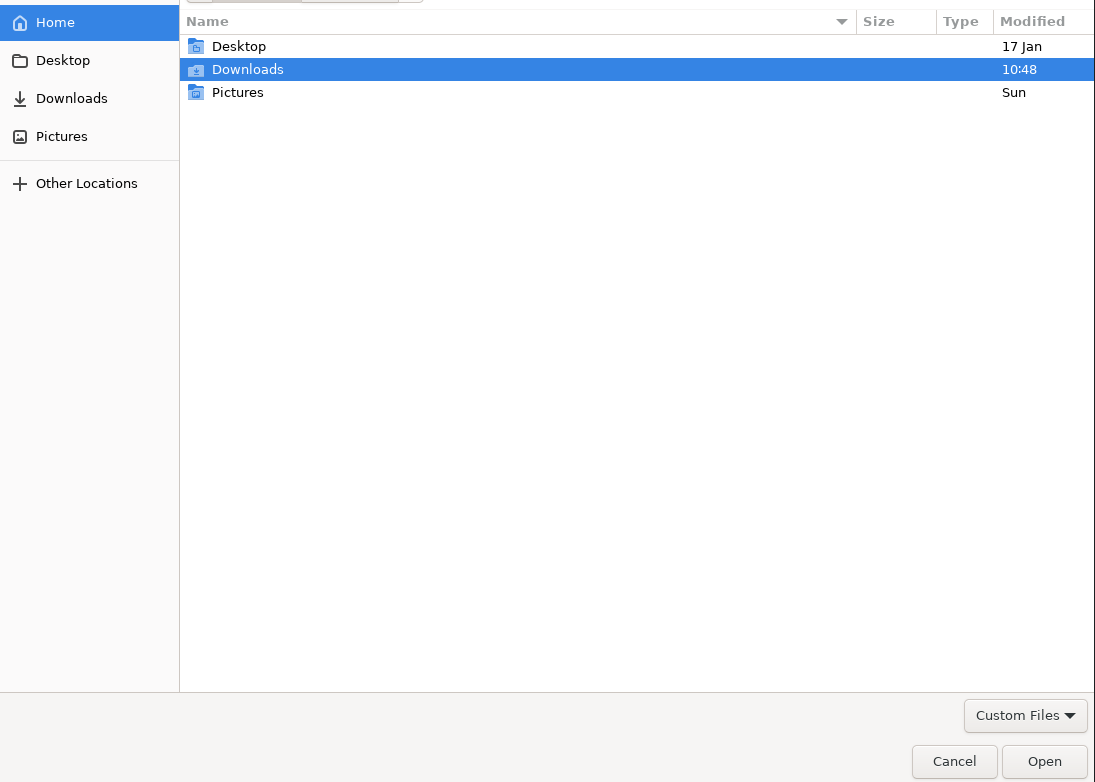
As you can see in the image above, Vivaldi only seems to be able to see the "Desktop", "Downloads", and "Pictures" directories.
However, this is not representative of the directories available under the user profile.
The same is the case when trying to upload files.
There are many other folders which Vivaldi should have access to.
Here is my system details:
Vivaldi 6.5.3206.61 (Stable channel) (64-bit) Revision 152e4a2fbcacc9d61318f06dbb7d9d0cd6589584 OS Linux JavaScript V8 12.0.267.19 User Agent Mozilla/5.0 (X11; Linux x86_64) AppleWebKit/537.36 (KHTML, like Gecko) Chrome/120.0.0.0 Safari/537.36 Command Line /app/vivaldi/vivaldi --disable-features=WebAssemblyTrapHandler,DesktopPWAsRunOnOsLogin --no-default-browser-check --flag-switches-begin --flag-switches-end --save-page-as-mhtml Executable Path /app/vivaldi/vivaldi Profile Path /home/redacted/.var/app/com.vivaldi.Vivaldi/config/vivaldi/DefaultLet me know if you need any additional information, or RTFM if this is a feature and not a bug.
-
Btw. I didn't mention this above, but going to "+ Other locations" takes me to "/" and I'm able to navigate to most other directories without issue. It only seems to have issues with the home/user profile.

If I manually, navigate to "+ Other locations" -> /home/ -> user. I still see the same limited selection of directories.
-
Welcome to Vivaldi!
Here are some helpful links:
Vivaldi Help
Vivaldi Features
Vivaldi How To
Vivaldi Tutorials
Vivaldi Blogs
Vivaldi Social
Vivaldi Snapshot vs Stable
Vivaldi Themes
Vivaldi's Troubleshooting Guides
Vivaldi's Mail Client
Vivaldi's Business ModelWhich Linux desktop environment are you using?
Looking at your first screenshot above, it seems that /Downloads and /Pictures are the only directories available under /home/user on your system.
I use openSUSE Tumbleweed and Slowroll. In addition to /Downloads and /Pictures, I also have /Documents, /Music and /Videos.
I see you used the Manjaro tag. On the surface, it appears that it didn't provide these extra directories when it was installed, but they can be created very easily using the
mkdircommand. Typeman mkdirfor its manual page. As I do not use the Flatpak, I do not know if it can only access certain directories, although that certainly is a possibility. -
I use AwesomeWM for my Window Manager.
My home directory has plenty of directories under it, but Vivaldi is being very selective about the directories that it's able to access.Compare the image from Vivaldi above with a screenshot of my PCMan file browser:

For some reason, of all the directories available under /home/user, Vivaldi only shows "Pictures", "Desktop", and "Downloads". Even within those directories it does show all the files under each of the them.
Nor is it a permissions issue as far as the user is concerned.
Vivaldi is running under the correct user:

It's a strange issue. I went with the Flatpak installation as it was more up to date than the AUR version and I like my browser to be the latest stable if possible.
If I need to, I can install the AUR version instead to see if the behavior is the same or not. -
You might want to try the AUR version, if available, to see what it does.
-
Profile Path /home/redacted/.var/app/com.vivaldi.Vivaldi/config/vivaldi/DefaultI see from your profile path location (the ".var/app/com.vivaldi.Vivaldi" part is a clear giveaway) [EDIT: and your follow up comments] that you are running Vivaldi under flatpak, so this is entirely expected and correct. This is part of the additional sandboxing that the flatpak provides, which prevents Vivaldi from seeing more of your system.
If you want Vivaldi to be able to acess additional stuff you can use a tool like Flatseal (a graphical utility to review and modify permissions from your Flatpak applications). This will let you adjust the access. Alternatively anyone who does not want this can use an official rpm or deb package instead or a well supported third party repack (as found on Arch or Slackware). All "traditional" (not flatpak sandboxed) packages would be able to see all folders on your system that your user can see.
-
@gnosthi said in Vivaldi only seeing specific folders when opening files, downloading, uploading, etc. #file_browser:
Nor is it a permissions issue as far as the user is concerned.
It is a permissions thing but these are flatpak permissions, not system permissions.

-
I see that you clearly mentioned flatpak in follow up replies and had it in your tags, nonetheless I modified your original title now as well to make it more obvious to others who come across this thread in the future.
-
Totally, thought I posted a follow-up.
Firstly, thank you @Ruarí and @edwardp for you're assistance in this matter.
I switched from a flatpak install to an AUR install and everything works as expected now.Ruari, thank you for your follow-up, I was not aware that flatpak sandboxed its applications. It makes perfect sense now that I think about it but definitely a bit of new knowledge that will definitely be something to keep in mind later.
-
@gnosthi said in Vivaldi only seeing specific folders when opening files, downloading, uploading, etc. when using Flatpak:
I was not aware that flatpak sandboxed its applications. It makes perfect sense now that I think about it but definitely a bit of new knowledge that will definitely be something to keep in mind later.
Yeah, it is one of the selling points of flatpak but also keep in mind that the level of sandboxing can be adjusted.
How much default sandboxing is applied depends on what the maintainer of that packages wants and/or the rules of the repository you place it in. We are currently in flathub and they have certain suggestions and requirements. I set the level of sandboxing based on what they suggested/required.
I could make an additional Vivaldi flatpak and either self host of get Vivaldi to host with different (less?) sandboxing but while it is in flathub this is what we currently have, unless I negotiate for more lax requirements with them. I see there are other browsers with more access but it might be they were given more rights historically or for some other reason.
In any case a tool like flatseal will always you as the user to adjust permissions, either making them more lax or tighter.
But in summary, yes this is intended default permission behaviour (for now) for the flatpak hosted on flathub.

-
A bigger problem for me with the permissions we currently have on flathub is that we cannot currently make use of ptrace which our crashlogger uses. Thus no valid crashlog can be produced by flatpak'd Vivaldi in it's default configuration. As a user you could fix this with flatseal or if the crash was reproducible you run it with the following command in a terminal before causing the crash:
flatpak run --allow=devel com.vivaldi.VivaldiWe have a bunch of other small flatpak/flathub specific issues as well, such as when you come to Vivaldi from another browser we cannot detect the other browsers on the system to help you import things like bookmarks, or that Vivaldi cannot set itself as the default browser from within our UI (we can only give you text explainations on how to do it manually). And so on…
This is part of why the flatpak is still not official (despite it being maintained by an employee [me]). Certain things are a indeed a worse experience. However on the flip side it is a trade off many users might want to make for things like additional protection or a more "universal install".
