Solved The bookmark button adds (locked) blank fields (2024)
-
Re: Bookmark Button doesn't work

The problem is still here, in Windows 10, Vivaldi6.5.3206.63 (Stable channel) (64 bits)
-
Bookmark address bar button offers empty fields that cannot be filled.
-
Deleting bookmark trash does not work. Neither after restarting Vivaldi.
-
[Ctrl] + [d] shortcut does not work
-
Existing Bookmarks can be edited freely.
-
New Bookmarks should be added from the Bookmark Tab or Menu.
Vivaldi 6.5.3206.63 (Stable channel) (64 bits)
Revisió 5c2593a2fee32e8ecaa6e8fc0fa3aae84c8d3413
SO Windows 10 Version 1809 (Build 17763.379)
JavaScript V8 12.0.267.19
Agent d'usuari Mozilla/5.0 (Windows NT 10.0; Win64; x64) AppleWebKit/537.3 -
-
@fourier Mark as Solution
Edit the first post
Open the dropdown on the Submit button and click the radio button saying Ask As Question
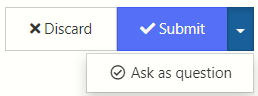
Submit the post again
Select the three dot vertical menu of the post that resolves the question
Select the checkmark saying Mark This Post As The Correct Answer
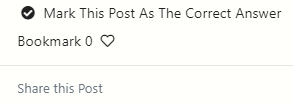
-
-
@fourier If a bookmark gets filled depend on what the added page provides.
https://help.vivaldi.com/developers/web/vivaldi-bookmarks-metadata-for-web-developers/I have not seen a page which does not work.
But if you have a URL, i can test.
-
@DoctorG
Thanks, I recovered it, after editing the title, as I tried erroneously to reply a closed (but in fact unsolved) post. -
@fourier Could be because none of you posts was liked (forum calls that reputation to edit a post).
You can edit it now after i upvoted two post from you? -
@DoctorG It use Vivaldi in all OS environments, Windows, Linux Mint, MacOS, Android and iOS, along the day, in my daily duties. Smoothly.
Obviously, I have everything in sync, and without any problem in any OS.- (My only unsolved complaint is that Vivaldi stopped working later than v.6.2 in my MacOS Catalina old macs, book 13'' and imac 27'') -
This blank new uneditable bookmarks bug only happens in Windows10.
It happens with any new webpage not yet in bookmarks. If the page was previously bookmarked, it can be edited freely, and works as usual.
Bookmarks added today noon, via menu option, in my Win10 company pc are accesible now in Vivaldi Linux or Mac at home.
I -
@fourier Had you aready reported such issue as to Vivaldi bug tracker?
-
@DoctorG Not yet. I will look for the path to report it.
-
@fourier Please report issue to Vivaldi bug tracker. Once that is done, share the bug number (beginning with VB-) you got by bug report mail. Thanks for helping us making Vivaldi better.
-
@DoctorG
Reported as bug VB-104247.
Thanks! -
@fourier Hmm, is Vivaldi Sync active on the Windows 10 PC where Vivaldi 6.5 fails to add bookmark?
I remember some bug many months ago, but many versions where released after that and i did not see issue anymore.
-
@DoctorG Yes. Sync works fine on any direction or OS. It seems to be related to the blank fields on the address bookmark button.
If values existed before it runs as expected
It seems that it needs to have values present or initialized, or it fails. -
@fourier Hi, it's good you reported it, but this sounds like the kind of issue that will be impossible to reproduce and fix unless a developer can see it on their own machine and debug what happens.
It sounds like there might be some corruption of the bookmarks data file, since you also cannot delete entries in trash.
If at all possible it would help if you could share your Bookmarks file by replying to the email you got when reporting the issue. I understand if sharing your bookmarks is a problem, but be assured Vivaldi developers have no interest in what you have in the file, just fixing the bug.
The Bookmarks file is located in your browser profile path, find its location in Help > About.
I also suggest you try copying the Bookmarks file to a clean new Standalone install browser profile to test if the issue is also reproducible there:
https://help.vivaldi.com/desktop/install-update/standalone-version-of-vivaldi/It could take a long time for such a bug to be fixed, if at all possible retroactively on a broken Bookmarks file. My suggestion for a fix on your end would be to export your bookmarks as a HTML file (File > Export Bookmarks), then delete the Bookmarks file from the profile folder (with browser closed), and then import your bookmarks again from the exported file.
-
Button Bookmark issue solved, as easy as 1, 2, 3!
- Export bookmarks, 2) delete all bookmarks, 3) import your old bookmarks !
- I discovered along the time between v6.4 and v.6.5. I did the upgrade to v6.6, with the same problem persisting.
- I tried the simplest thing (backup and import bookmarks, and it worked (for me).
- Make a backup of your bookmarks [Menu] [File] [Export] [Export Bookmarks]. It will be saved as a html file. Remember the folder. (No problems found, even with my +6000 bookmarks tree).
- Delete one folder after another one, purge the Vivaldi bookmark recycle bin, restart Vivaldi and delete another folder. In short, just delete all bookmarks.
- In my case, the 'culprit' may have been an old and small 'original' Vivaldi subfolder, as Vivaldi started working fine after deleting this as the last remaining folder (I deleted everything except recycle bin...). This folder (as the whole tree) have been being synchronized thousands of times between my 5 different OS versions of Vivaldi (multiply it per my several dual-boot devices, and it may reach 20 systems synchronizing my Vivaldi account).
- Import bookmarks from your html file [Bookmark Panel] [Import[ [Import from HTML file]. Everything is now fine for me; Bookmark button (address bar button) works as expected.
Thanks.
-
@fourier said in The bookmark button adds (locked) blank fields (2024):
In short, just delete all bookmarks.
Could've probably done this much quicker by simply deleting the Bookmarks file from the profile like I said.
But then of course, if you have Sync enabled it will start downloading your bookmarks from the server on startup. So you'd have to disable Sync, close the browser, delete the file and start again.
Maybe easier your way

-
@DoctorG
Yes.
But now, in windows10, the old 1809 non-updated (corporate locked updates), Vivaldi v.6.6 is running fine again.
-
@fourier said in The bookmark button adds (locked) blank fields (2024):
Vivaldi v.6.6 is running fine again
Nice to read this update fixed your issue

-
@fourier Mark as Solution
Edit the first post
Open the dropdown on the Submit button and click the radio button saying Ask As Question
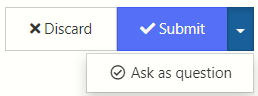
Submit the post again
Select the three dot vertical menu of the post that resolves the question
Select the checkmark saying Mark This Post As The Correct Answer
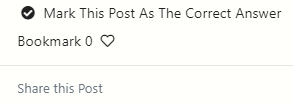
-
Ffourier marked this topic as a question on
-
Ffourier has marked this topic as solved on
-
Solved
