Videos grayed out, cannot play
-
There is an issue with the Mesa packages in Linux that affects graphics, it may be related to this issue, if not directly causing it.
It began with Mesa 23.3 per a bug report, continues with a further upgrade to 23.3.5 and affects some, but not all GPU's. It affects my AMD Radeon HD-5450, but not the Radeon 3000 (a non-HD GPU) in my signature below.
The thread below has a sample graphic of what is displayed, along with a link to the bug report. It is affecting H.264 videos.
https://forum.vivaldi.net/topic/94736/mesa-issue-with-chromium-based-browsers
-
Sorry for the radio silence. I've been doing some investigation into this issue with Pathduck's help. I think we have narrowed down the problem. If there are some Linux experts out there, maybe you'll have some ideas. Here are the key points as I understand them:
-
The videos on embedded in the Moodle page do not load. If you look at the developer/network view, they are permanently stuck on "pending". The page loading/refresh symbol in the Vivaldi toolbar remains an X, and clicking on it does nothing - the page loading seems to be hung. However, the elements that were loaded (everything but the videos) are usable.
-
A single video, identically embedded in a simple, hand-coded HTML page, works just fine.
-
This problem seems to be specifically tied to Linux, using the proprietary Nvidia drivers. Specifically, I am on Xubuntu 22.04 with Nvidia driver version 535. The problem goes away if I switch to the Nouveau video drivers.
-
Even with the Nvidia drivers,, the problem does not occur in Firefox or Chromium. Only in Vivaldi (including the latest snapshot).
-
I have reproduced the problem on a completely new Xubuntu 22.04 installation, using the Nvidia drivers. It also occurs on my laptop (also Xubuntu 22.04 with Nvidia).
I don't think this is related to the Mesa regression that edwardp mentions. CNN works fine for me, plus I have a relatively new Nvidia card [Geforce RTX 3050]. Also, the workaround mentioned there (disable hardware acceleration) does not help.
If anyone cares to take a look at this, I am happy to provide more information as needed.
-
-
I have experienced this issue recently on random websites, as well.

-
@BradRichardsFHNW It's really strange - everything up to now pointed to a networking/cache issue.
- "Pending" network requests
- Works on other sites with the same embeds
- Videos on other sites work
- Videos suddenly start working if the same embed is played on another site first
If this really is a GPU driver issue, then disabling HW accel should have "fixed" it as it takes the GPU out out the equation (mostly at least).
Please a screenshot of the issue on the page. We have not seen that yet and it might help. Just black out any "sensitive" info, can be done in any image editor.
Close any open tabs playing media, open the page with the issue, and look in
vivaldi://media-internalsif you see any player with thekPlayorkSuspendedstate from theswitch.chdomain. If there are, copy the player properties and log, paste to a paste service like https://pastebin.comIf this is a GPU issue, there are some flags you could try changing to possibly narrow down the issue.
chrome://flags/#ignore-gpu-blocklist=> Enabled
chrome://flags/#disable-accelerated-2d-canvas=> Disabled
chrome://flags/#enable-gpu-rasterization=> Disabled
chrome://flags/#use-angle=> Choose a different backend -
I just submitted a report (VB-104105). Videos on Yahoo Finance will not play in Stable, but will play in Snapshot. Not sure if related to the OP's issue.
-
Sure, I will paste a screenshot here. The gray areas should contain previews of videos. Note the "pending" status in the network log. I will try your other suggestions and post the results in another reply.
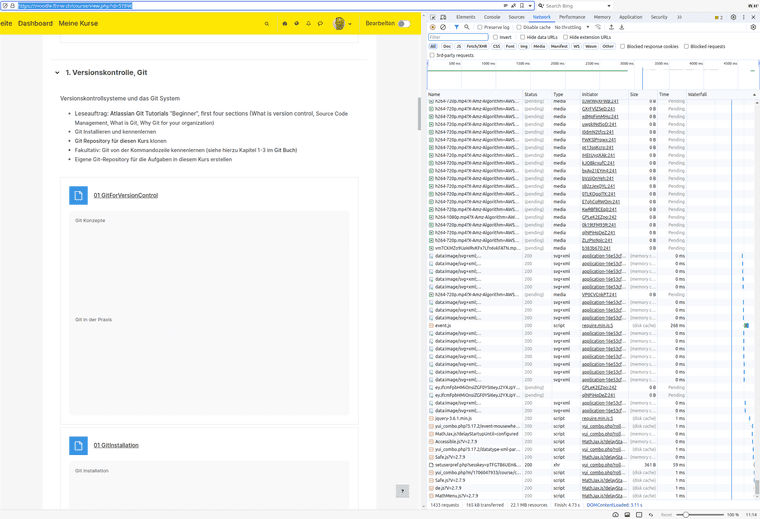
-
I looked at vivaldi://media-internals with the affected page open. The "Players" tab is empty.
Then I tried the Chrome flags. This revealed an interesting and odd behavior. If I change literally any flag, and then click "relaunch¨, the videos are displayed correctly. This briefly got my hopes up, but alas, it was not to be. If I manually close Vivaldi, and re-open it, the problem is still there. So there is something special about whatever happens with a "relaunch", and whatever it is temporarily fixes the problem ?!?!
If I close and re-open Vivaldi, then none of the following three flags helped.
chrome://flags/#ignore-gpu-blocklist => Enabled (was Disabled)
chrome://flags/#disable-accelerated-2d-canvas => Disabled (was Enabled)
chrome://flags/#enable-gpu-rasterization => Disabled (was Default)I don't see the the following flag at all, neither in the stable nor in the snapshot version of Vivaldi.
chrome://flags/#use-angle => Choose a different backend
-
@BradRichardsFHNW said in Videos grayed out, cannot play:
I looked at vivaldi://media-internals with the affected page open. The "Players" tab is empty.
Well, the "pending" requests to the actual video files explains that - there are no videos actually loaded at all.
So when you load the same page with the other gfx drivers the requests finish? Really strange issue...

It does not look like a GPU driver issue to me, the "placeholder" text on the video element shows. With GPU issues you'd usually see page "glitches" or random blank areas on the page.
I think it would still help if you're able to capture a HAR file. Try waiting it out, leave the tab open and see if the requests finish or time out or something, see if you can save the file.
Make sure to also check this option, to bypass any cache:
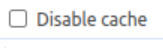
Then do a reload usingCtrl+F5just to make sure the page is loaded fresh. -
I left the page open for a couple of hours, and absolutely nothing happened. Resources still "suspended", nothing times out.
As mentioned in an earlier comment (which also includes a screenshot), I cannot actually produce a HAR file. When I click to save the file, in the top right of the network window (dev tools), there is a little progress bar "collecting content" that never goes anywhere. The HAR file is created, but contains zero bytes.
-
@BradRichardsFHNW Try blocking the request domain of the failing requests.
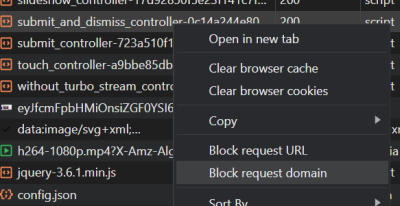
It will show up at the bottom:
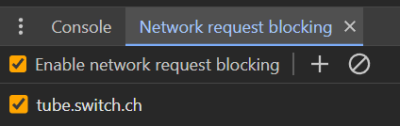
The requests will fail, but you will at least be able to save the HAR.
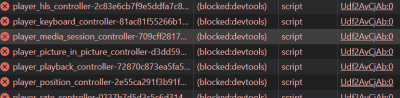
Not sure how much good that will do though...
