We will be doing maintenance work on Vivaldi Translate on the 11th of May starting at 03:00 (UTC) (see the time in your time zone).
Some downtime and service disruptions may be experienced.
Thanks in advance for your patience.
Is there a Reload All Tabs Functionality/Shortcut for Vivaldi?
-
On a restart, Vivaldi opens up with all the tabs I had left open - a neat and much-appreciated functionality.
However, these tabs get reloaded only when I visit each one of them.- Is there a Shortcut to reload all tabs in Vivaldi?
- Can we have a Vivaldi to reload all tabs automatically on startup/restart?
-
Not yet. It's a practical feature which will surely come at some point.
Edit: for now you can multi-select all your tabs and then right-click/reload them all at once.
-
Not yet. It's a practical feature which will surely come at some point.
Edit: for now you can multi-select all your tabs and then right-click/reload them all at once.
Or, until this feature is built into Vivaldi, use one of the many 'Reload Tabs' extensions.
Edit: I've just tried one such extension called 'Awesome Reload All Tabs Button'. This one seems to force a reload of all tabs at the start of a session, without the reload button being clicked. Ideal behavior for my needs..
-
Feature request filed.

-
... but not yet implemented, or?

-
This could be implemented by attaching a button that executes the following:
chrome.tabs.query({}, tabs => {tabs.forEach(tab => {chrome.tabs.reload(tab.id)})}) -
I think selecting all and reloading with context menu is fine, as long as you don't have to do it too often.
@LonM As I found out yesterday, using chrome apis like this doesn't work. Both the custom.js file and the user files are content scripts and only a limited number of chrome apis work directly (eg storage). This would probably have to be done as extension. Well, at least I don't know right now how to run a background script in the application context – it should be possible I guess. Let me know if you find out.
-
@luetage I managed to get it working in my "Custom Buttons" mod. There are some
chrome.*APIs you can't use, but vivaldi's UI (and by extension mods) does have full access tochrome.tabs.* -
@lonm You're right. I just remembered I'm actually using chrome.tabs in a mod. But this would mean custom.js isn't a content script? And how do I find out which chrome.apis work, trial and error?
-
@luetage said in Is there a Reload All Tabs Functionality/Shortcut for Vivaldi?:
trial and error
Pretty much
 ️
️ ️
️ -
@lonm Meh, it would be really nice, if the devs provided us with a list of working apis

-
@luetage said in Is there a Reload All Tabs Functionality/Shortcut for Vivaldi?:
I think selecting all and reloading with context menu is fine, as long as you don't have to do it too often.
That was the reason for my request

Updating two web pages, German and English versions, both side-by-side in Vivaldi – and first tried reloading both tiled pages in one step with F5. No chance... -
There is a way to reload all open tabs,
-- Open the Vivaldi Side Panel
-- Select Window
-- Right-click (on top level Window Group) to view menu
-- Select Reload -
@otto Thanks for this hint!
Maybe as an alternative solution to the above mentioned addon "Awesome Reload All Tabs Button"
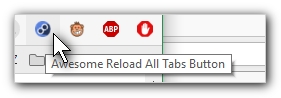
-
@webaschtl Yup, that's two solutions then

-
FYI - I'm running Vivaldi 5.3.2679.70 and could not anymore find the recommended "Awesome Reload All Tabs Button" Extension in the chrome web store July 2022. Instead I installed the similar extension "Reload All Tabs" from mohamedmansour.com
Result: After closing and restarting Vivaldi it completely crashed my profile. Vivaldi did not start any more - no error message.
Workaround: Starting with --disable-extensions is possible but of course not a single extension working any more and it's not possible to remove/delete the bad extension...
It took me half an hour, luckily here's the solution how to fix the problem: https://forum.vivaldi.net/topic/75871/vivaldi-crash-on-load-how-can-i-manually-remove-culprit-extension
This is meant to be a warning, be CAREFUL when installing extensions - Vivaldi might not start up again and your profile can get "lost" (!!)
