Wrong time in Vivaldi after update
-
OS: Ubuntu 18.04
Vivaldi: 6.2.3105.48 (Stable channel) stable (64-bit)I noticed after the most recent update that the time shown in Vivaldi is off by 4 hours (showing later than current local time).

Thanks in advance for looking at this, let me know if I can provide more helpful information.
-
@hockeybum Welcome in our Vivaldi Community

Some useful links for you:
- Vivaldi Features
- How To
- Vivaldi Tips
- Tutorials
- Vivaldi Help
- Using the Forum Search
- Local Forums in your language
- Troubleshooting issues
- Common Security-Related Questions
- Help on Feature Requests
- Modding Vivaldi
- Snapshot vs Stable browser
- Vivaldi's Business Model
- Help us grow
- Vivaldi Social
Do not hesitate to ask, we are a community to help users.
Enjoy browsing with Vivaldi.
-
@hockeybum Welcome to Vivaldi. Check the time in the computer's BIOS. It looks like it may be set to your local time instead of UTC. The time displayed in the BIOS should be UTC.
I have the BIOS clock set to UTC, also in same time zone as you. Vivaldi and the OS (Debian) correctly display the local time.
-
@hockeybum Vivaldi uses the global timezone setting of the Linux.
Please chec timezone setting in shell with
timedatectl
ANs post content here. -
I am hoping this post also satisfies the request made by @edwardp regarding BIOS. If not, please let me know.
Local time: Mon 2023-09-25 09:45:48 EDT
Universal time: Mon 2023-09-25 13:45:48 UTC
RTC time: Mon 2023-09-25 13:45:48
Time zone: America/New_York (EDT, -0400)
System clock synchronized: yes
systemd-timesyncd.service active: yes
RTC in local TZ: no -
@hockeybum timezone and RTC settings ok.
-
~$ timedatectl Local time: Mon 2023-09-25 09:55:11 EDT Universal time: Mon 2023-09-25 13:55:11 UTC RTC time: Mon 2023-09-25 13:55:12 Time zone: US/Eastern (EDT, -0400) System clock synchronized: yes NTP service: active RTC in local TZ: no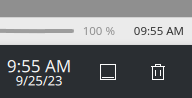
-
So that is eliminated. Any ideas where else could Vivaldi be getting this?
-
test@ubuntu-lts:~$ timedatectl Local time: Mo 2023-09-25 10:07:56 EDT Universal time: Mo 2023-09-25 14:07:56 UTC RTC time: Mo 2023-09-25 14:07:56 Time zone: America/New_York (EDT, -0400) System clock synchronized: yes NTP service: active RTC in local TZ: noMy vivaldi 6.3 shows on Ubuntu 22 LTS 10:00 (New York local time) now.
-
@DoctorG , are you suggesting I update Vivaldi to 6.3 or my OS to 22 LTS?
-
@hockeybum Latest Vivaldi Stable is 6.2.3105.51.
Let me check my very old VM with Ubuntu 18.04 and i will tell if that is a Ubuntu issue.
-
@hockeybum do you dual-boot with M$ Winblows?
-
@npro - I do have my laptop configured with dual boot, but I haven't used the Windows partition since I installed Ubuntu (it is a company laptop and I didn't want to ditch the original OS that came pre-loaded from Dell).
-
@hockeybum That is it then, Winblows messes it up as always
https://itsfoss.com/wrong-time-dual-boot/
or
https://www.howtogeek.com/323390/how-to-fix-windows-and-linux-showing-different-times-when-dual-booting/ -
This post is deleted! -
Never set RTC to localtime! That is unusual for Linux and UNIX.
The problem my be that Windows does not know that BIOS time of RTC is set to UTC timezone.
You need to add a Windows registry setting:
Start Windows Powershell as Administrator
Run in Windows Powershell
reg add "HKEY_LOCAL_MACHINE\System\CurrentControlSet\Control\TimeZoneInformation" /v RealTimeIsUniversal /d 1 /t REG_DWORD /f -
@npro - thank you, a few questions:
- I have not booted the Win partition in YEARS. Would merely just having the partition cause this issue?
- the ONLY place I'm seeing this is in the Vivaldi time at the bottom right. Other websites, my system (as shown in screenshot), etc. all show the correct local time. It seems like the FOSS article indicates that I would be seeing the wrong time at least at the OS level, but that is not what I'm experiencing.
- my RTC is same as UTC:

Would that indicate that this is NOT the issue? My RTC is UTC, it's adding the local time zone offset and I'm getting that result everywhere except Vivaldi.
-
@hockeybum hmm, maybe Vivaldi is using some "ntp" routine which is missing from your report ?
what happens if you
timedatectl set-ntp true? -
it seemed like it was already set, but I did it anyway. No impact. I rebooted as well for good measure, and confirmed the time shown on BIOS clock matches the UTC time, which is consistent with what we are seeing for timedatectl
-
@hockeybum Sorry to say, musst be something on your Linux. My Vivaldi works on Ubuntu 18 LTS with correct time and timnezone.
