Transparent
-
Hello!
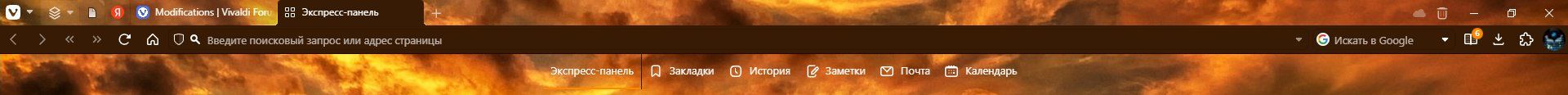
don't work since v6.2
.toolbar-mainbar, .UrlBar-AddressField, .UrlBar-SearchField, :not(.tabs-bottom)#browser > footer, .startpage .startpage-navigation, .settings-content, .startpage, .startpage .manager, .speeddial .dial, .active.internal.visible.webpageview, #webview-container {
background: transparent !important;
box-shadow: none !important; -
Is there more after what you listed, or did you forget to put an end brace at the end of the code?
-
I think it would be difficult to attach a picture. There are many places in the browser where there is no background and shadows
-
here is the full code, everything was fine before, now there is no transparency on the address bar, search bar, you can see it in the screenshot
.toolbar-mainbar, .UrlBar-AddressField, .UrlBar-SearchField, :not(.tabs-bottom)#browser > footer, .startpage .startpage-navigation, .settings-content, .startpage, .startpage .manager, .speeddial .dial, .active.internal.visible.webpageview, #webview-container {
background: transparent !important;
box-shadow: none !important;
}
.vivaldi-settings, .startpage .manager > div {
background-color: var(--colorBgAlpha) !important;
}
.speeddial {
margin-top: 170px;
}
.dials .dial:hover > .thumbnail-image, button.button-startpage:hover {
transform: scaleX(1.05) scaleY(1.05) !important;
} -
@KimHyunJun Try this .css modification from @nomdic:
/* Vivaldi transparent background address bar and search bar - made by Nomadic on the Vivaldi Forums */ #tabs-container, .toolbar, .inner, #main, .vivaldi-settings .settings-content, .startpage, .startpage .manager, .active.internal.visible.webpageview, #webview-container, .color-behind-tabs-on .tab.active .tab-indicator.active, .toolbar-mainbar .toolbar-extensions, #panels-container, footer, #header, .SearchField, .UrlBar-AddressField { background: transparent !important; } .tab.active, .UrlBar, .vivaldi-settings, .vivaldi-settings .settings-sidebar, .startpage .manager > div, .button-toolbar:hover button, #switch button:hover, .startpage-navigation { background: var(--colorBgAlpha) !important; background-color: var(--colorBgAlpha) !important; } .private-intro background: var(--colorBgAlphaHeavy); } #switch .addwebpanel-wrapper > button.active:after, #switch > button.active:after { content: ""; width: 100%; height: 100%; background-color: rgba(255, 255, 255, 0.9); backdrop-filter: brightness(1.1) blur(5px); z-index: -1; position: absolute; left: 0; /* I also needed to add this to get the pseudo element to line up better, but I don't know if it is necessary for everyone */ /* top: -0.1px; */ } /* Make address and search placeholder text more visible */ input::-webkit-input-placeholder { opacity: 1 !important; } #quoteContainer { background: transparent !important; backdrop-filter: unset !important; } .startpage .startpage-navigation { background-color: transparent !important; box-shadow: unset !important; } .startpage .startpage-navigation .startpage-navigation-group:last-of-type { border-left: unset !important; } /* Privacy statistics transparent - made by Nomadic on the Vivaldi Forums */ .SpeedDial-Blocked-Counter { background-color: unset; backdrop-filter: unset; border-radius: unset; box-shadow: unset; } Works also with Vivaldi 6.2
Works also with Vivaldi 6.2
 Here is an example of what it looks like:
Here is an example of what it looks like:
-
@stardepp this code also don't work

-
@KimHyunJun
Hi, can you explain a bit more what not work?
Is the first image you posted how it should look?
Don´t work says not much.Cheers, mib
-
@mib2berlin Hi, in the screenshot, highlighted in white where there is no transparency, i.e. the address bar, search bar, extensions, etc.
-
This is the updated version of the CSS I gave @stardepp:
/* Vivaldi transparent background address bar and search bar - made by Nomadic on the Vivaldi Forums */ #tabs-container, .toolbar, .inner, .mainbar, .vivaldi-settings .settings-content, .startpage, .startpage .manager, .active.internal.visible.webpageview, #webview-container, .color-behind-tabs-on .tab.active .tab-indicator.active, .toolbar-mainbar .toolbar-extensions, #panels-container, footer, #header, .SearchField, .UrlBar-AddressField, .bookmark-bar, .bookmark-bar button { background: transparent !important; } .tab.active, .UrlBar, .vivaldi-settings, .vivaldi-settings .settings-sidebar, .startpage .manager > div, .button-toolbar:hover button, #switch button:hover, .startpage-navigation { background: var(--colorBgAlpha) !important; background-color: var(--colorBgAlpha) !important; } .private-intro { background: var(--colorBgAlphaHeavy); } #switch .addwebpanel-wrapper > button.active:after, #switch > button.active:after { content: ""; width: 100%; height: 100%; background-color: rgba(255, 255, 255, 0.9); backdrop-filter: brightness(1.1) blur(5px); z-index: -1; position: absolute; left: 0; /* I also needed to add this to get the pseudo element to line up better, but I don't know if it is necessary for everyone / / top: -0.1px; */ } /* Make address and search placeholder text more visible */ input::-webkit-input-placeholder { opacity: 1 !important; } #quoteContainer { background: transparent !important; backdrop-filter: unset !important; } .startpage .startpage-navigation { background-color: transparent !important; box-shadow: unset !important; } .startpage .startpage-navigation .startpage-navigation-group:last-of-type { border-left: unset !important; } /* Make privacy statistics transparent as well */ .SpeedDial-Blocked-Counter { background-color: unset; backdrop-filter: unset; border-radius: unset; box-shadow: unset; } -
@KimHyunJun See the above post for the updated CSS I gave @stardepp, but it didn't include anything to make the active tab transparent as well.
You will need to add this to achieve that:
/* Make active tab background transparent */ .tab-position .tab.active { background: transparent !important; } -
@nomadic Thanks, it works
