Massive code refactoring brings speed to Vivaldi.
-
@stardepp Thank you. How do I delete the email address? I wasn't using the browser as my email client on either profile.
-
@stardepp oh wait, never mind, i forgot I have to log in to sync my calendar! thanks for your help.
-
@Tafkae You figured it out

Yes, sometimes you need to reauthenticate to services you've added, especially after browser updates or a long time unused.Note also the login dialog is slightly misleading and they need to change that - the url is
accounts.google.comand it says "Sign in with Google" meaning you're asked to use your Google account.They should change it to "continue to Google" and the mentions of Vivaldi in the disclaimer: "Share ... with Vivaldi" and "review Vivaldi's privacy policy". It should say Google, not Vivaldi. This should hopefully make it (a little?) clearer to users they're signing in to Google (or their mail/calendar provider) and not Vivaldi.
-
@Tafkae If you use in Vivaldi Mail & Calendar any calendar or mail account hosted at Google, it appears that Google needs new authentication because Vivaldi is not a known app - weird security by Google.
I had this with different devices today. -
Finally, the problems that afflicted the console when working on multiple tabs also seem to be resolved
-
@lfisk Found an old screen shot that shows this. Top image is the latest Vivaldi for Linux and the bottom is from an old screen shot. Notice the top shows the font in address bar and UI as slightly smaller now...
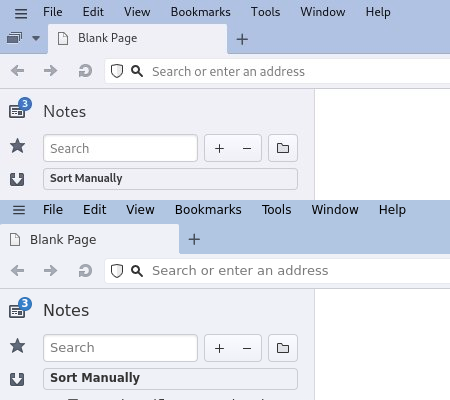
-
@lfisk Looks to me like a different font. You may not have noticed this but Vivaldi uses some predefined fonts instead of your system fonts (or you have noticed it but didn't know if there is a way to change it).
Follow this https://forum.vivaldi.net/topic/10549/modding-vivaldi and then use this
https://forum.vivaldi.net/topic/10549/modding-vivaldi/102 to make Vivaldi use your system fonts bypassing the defaults that can change (or overwrite altered) with every update. -
Pages cut to the width of the panel toggle. Is this a known bug?
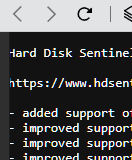
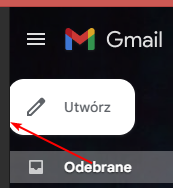
-
@Gregor That's not the Panel Bar, that's the Panel Toggle.
The Panel Bar has all the icons on it, that's just the small bar to toggle the panels.But yes, looks like a bug - the panel toggle is floated if floating panels are enabled. Please report it: https://vivaldi.com/bugreport/
-
Is certainly loads quicker, and feels more zoom-zoom.
On the address bar changes, great I can re-organise what is listed, but why is autocomplete and search still pinned?
I'd very much like to be able to put my Bookmarks first.
-
@solidsnake: I'm giving an example. Tldr is Vivaldi stable is slow in chromium upgrades
-
@daysofnil Vivaldi follows the Extended Stable Chromium release cycle which receives all the same security patches as the normal Stable cycle. It makes the job of the small dev team easier because it is 8 weeks between major changes rather than the 4 weeks cycle that Chromium switched to for the main branch.
-
@npro Thanks for the reply

I've been trying REALLY hard to avoid getting that deep into customizing Vivaldi I'll try to get used to it and maybe it'll come back after some bugs are squashed here and there. Though I'm not going to hold my breath
I'll try to get used to it and maybe it'll come back after some bugs are squashed here and there. Though I'm not going to hold my breath
-
@lfisk On Linux, default UI font was Ubuntu or the
system-uifont (as fallback). On 6.2, default UI font is now Cantarell, then Noto Sans, thensystem-ui.In your case, I guess that your
system-uifont is DejaVu Sans (mine is Ubuntu), and you have Cantarell installed on your system.To force the font of your choice in Vivaldi UI, you have to edit the
/opt/vivaldi/resources/vivaldi/style/common.css(if it’s installed in/opt) and replace the first occurrence of “Cantarell” by “DejaVu Sans” or replace the entire line byfont-family: system-ui;Note that you’ll have to redo the change after each update of Vivaldi, since this file will be overwritten by the one coming from the package (it was the main reason why I chose Ubuntu as system UI: it was boring to manually edit this file after each Vivaldi update to make its UI match my DE’s UI font; but I don’t want to change the latter for Cantarell, now).
And I have a question for the team: why can’t you just set Vivaldi’s UI font to
system-ui, like it is for the macOS (and probably Windows) version? -
@lfisk The wall of text in the 1st link looks scary
 but in reality it's not
but in reality it's not 
You only have to do this part:
Open vivaldi://experiments Enable "Allow for using CSS modifications" Open Appearance section in settings Choose the folder you want to use Place your CSS files inside it Restart Vivaldi to see them in effectName your CSS file
custom.cssfor example and put this block inside, replaceUbuntuwith the name of the font you need, and save.#browser.linux, #browser.linux + div, #browser.linux + div + div, #browser.linux button, #browser.linux input, #browser.linux select, #browser.linux textarea { font-family: Ubuntu, system-ui, sans-serif !important; } -
@trit34 said in Massive code refactoring brings speed to Vivaldi.:
Note that you’ll have to redo the change after each update of Vivaldi, since this file will be overwritten by the one coming from the package (it was the main reason why I chose Ubuntu as system UI: it was boring to manually edit this file after each Vivaldi update to make its UI match my DE’s UI font; but I don’t want to change the latter for Cantarell, now).
No, that is exactly what I said so you should not do it this way but with the other way with the 2 links I 've posted, or my last reply. This overrides any overwrite.
-
Spatial navigation is broken for me after upgrading; links are not selected correctly and the outline disappears after a while (macOS 13.5.1). Anyone else?
-
@npro Thanks for holding my hand

The deed is done and I've got my DejaVu fonts back
#browser.linux + div, #browser.linux + div + div, #browser.linux button, #browser.linux input, #browser.linux select, #browser.linux textarea { font-family: DejaVu, system-ui, sans-serif !important; }This is what I changed it to and now I'm back to exactly what it had been before the update. Debian 11 switched to Cantarell and it took me a month or two to realize what they'd done after upgrading from Debian 9. So I kinda thought that might be what happened.
Thank you, again

-
-
@lfisk Hah! Well done




 *
*