Bookmarkers management
-
Hi,
I'd like to manage bookmarks as they are managed in Firefox i.e. dividing them into Bookmarks Menu (which they will not appear in the toolbar) and Bookmarks Toolbar.How can I do?
Thanks in advance
-
@FreeRaider Hi, you can start by reading the docs

https://help.vivaldi.com/article/bookmark-manager/
https://help.vivaldi.com/desktop/bookmarks-speed-dial/bookmarks/
https://help.vivaldi.com/desktop/bookmarks-speed-dial/bookmarks-bar/
https://help.vivaldi.com/desktop/bookmarks-speed-dial/bookmark-panel/
https://help.vivaldi.com/desktop/bookmarks-speed-dial/bookmark-menu/ -
@FreeRaider Create a folder with your most used bookmarks, and name it Bookmarks Bar (or whatever). In Settings, Bookmarks, select that as you Bookmark Bar folder.
All of your bookmarks will appear in the Bookmarks Menu, but only those frequently used bookmarks will appear on the Bookmark bar.
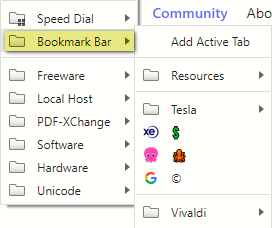
Those bookmarks that you use daily, can be on the Speed Dial, New Tab Start Page.
-
@Pesala I tried this method, but there is a problem i.e. if I add a bookmark (using the icon in the address bar) it ends up in the parent folder which is not visible in the options drop down menu.
-
@FreeRaider The Add Bookmark dialog remembers whichever folder you last used, and adds new bookmarks there, unless you select a different folder.

-
@FreeRaider
Hi, for me it is easier if the bookmark dialogue open, you can set this in Settings > Bookmarks:
-
@Pesala @mib2berlin thanks.
I will use this folder system, but I hope that in the future Vivaldi improves this bookmark management to similar to Firefox, because I don't like this one.
-
@FreeRaider
Hi again, different software different concepts, this will not change.
Give it some time and get familiar with it, then decide.Have fun to test Vivaldi, mib
-
@FreeRaider said in Bookmarkers management:
n the future Vivaldi improves this bookmark management to similar to Firefox
No hints that Vivaldi will copy such Firefox feature.
If you think such feature is useful, please read Request New Feature, open forum Feature Requests and post request.
-
you can right click on a folder -->"add active tab"
which as it says adds the active tab to said folderi kinda miss the bookmarks manager from waterfox, but vivaldi is a much better browser and im quite used to it already
