Vivaldi GX Revisited (Updated Opera GX Mod)
-
@giaaaacomo I only updated 2 or 3 lines from the readme. It's nomadic who wrote that line, probably. However, I do plan to make my fork deviate at some point. There are a few little details that I want to have the freedom to tweak at my own leisure. For instance, in this mod, the UI is a bit more compact vertically than Opera GX. I prefer to have more breathing room, so I will match it more closely. There are also a few other details, but this should be the most obvious one.
Anyway, I'm sure there are still 1 or 2 more bugs to iron out first and I want to match nomadic's version more closely while I take care of them. That way, everyone wins. I also want to add a transition effect for the highlight of UI element and maybe he'll want to use that.
I don't plan on making an Opera One mod for now though, but if I did, it's basically a mix of this mod and my previous Firefox Photon mod, so I wouldn't have to much trouble. I can only maintain one mod at a time, though, and that's the one that I personally use. However, I can share my Firefox mod if someone wants to try to use parts of it like the floating tabs.
-
@TheBlueSheep
Hi,
You could try FiddlerCap and see whether is anything suspicious in a Clean Profile.
Vivaldi Backup | Reset + Extra Steps
-
This post is deleted! -
This post is deleted! -
@Ayespy Vivaldi offers it by default it's tab hibernation
-
Hey there, nomadic, many thanks for remaking this theme! I recently switched from Opera GX to Vivaldi, and having it be able to look like Opera GX was one of my 3 required features for me to switch over. Needless to say, you were instrumental to me switching
 (I have no idea how to prevent this from being an emoji)
(I have no idea how to prevent this from being an emoji)
I am unsure if this has been mentioned in the thread before, but based on it still being there, I assume not. I found a small but unfortunately very noticeable issue with the mod, and it's not an issue with the theme, it appears regardless of whether you use the companion themes or not: When searching in the address bar the icon of displayed websites from your history will be displayed right next to the title, with no space between them.
Thanks in advance! -
@Mystereo Sorry for the delay in response, was on vacation.
Think the small change I just pushed should fix it. There have been several fixes since the initial release, so it seemed like the right time to make a new one.
https://github.com/ortiza5/Vivaldi-GX/releases/tag/v2.1
The companion theme icon set is currently somewhat broken because of new CSS variables, but I will push a new version to the theme soon with the fixes.
-
@nomadic I have not noticed anything wrong with the theme (yet), but the modification now works correctly! Thank you for your work. Also no worries about the response time, I forgot that I made this request until now hehe
Cheers! -
@nomadic It's completely broken again and I can't fix it

-
@beyxnd Which version broke it? Stable or Snapshot? Also what sort of stuff broke?
Was hoping to put off coding projects for a month or 2, since my laptop died, but guess I will have to install everything on my temporary setup...

-
@nomadic said in Vivaldi GX Revisited (Updated Opera GX Mod):
on my temporary setup...

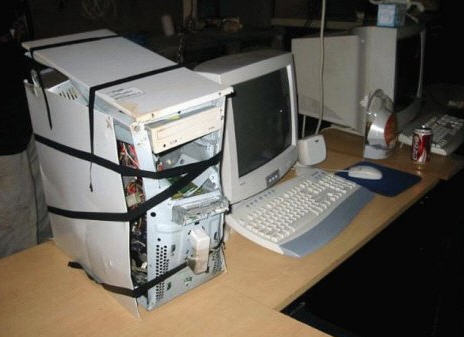
Sorry, I'll show myself the door...

-
@Pathduck Not that bad, but not too far off either

-
@nomadic First, thank you for the work, but can you please update it if possible , its not working in snapshot version 6.10.
Thanks in advance.
-
@nomadic Sorry I completely forgot that I commented. Yeah I'm running on stable release.
Now that the devs have allowed us to pause auto updates, I'll just disable updates the next time you manage to fix it so it doesn't break ever again lol
-
@xiannero30 @beyxnd I just pushed 2 small updates that reflect the new UI structure. Should hopefully fix most of the problems, but it does require the setting
vivaldi:settings/appearance/→Window Appearance→User Interface Densitybe set toCompact.I am seeing some slight alignment issues, but I am not sure if that is a result of my new higher resolution laptop screen / Windows scaling changes or a problem caused by Vivaldi updates. Let me know how it looks on your end.
The updates aren't put in a GitHub release yet, but you can just download the repo to get the up to date CSS.
https://github.com/ortiza5/Vivaldi-GX/archive/refs/heads/master.zip -
@nomadic thanks for the update, i am not sure if its an issue or not but you can see in the below screenshot that if i keep sidebar open , the line is not straight and the exit button is inside the line. Another thing is the vivaldi icon is not changed . Other than this 2 , i think everything looks great



-
@xiannero30 Sorry for the late reply.
I didn't check tabs being on the left for the small fix.
@xiannero30 said in Vivaldi GX Revisited (Updated Opera GX Mod):
the line is not straight and the exit button is inside the line
I am not sure if that is any different than it was before (other than misalignment). It could be adjusted to be different, but I would need your input on how you want it to look.
Do you want the vertical border on the panel bar to stop once it reaches the address bar? Or additionally go horizontally across the top of the panel bar below the address bar?
Doing either of those would eliminate the misalignment issue as well. I never found a good way to make sure there was no misalignment for all screen resolutions and scaling settings. Here is how it looks on my screen, a slight shift in the opposite direction...


Another thing is the vivaldi icon is not changed
I will push a fix to the repo; it should be easy.Edit: Done, pushed the fix to the repo.
Also, could you try setting the tabs to horizontal as a test for me? I see a slight misalignment that ruins the horizontal gradient along the bottoms of the tabs, but I am not sure if it is just a result of my display. I don't want to mess with it if it works properly on other people's computers.
Here is how it is supposed to look:

And here is how it looks for me:

-
@nomadic Thank you for the update, so i just downloaded it again , now the icon changed if i keep the tabs horizontal , but if i keep the tabs vertical then the icon goes back to normal ( check the 2nd screenshot).
And as for the first screenshot mine doesn't looks like yours's, i marked it green.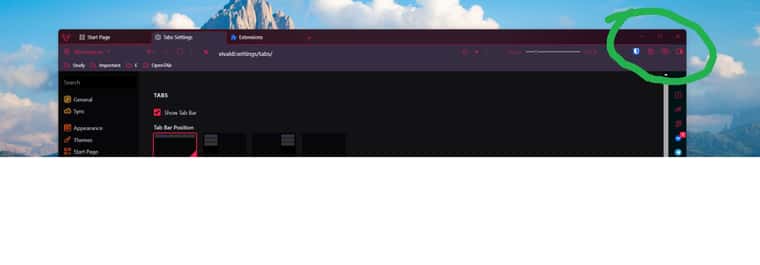

-
@xiannero30 Hmm, that is how it was before I fixed it, so maybe the latest CSS somehow didn't go live. Did you download it from this link: https://github.com/ortiza5/Vivaldi-GX/archive/refs/heads/master.zip
If the link doesn't work, you can always go to the main repo page, and select the
Download ZIPoption under the green<> Codedropdown.
It is also strange that the panel bar doesn't extend upwards next to the address bar in your picture with the horizontal tabs, but it does look like the gradient isn't working correctly. I just pushed a potential fix to the repo to make the gradient work again, if you wouldn't mind testing it again.
Thank you for the help with fixing the horizontal tab layout even though you don't use it

-
@nomadic ok, its weird , now the horizontal tab fixed but issue when vertical tab , the exit button is not at the end of the right side( 1st image).
2nd image is the fixed horizontal tab, in case you like to see.
Another question, 3rd image, in which file i can change this tab box? I want to try something different for myself



