Mod: Removing Traffic Lights On Tab Bar
-
Thank you, but anyway. So-called headless mode is highly appreciated, especially on a small screen of a notebook.
And now Vivaldi is the only one who doesn't support it... Add the option please. -
@Truemotion said in Mod: Removing Traffic Lights On Tab Bar:
So-called headless mode is highly appreciated, especially on a small screen of a notebook.
And now Vivaldi is the only one who doesn't support itCan you give me an example please?
I believe 'View -> Hide UI' (or Cmd+F10) is a great way if you want to focus on the content of the webpage without obscuring your view with browser UI. Also, you can 'Enter Full Screen' (green light, or Ctrl+Cmd+F) to hide traffic lights.
Or both, to hide everything from your view
-
@qjava said in Mod: Removing Traffic Lights On Tab Bar:
Or both, to hide everything from your view
I like to add Option+Cmd+P to that list of shortcuts too, to get a really clean experience

-
Ohh, this was interesting

Ctrl+Cmd+F + Cmd+F10 => Panel still shows
Cmd+F10 + Ctrl+Cmd+F => Panel is also hiddenIs this the expected behavior?
-
@tobbelundberg said in Mod: Removing Traffic Lights On Tab Bar:
I like to add Option+Cmd+P to that list of shortcuts too, to get a really clean experience
You can create a Quick Command and assign it a Custom Shortcut

Ctrl+Cmd+F + Cmd+F10 => Panel still shows
Cmd+F10 + Ctrl+Cmd+F => Panel is also hiddenIs this the expected behavior?
Probably not, good catch

-
@qjava hm, traffic lights? They are still there. I meant — does not support fully.
-
@qjava Hi, would Vivaldi consider making traffic light buttons aligned automatically according to height of tab bar?
I made the top bar height small by hiding the top bar and having the buttons in the address bar, and the traffic light buttons become very low, after vivaldi switches to native traffic light buttons after 6.7 and in the current 7.1
I thought that there is no solution since it is the mac native buttons, but I just saw that in Lyx (a different app I use), they also switch to mac native buttons, while the traffice light buttons can fit well into a small top bar. See attached screenshot. Thanks very much! 
 image url)
image url) -
@badou It's not perfect, but I managed to get the traffic lights to a better position using a very hacky workaround detailed here: https://forum.vivaldi.net/topic/102406/excessive-whitespace-in-mainbar/5?_=1738331268024
This is what it looks like:
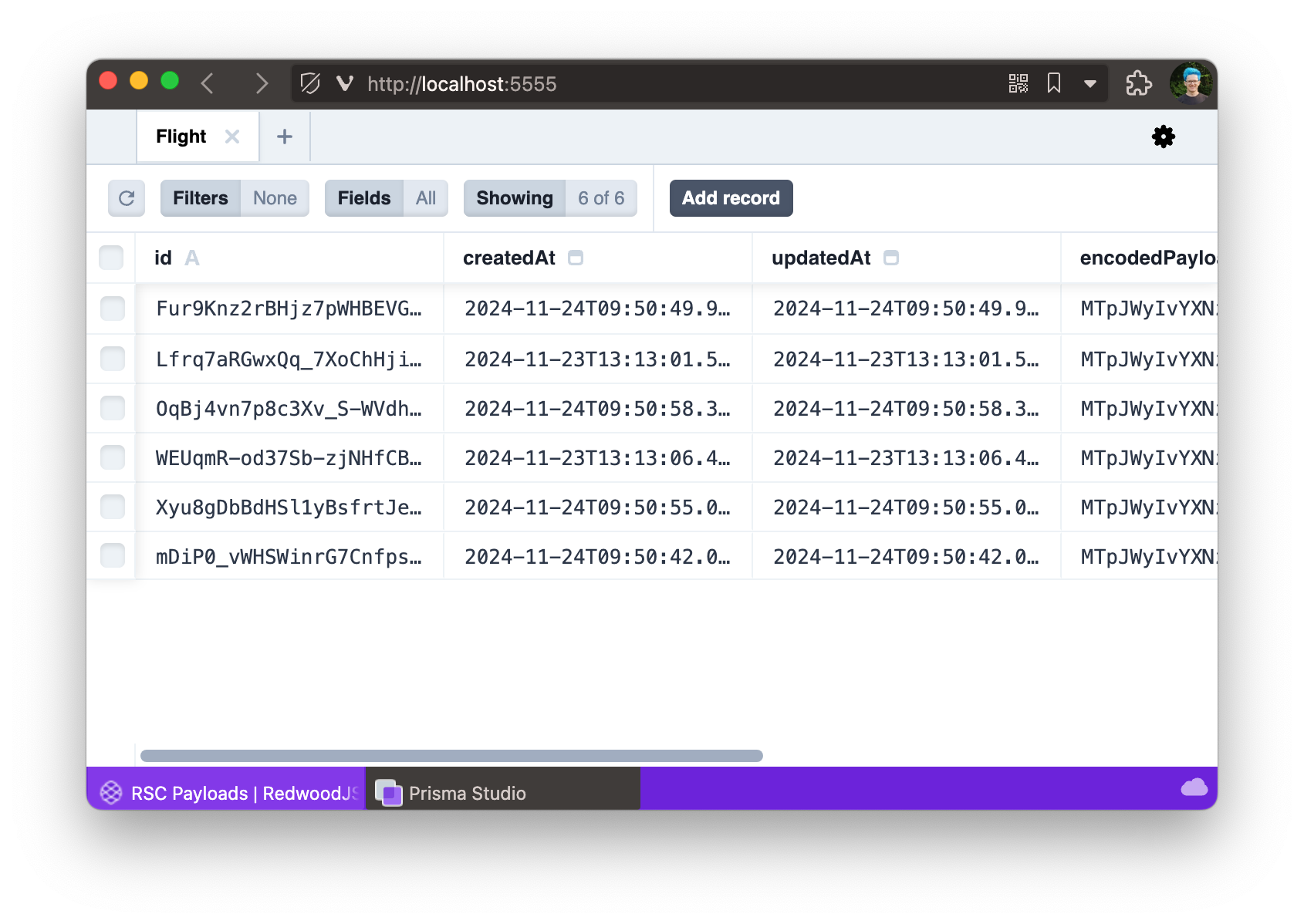
Hopefully that post can give you some ideas to play around with
-
@badou you can either use Native Window, Hide UI (cmd + F10), or set address bar and tab bar to bottom on the window to have the position of the traffic lights as in LyX
-
@qjava Thank you very much. I tried putting address bar to the button, but two bars took a bit too much space, and I am using Vivaldi on a laptop, so I would prefer to have a compact view.
cmd+F10 is indeed an option for me, though I still like the previous compact view a bit better - the address bar (cmd+L) does not need to jump out every time I need it, and a stable UI seems to be nicer for me.
I am currently continue using Vivaldi 6.6 where I can have the desired traffic light location. If Vivaldi 6.6 stopped working at some point, and I have to switch to a higher version, I think I will use the cmd+F10 option...
Still, I am hoping that there is a solution...I tried the option proposed by
tobbelundberg
https://forum.vivaldi.net/topic/102406/excessive-whitespace-in-mainbar/5?_=1738331268024
The traffic light location becomes a bit nicer, but somehow my top bar height is not as compact as his...
Any suggestions would be very appreciated!
