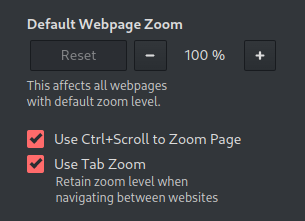Is there a way to set a custom zoom for specific websites?
-
Is it possible through browser settings or through extensions, to have custom zoom levels for specific websites or webpages?
-
@subbivivaldi
EDIT: This is wrong, the setting must be disabled!Hi and yes, enable Use Tab Zoom, use the search field in settings to find settings quickly.
Vivaldi remember zoom setting for a domain.
The naming of this feature is hm, crap.Cheers, mib
-
@mib2berlin Indeed, a long time source of confusion. To set custom zoom for specific websites, disable Settings, Webpages:
Use Tab Zoom -
@Pesala Thank you!!
-
This post is deleted! -
@PrashantPujara Why would anyone install an extension for this feature, which is already available in Vivaldi?
Have you ever used Vivaldi? The feature is disabled by default. To enable it, go to Settings Webpages and disable:
Use Tab ZoomEvery website that you visit will remember the last-used zoom level on that domain, overriding the Default Webpage Zoom.
Every site that you visit and on which you use zoom will be stored in
chrome://settings/content/zoomLevels- which may be a privacy issue on a shared computer. -
This post is deleted! -
Sadly, this option for me is not exactly working. On several websites, the custom zoom level is ignored, and the page is displayed at its original 100%.
For instance:
https://blenderartists.org
https://blendermarket.com
https://www.fredmiranda.com
etc.On top of that, on the first site I linked, https://blenderartists.org, switching to the light theme has no effect.
-
@InkBlizzard
Hi, did you report this to the bug tracker today?
I use blenderartists.org on a daily base, I cant reproduce both issues and I use the white theme since forever.
I guess they store the theme setting in a cookie, did you delete cookies on closing Vivaldi?
Checking the zoom issue and it work as expected, close tab, restart Vivaldi remember the zoom setting.
Is this only on this pages or does Vivaldi "forget" zoom anywhere?
The question is why it does not work for you, is Use tab Zoom disabled?Cheers, mib
-
@mib2berlin Thank you for chiming in.
To answer your questions:
- I did not delete the cookies (see attached)
- Blender Artists is not the only website where Zoom is not saved. There are a few more, but strangely, it works as expected on others.
- Use Tab Zoom enabled (see attached)
I hope I can figure this out. I'm this close to fully switching to Vivaldi.
These issues are the only ones holding be back. -
@InkBlizzard Use Tab Zoom must be disabled.
-
@Pesala Oh, that's why! Thanks! for some reason, I thought it was supposed to be on.
Now I only need to fix the theme issue on Blender Artists. -
@InkBlizzard
Use Tab Zoom has to be disabled, many user struggle about this setting, me too.
I edit me post with the wrong information. -
@mib2berlin Yes, it's confusing. I would have expected something like "Use always 100% zoom" or "Use custom zoom per page".