We will be doing maintenance work on Vivaldi Translate on the 11th of May starting at 03:00 (UTC) (see the time in your time zone).
Some downtime and service disruptions may be experienced.
Thanks in advance for your patience.
Upgrade to Chromium 114 – Vivaldi Browser snapshot 3023.3
-
Ha. Mine
 ️ runs sexy
️ runs sexy 
/edit: BTW, 'bout time for a new one.
-
ooh, look.
friday.
again.
-
This version is crashing for me on MacOS 13.3.1(a) when you have a network change (no idea what counts as a network change though, even changing the wifi setting apparently).
I observed the crashes for a while but I could not figure out the reason, therefore I haven't posted until now. -
There is a lot of files in the Cache folder (C:\Users{your_name}\AppData\Local\Vivaldi\User Data\Default\Cache\Cache_Data). As expected. And when you clear the cache, all of them are gone. As expected. But the remaining 4 files should also "loose weight" and that exactly what happens in Chrome, but not in Vivaldi for some reason. I've installed Snapshot only a couple of days ago (clean installation - my first ever Vivaldi browser) and yesterday, when I first noticed it, data_3 file, for example, was ~ 12mb (after deleting all browsing data for all time) today it's ~ 112mb! (after deleting all browsing data for all time) and there is no way i can "make him fit" again. I guess the only possible solution for me would be to manually delete all these files, but of course i don't wanna do this

-
The following should enable proprietary media for all linux users and does not require you to complie anything:
wget https://launchpadlibrarian.net/668361902/chromium-ffmpeg_0.1_amd64.snap tail -c+97 chromium-ffmpeg_0.1_amd64.snap | xz -d | tail -c+96268745 | head -c24552363 > libffmpeg.so.6.1 sudo cp libffmpeg.so.6.1 /opt/vivaldi-snapshotNow restart Vivaldi and test that it works on this page
https://help.vivaldi.com/desktop/media/html5-proprietary-media-on-linux/ -
@Ruarí
Thank you, is working on Opensuse Tumbleweed.
Cheers, mib
-
@mib2berlin Glad to hear it. Now you can enjoy your weekend.
P.S. macOS users I am working on a workaround for the media you are seeing with Netflix and the like. I should have something for you shortly.
-
Ok, did the most minor of updates to the mac build only to get Netflix and Disney+ working.
I will not bother to do a whole new snapshot blog post for it, so I just edited this one slightly.
-
@Ruarí
Thank you for the workaround. Unfortunately for me, on Linux Mint is does not work, and now the entire Vivaldi looks weird. The text on each tab is missing, as is the other text in the UI (Settings, etc.) I removed the libffmpeg file from /opt/vivaldi-snapshot, restarted, same, no text in the UI. Weird! -
@jimtdi: Whatever that issue is, it has zero to do with the libffmpeg, I am certain of that.
You are starting to have these problems after the restart but it is not related to installing the file.
-
@Ruarí I am certain it's not that file also. I did not restart the snappie because it wasn't running so I just started it after following your instructions. I will try again with a clean profile. Thank you for your time and have a nice weekend!
-
@Ruarí - with a clean profile, and copying the libffmpeg file it now worked. Thank you again!
-
@jimtdi: Glad to hear it though concerned about the other bug but I think I will worry more about it next week. Have a nice weekend!

-
For some reason, for me, all the text in every menu has become really tiny as of this snapshot. No text anywhere else in the GUI is affected, though...
EDIT: I stand corrected! It's also affecting confirmation dialogue boxes, such as "Confirm Window Close", or "Confirm Form Resubmission".
-
This snapshot broke my install. Buttons missing, pages render out of whack, on this machine.
HP Resolve 810 with Mint Mate - I7 on-board graphics.Complete removal, reinstall snapshot 6.1.300~ and working again.
Get update notice to 3.1.3023... broken again with error so definitely this update.Restore snapshot ot 3.1.300~ and get error:
Mail client startup failed. ... requested version (1980) is less that the existing version (1990). VersionError: etc etc...Here ya go.
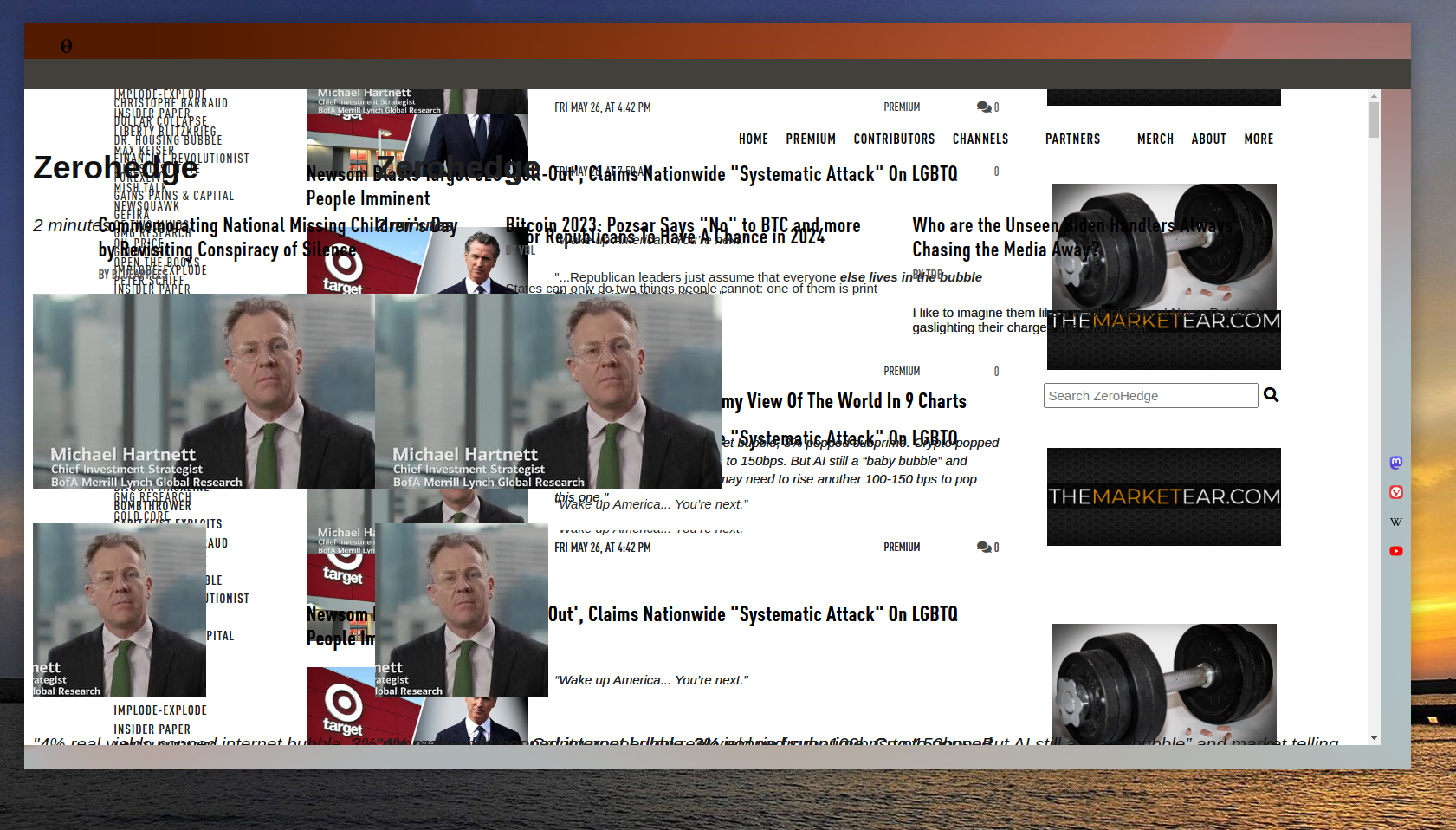
and
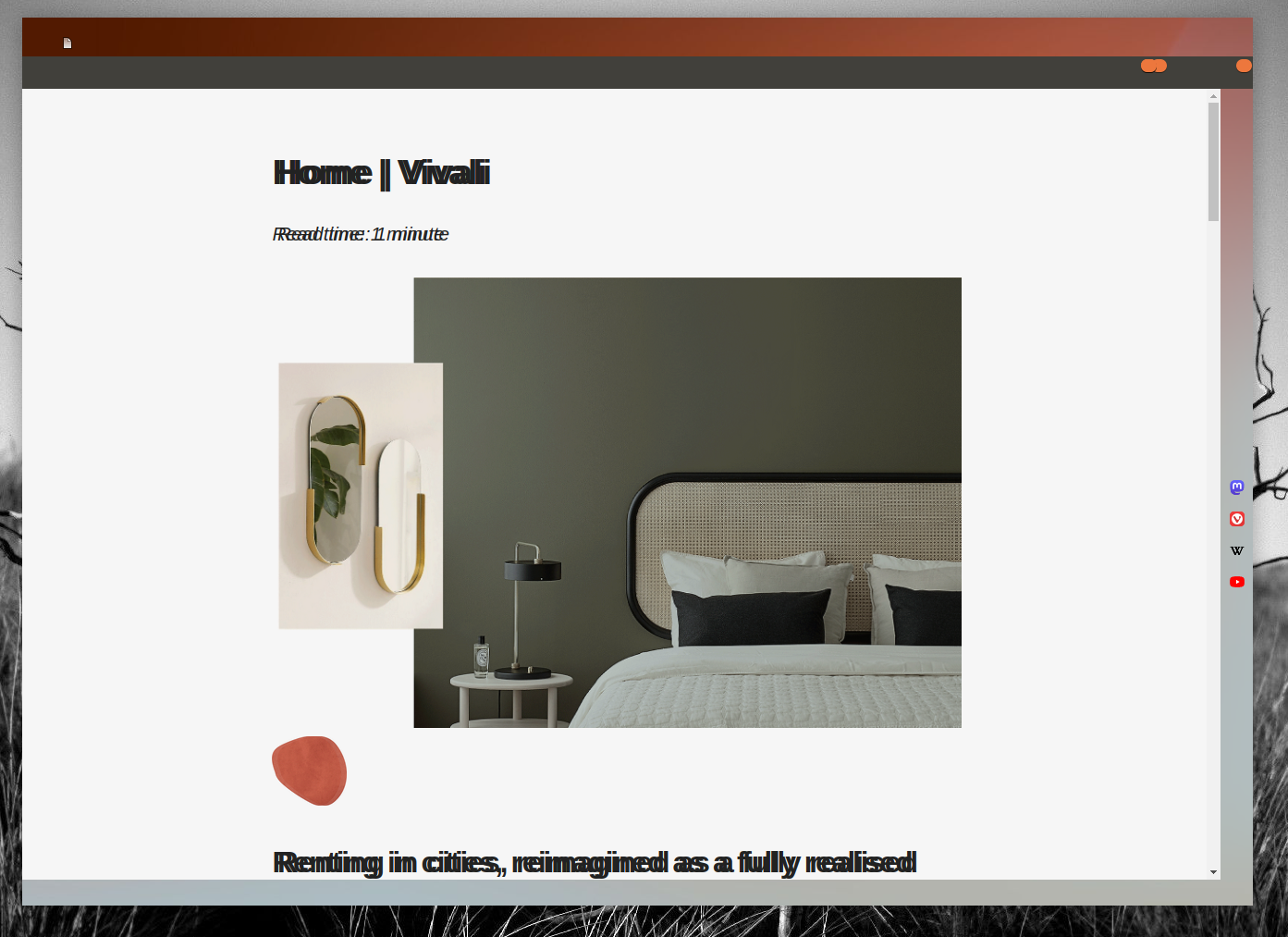
-
@Ruarí nice one, thanks. works fine for snappie in my fedora 38 kde laptop.

didn't bother running these commands in my arch tower though, coz as per earlier posts, latest snappie does not launch there.
edited:
following successful discoveries per https://forum.vivaldi.net/post/670634, i have now applied your commands also in my arch kde pc, & ofc they also worked fine there as well. thanks again. -
@xr3y6rs
Hi, there was a jump from Chromium 112 to 114, I guess GPU/driver/Vivaldi issue.
You can try to start Vivaldi without hardware acceleration in a terminal:
vivaldi.snapshot --disable-gpu
Or disable it in the Settings > Webpages, restart Vivaldi.
What do you meant with "restore", lower Vivaldi version with newer profile?Cheers, mib
-
@mib2berlin said in Upgrade to Chromium 114 – Vivaldi Browser snapshot 3023.3:
What do you meant with "restore", lower Vivaldi version with newer profile?
Figured something in regards to Chromium version.
On Mint Mate... I used timeshift to restore to an earlier version (3009.3) which worked fine, and where I am now, with no mail, but I have other machines.
*editvivaldi-snapshot --disable-gpuWorks. Didn't at first. Had two instances running.
Workaround: edit launcher properties command in panel to/usr/bin/vivaldi-snapshot %U --disable-gpukludgy but mail works again
-
As before...
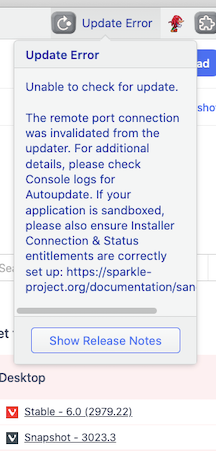

Still crashes upon wake from sleep!
-
@OakdaleFTL
Hi, I am not sure I ask this before, which sleep mode did you use?
In German it called Stand-By and Ruhezustand (Hibernate), Hibernate save the session to the disk, Stand-By to Ram.
I use Stand-By all day on my laptop, Vivaldi never crash for me.Cheers, mib



 *
*