Upgrade to Chromium 114 – Vivaldi Browser snapshot 3023.3
-
Does any of you folks use the "Send to my devices" functionality? It seems to not work for me (it hasn't worked for quite some time) - and I'm not sure where the culprit is. So if I'm looking at a page on my phone (Android 13, latest Vivaldi Snapshot) and opt to send it to my computer (correctly shown with its name and latest time I've used it), I'd expect the page in question to pop open on my computer next time I use it... but it doesn't. Sync seems to otherwise work fine - bookmarks and the reading list (not sure whether I should treat them separately) work fine.
-
@killchain Was removed from Chromium Desktop some time ago, that's why it is missing in Vivaldi.
-
-
@mib2berlin: That works, but I have to remember to go there and open the tab in question. "Send to my devices", while it was working, served as a reminder when I get back to my PC.
@DoctorG Thanks, that explains it. So no plans to reimplement it (in which case those menu entries would be leftovers)?
-
This one is SUPER CRASHY for me. I had to downgrade. Linux Mint.
It was crashing when I typed on Zulip. After 3rd crash I started typing in notepad and pasting to Zulip.
But then I scrolled some page and Vivaldi crashed.
Then again.
Then I restarted Vivaldi again, I did nothing and 10 seconds later it crashed.
I avoided this update because Linux Media thing, but yestarday evening I decided to update anyway and that was a bad decision

I hope this is already discovered and fix is coming.
-
@jacekn ha, at least your one launches, briefly. mine won't even launch [crashes even before the UI appears].
-
Ha. Mine
 ️ runs sexy
️ runs sexy 
/edit: BTW, 'bout time for a new one.
-
ooh, look.
friday.
again.
-
This version is crashing for me on MacOS 13.3.1(a) when you have a network change (no idea what counts as a network change though, even changing the wifi setting apparently).
I observed the crashes for a while but I could not figure out the reason, therefore I haven't posted until now. -
There is a lot of files in the Cache folder (C:\Users{your_name}\AppData\Local\Vivaldi\User Data\Default\Cache\Cache_Data). As expected. And when you clear the cache, all of them are gone. As expected. But the remaining 4 files should also "loose weight" and that exactly what happens in Chrome, but not in Vivaldi for some reason. I've installed Snapshot only a couple of days ago (clean installation - my first ever Vivaldi browser) and yesterday, when I first noticed it, data_3 file, for example, was ~ 12mb (after deleting all browsing data for all time) today it's ~ 112mb! (after deleting all browsing data for all time) and there is no way i can "make him fit" again. I guess the only possible solution for me would be to manually delete all these files, but of course i don't wanna do this

-
The following should enable proprietary media for all linux users and does not require you to complie anything:
wget https://launchpadlibrarian.net/668361902/chromium-ffmpeg_0.1_amd64.snap tail -c+97 chromium-ffmpeg_0.1_amd64.snap | xz -d | tail -c+96268745 | head -c24552363 > libffmpeg.so.6.1 sudo cp libffmpeg.so.6.1 /opt/vivaldi-snapshotNow restart Vivaldi and test that it works on this page
https://help.vivaldi.com/desktop/media/html5-proprietary-media-on-linux/ -
@Ruarí
Thank you, is working on Opensuse Tumbleweed.
Cheers, mib
-
@mib2berlin Glad to hear it. Now you can enjoy your weekend.
P.S. macOS users I am working on a workaround for the media you are seeing with Netflix and the like. I should have something for you shortly.
-
Ok, did the most minor of updates to the mac build only to get Netflix and Disney+ working.
I will not bother to do a whole new snapshot blog post for it, so I just edited this one slightly.
-
@Ruarí
Thank you for the workaround. Unfortunately for me, on Linux Mint is does not work, and now the entire Vivaldi looks weird. The text on each tab is missing, as is the other text in the UI (Settings, etc.) I removed the libffmpeg file from /opt/vivaldi-snapshot, restarted, same, no text in the UI. Weird! -
@jimtdi: Whatever that issue is, it has zero to do with the libffmpeg, I am certain of that.
You are starting to have these problems after the restart but it is not related to installing the file.
-
@Ruarí I am certain it's not that file also. I did not restart the snappie because it wasn't running so I just started it after following your instructions. I will try again with a clean profile. Thank you for your time and have a nice weekend!
-
@Ruarí - with a clean profile, and copying the libffmpeg file it now worked. Thank you again!
-
@jimtdi: Glad to hear it though concerned about the other bug but I think I will worry more about it next week. Have a nice weekend!

-
For some reason, for me, all the text in every menu has become really tiny as of this snapshot. No text anywhere else in the GUI is affected, though...
EDIT: I stand corrected! It's also affecting confirmation dialogue boxes, such as "Confirm Window Close", or "Confirm Form Resubmission".

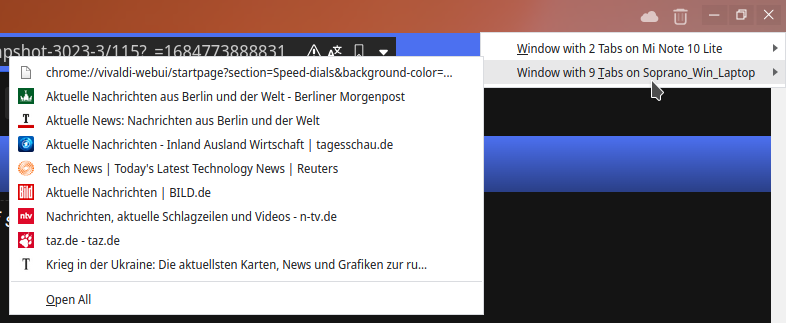


 *
*