Custom menus as buttons on toolbars
-
This is to ask to add possibility to create custom menus - new custom user created menu type structures here:
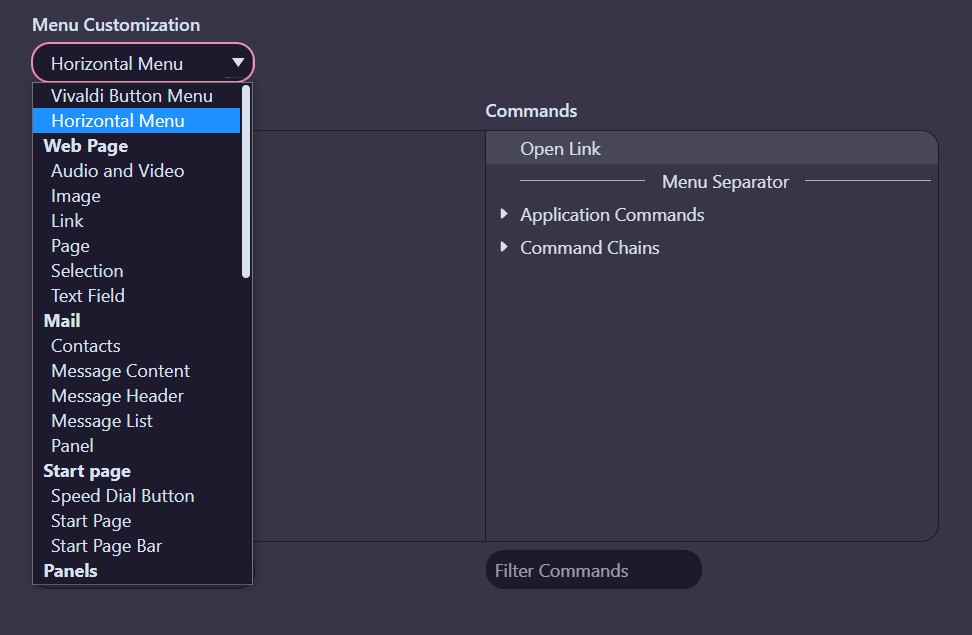
Custom Menus
User menu 1
User menu 2
User menu 3
....... that would than materialize as a button under "Custom menus" here:
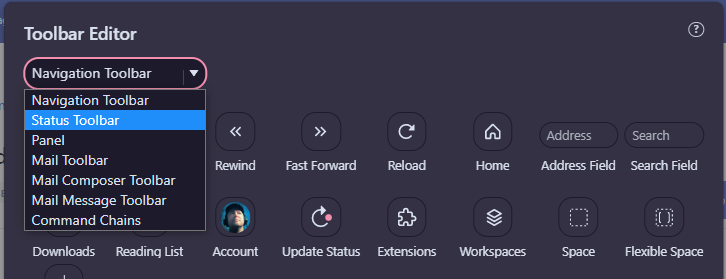
I.e. let's say I create a custom menu "workspace 1", under which there will be multiple commands:
- switch to wsp1
- hibernate wsp1
- move active tab(s) to wsp1
- move active tab stack(s) to wsp1
.... and then I will add this menu structure button on toolbar which will show this menu items after left clicking the button.
-
Yes, menus as button is a nice feature, also as custom toolbar as button.
I'm not sure if the current design of Vivaldi can support this.As a workaround until this feature is implemented (and if) you can add a new menu title in the horizontal Vivaldi menu. Just right click in the menu editor and choose "add new folder". Name it Workspace and all workspace related commands you like.
-
Try the extension "AutoControl: Keyboard shortcut, Mouse gesture":
https://chrome.google.com/webstore/detail/autocontrol-keyboard-shor/lkaihdpfpifdlgoapbfocpmekbokmcfd
Menu with mouse gesture:
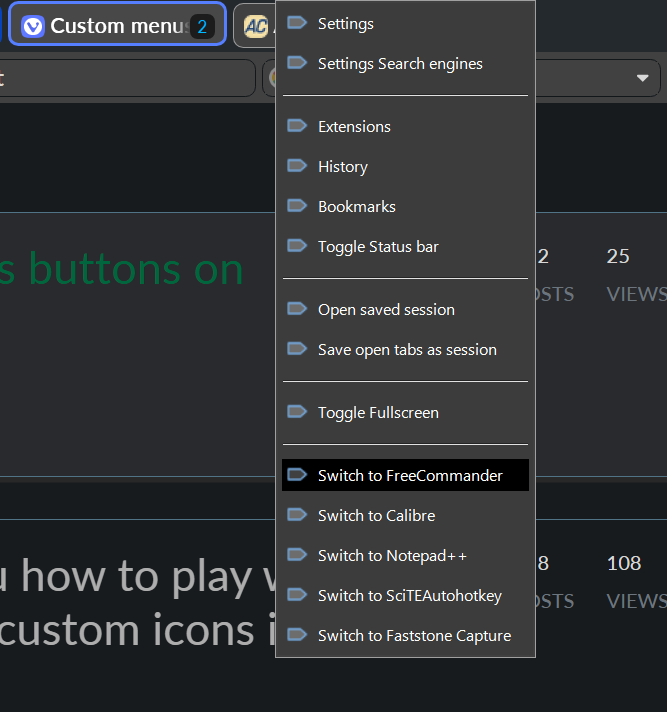
Menus are 10% of its power.
