Mini browser window in corner
-
ARC Browser has a feature to open a floating "mini browser window" in the corner to easily look up everything. It works beautifully. It's a bit like the side panels, but work for many websites instead of focusing in one (when, for example, you try to open another website within the side panels, it gets opened automatically as a tab).
-
Open a second window, define the dimensions that suit you and press CTRL + Space to stay on top. (Windows)
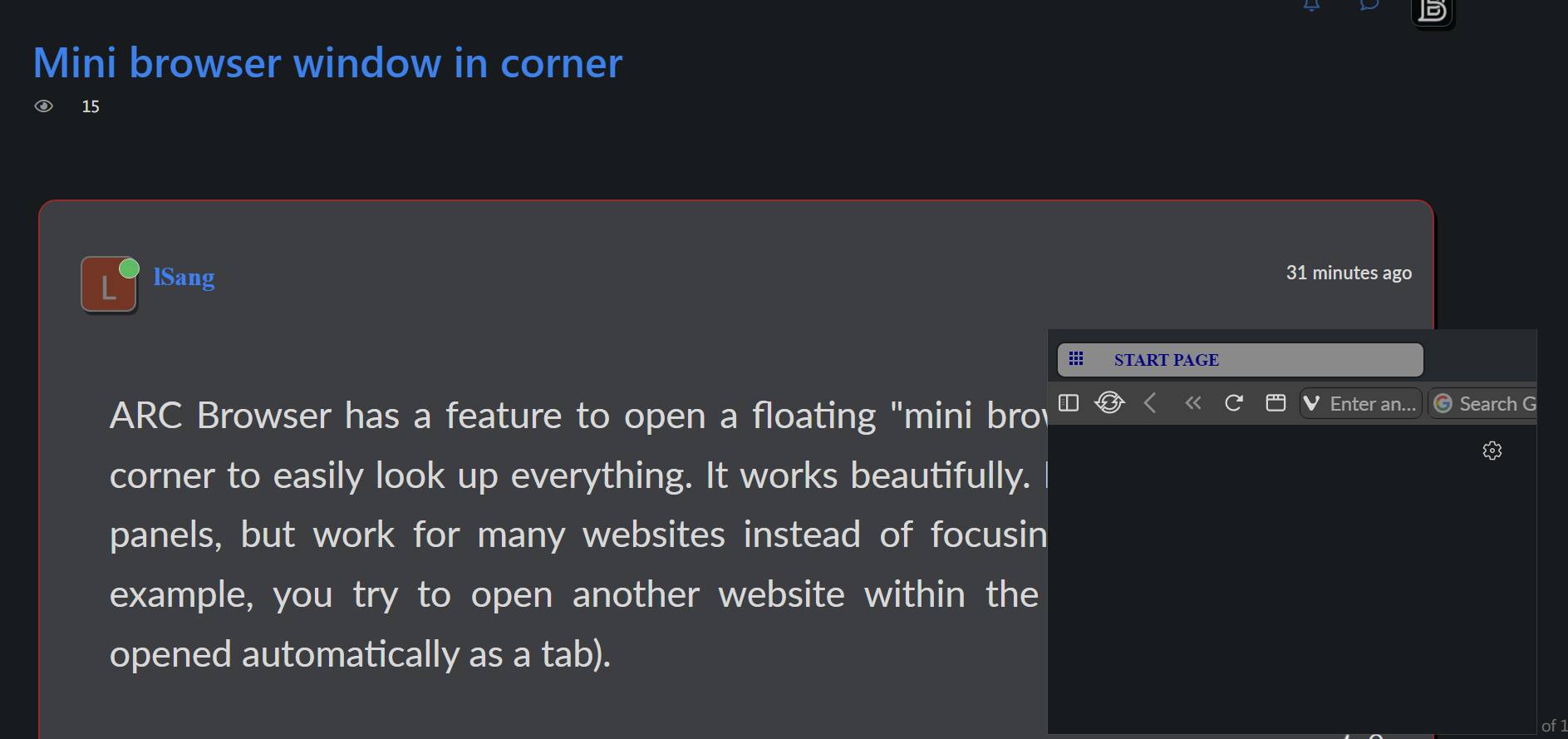
-
@barbudo2005 That's a simple answer. ARC has an integrated feature to do that with just a keyboard shortcut. Besides, the window is one-tab, has no search bar nor any other distractions and does not have the "close window" and "minimize" buttons. It works fluidly and it's integrated into the browser. It's not the same.
-
@lSang Have you tried Page Tiling?
-
Talking about simple things:
1.- If you think you can't live without the "mini browser window" that the ARC browser provides, quit Vivaldi and use ARC browser.
2.- If you consider that all the features that Vivaldi has are more important than the "mini browser window", then quit ARC browser and use Vivaldi.
-
@barbudo2005 It's not like I cannot live without that function, but isn't this forum designed to suggest functions that could be useful?
-
Look this post:
https://forum.vivaldi.net/topic/72569/always-on-top-detached-tabs/2
The iframe is a navigable and full functional page. It is not a image of the page.
-
This post is deleted! -
This post is deleted!
