A Resolution for the Bing Image Search Engine Issue
-
-
Had made a post earlier regarding the Bling Image Search engine and mib2berlin responded with a suggestion how to change the Image Search Engine. Unfortunately, resetting the search engines as suggested by mib2berlin did not work for me.
-
However, I was unable to inform mib2berlin since an issue occurred with the forum's database that resulted in all data submitted between April 19th at 10:30 PM and April 20th at 11:45 AM (UTC) being lost. Therefore, I am posting again since I have a 'hack' that makes any desired image search engine the default Image Search Engine.
-
Difficulty changing the Image Search Engine from the default Bing Search Engine has been an issue since the v5.3 update.
-
The Image Search Engine issue applies to Vivaldi on Windows10 and various versions of Linux Ubuntu and Mint.
-
There are also no selections returned that can help if 'Search' is entered at 'vivaldi://flags'
-
From searching the Internet, this seems to be an issue that has yet to be fully resolved by Vivaldi.
-
Disabling extensions did not work.
-
Removing extensions and restarting the browser did not work.
-
Therefore, I tried a fix that, at this time, may only be temporary. I call it temporary since I do not know whether Bing will be restored as the default Image Search Engine again when Vivaldi releases a new update. Should Bing be restored, I will try the temporary fix again.
-
By modifying the parameters for Bing under Search Engines, Bing is removed and replaced. (Refer to screenshots)
-
I chose the alternative Image Search Engine https://yandex.com/images/ which is 5th largest search engine worldwide after Google, Microsoft, Yahoo and Baidu, because I like the results. However, any Image Search Engine can be used.
-
At this time, the modifications I made to the parameters continue to work.
-
The 'hack' is by no means an effort to prevent Vivaldi from generating income from their Bookmark and Search Engine partners. I just prefer privacy.
-
A Vivaldi Pro subscription version for perhaps $7/year might be a venture should Vivaldi see a deep loss of generated income from the non-use of the packaged bookmarks and search engines. It would be well worth it as Vivaldi is without a doubt the best browser I have ever used, and I try them all.
-
The reason I wanted to replace Bling is because my intended goal is to be completely free from Microsoft and Google products, or as much as possible, when support for Windows10 ends in 2024.
-
Regardless, wanted to thank mib2berlin for responding to my earlier post as his suggestion enabled me to think from a different perspective and make at least a 'temporary' fix.
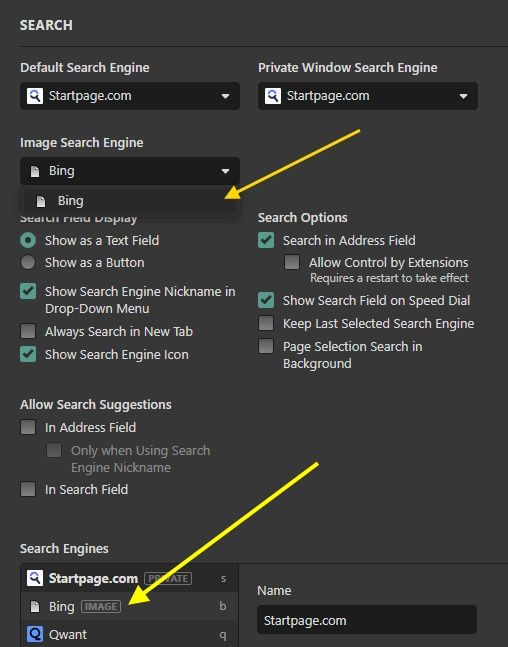


-
-
@DesertOutlaw Hi, I feel some clarifications are needed here, to avoid confusion:
-
Vivaldi's Image Search is reverse image search - where you search with an image and the engine finds similar images. It's not the same as searching for 'cat' and finding images of a cat.
-
For reverse image search there are not a lot of alternatives as you can see from the Wikipedia page. Yandex is one, there are some Chinese engines and maybe more that I don't know of, some just act as proxies for the existing ones.
-
The URL
https://yandex.com/images/is not a valid search URL, so that engine won't work at all, and using the keywordywill just end up at the Yandex index page. -
A lot of valid search URLs have been documented in this topic, including Yandex Images (but not Yandex reverse image):
https://forum.vivaldi.net/topic/46609/guide-vivaldi-search-engines-collection -
I don't think anyone has found a working reverse image search URL for Yandex. Personally I don't use it (for reasons that should be obvious), but I'm willing to give it a go to find a URL for others to use at least.
-
Google is not a Vivaldi partner for income by user searches. Vivaldi just provides the Google search engine because a lot of users expect it.
The default (at least in my locale) has usually been Ecosia. -
Nobody is going to blame you for changing the default search engine to non-Google/Bing.
By the way, the earlier topic was lost in the void because of the forum outage, but Google was kind enough to cache it

https://webcache.googleusercontent.com/search?q=cache:TzlVRBJ4uEcJ:https://forum.vivaldi.net/topic/85919/bling-the-default-image-search-engine/ -
-
Thank you for providing clarification.
It appears we may both be possibly working toward similar objectives or at least have similar ideas.
BTW, Ecosia is an established proven search engine. Not only does Ecosia provide good search results, it also provides a lot of good to civilization and the Earth by planting trees that absorb carbon dioxide and release oxygen.

-
@DesertOutlaw Good

I tried earlier today finding a working search url for Yandex reverse image search but had to throw in the towel. It's just too complex the way they do it.
If you want a reverse image search not powered by big tech or China/Russia, try TinEye, I posted the data in the nuked topic.
TinEye:
URL:https://tineye.com/search?url=%s
Image Search URL:https://tineye.com/search?url={google:imageURL}I also posted the urls for Google Lens there, which I prefer, it's really nice but you said you don't want anything to do with the big G so that's that

-
@Pathduck Kool and thank you!
Personally, I do very little search-by-image. However, there are times when I really need it so adding TinEye to my list.
Still trying yandex so it will be a while before I reach an actual conclusion other than, I like the results. Unfortunately, testing takes time as I have a tendency to dig deep and ask question.
Regardless, quickly learned TinEye is a private company based out of Toronto formed in 1999 that released reverse image searching first with Google following their lead three years later. Similar to a reason why I like Vivaldi, other companies copy their advancements and progress, such as with tabs. As Oscar Wilde popularized, “Imitation is the sincerest form of flattery that mediocrity can pay to greatness”. However, he was not the first to say it.
TinEye is owned by Idée, Inc. and has 12 employees with impressive sales. It uses 3 technology products and services including Google Analytics, Wordpress, and pair Networks, according to G2 Stack.
Thank you for informing me about TinyEye as it definitely deserves evaluating.

