Make pinned tabs global and not per workspace
-
The pinned tab are per workspace, when instead they should be global, imho . For example I pin OpenAI, Proton and Gmail. I want to access them anytime, without having to switch the workspace.
-
The idea of a “superpin” is more appealing to me.
I have different set of pinned tabs setup across my different workspaces; I would not like it if they suddenly became intermingled.
-
@AltCode said in Make pinned tabs global and not per workspace:
The idea of a “superpin” is more appealing to me.
I have different set of pinned tabs setup across my different workspaces; I would not like it if they suddenly became intermingled.
Definitely a way better way to go about this. Having all pinned tabs be global would be a terrible change in my opinion. So globally pinned tabs should be a special feature.
-
This may help you: I use the panel to effectively pin tabs globally. Works well for me across all workspaces and all windows.
-
@jorjives Could you please expand on this? What is the "panel" you are referring to? Is it an addon? How do you pin tabs globally?
-
I just discovered workspaces and really like the feature, but i also immediately ran into the issue of not having certain tabs pinned across workspaces. So i searched the options for "tab sharing" or "share pinned" to no avail.
I think all posts agree that there's something missing.
My proposal for implementation would be to
- right click any tab (pinned or not, also tab stacks) and have an option to "Share on Workspace >" that expands with a list of workspaces similar to the current "Move Tab/Tabstack > Workspace > ..." list.
- Entries on the "Share on Workspace" list would receive a checkmark for all workspaces a tab has been shared with.
- Selecting a checked one once more would remove the tab from that workspace.
_
Regarding "global tabs", "superpin" or as i call it "sharing across workspaces" i'd also like to have the option for both:- some of my pinned tabs run on multiple workspaces but should not be "shared" - instead they should remain individual instances, since their content/state relates to the current workspace i'm using.
- For other pinned tabs (like project management and accounting) it would be awesome if they could be shared (symlinked) and always have the same content/state across all shared workspaces.
I'd really love to see something like this - and thanks for consideration!
/edit/ps
Since this is rather different from "make them global" - should we open a new request for it or will the team sort it out here anyways? -
Upvoting this feature... I need quick access to certain web apps regardless of the workspace I'm in. I really want to use workspaces, but without global pinned tabs it's too inefficient to use.
-
@Soromeister said in Make pinned tabs global and not per workspace:
expand on this? What is the "panel"
for standard installations of vivaldi, in default configuration, the panel is the vertical strip down the left side of the browser [containing, eg, bookmarks, windows, notes, history, downloads]. if you have a website you'd like to add to the panel, one way to do so is simply to rightclick on the page, then leftclick the relevant context menu item, per picture:
Spoiler
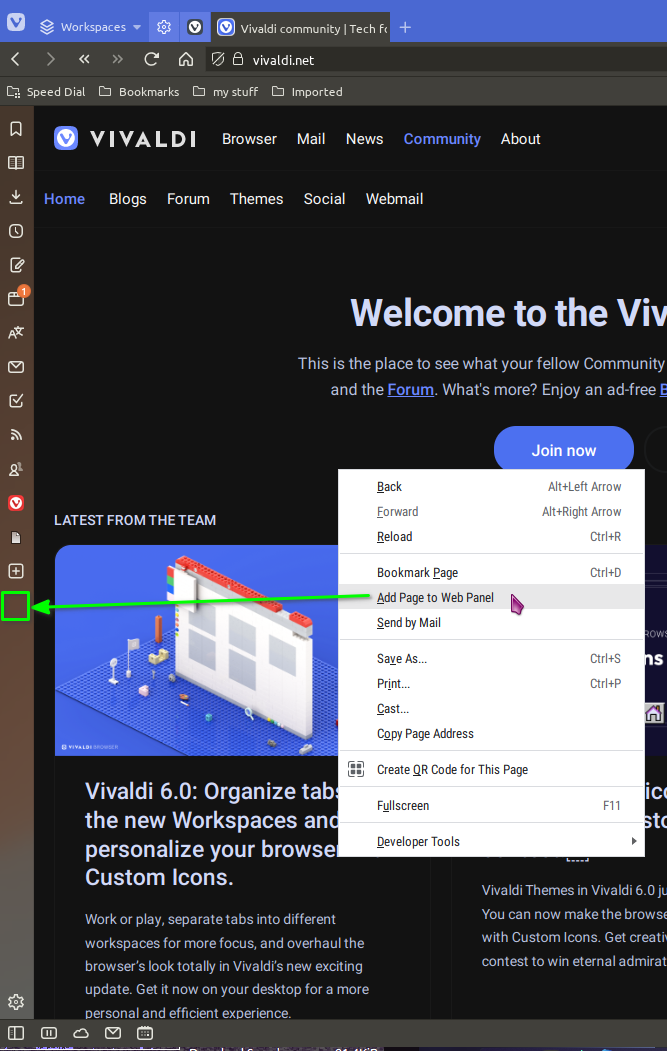
thereafter, regardless of your active workspace, each time you wish to view that site, simply click its panel icon.
in effect, using panels this way provides you with your desired "universally pinned tabs" functionality, without actually then upsetting any of your per-workspace pinned tabs.
-
@ybjrepnfr said in Make pinned tabs global and not per workspace:
in effect, using panels this way provides you with your desired "universally pinned tabs" functionality, without actually then upsetting any of your per-workspace pinned tabs.
I'm not sure if i'm doing it wrong, but for me that opens the website directly in that slim side panel and doesn't behave like a tab. So it's only viable for very slim sites..?
Also, on a side note, my "toggle panel" button seems to be gone (the one in the very bottom left of your screenshot). I tried to customize that toolbar, but can't find the toggle button on the list of available buttons. Using F4 currently, but still wonder where that icon/button went O_o
-
@vertex said in Make pinned tabs global and not per workspace:
that opens the website directly in that slim side panel
yes, correct; that's the point. panel contents are available in all workspaces.
only viable for very slim sites
giggles; no. right-click on any panel icon you've added, then toggle on/off
show desktop version/show mobile version, to suit your preferences. also experiment withseparate width, then drag your nominated panel/s wider/narrower, to your taste. furthermore,navigation controls, then note you get controls, including zoom, at the top of each panel. panels aren't perfect, but they're still pretty cool.as well as those things, don't forget to play around with your web panel settings, in vivaldi's settings, to find behaviour you like for panel opening/closing, etc:
Spoiler
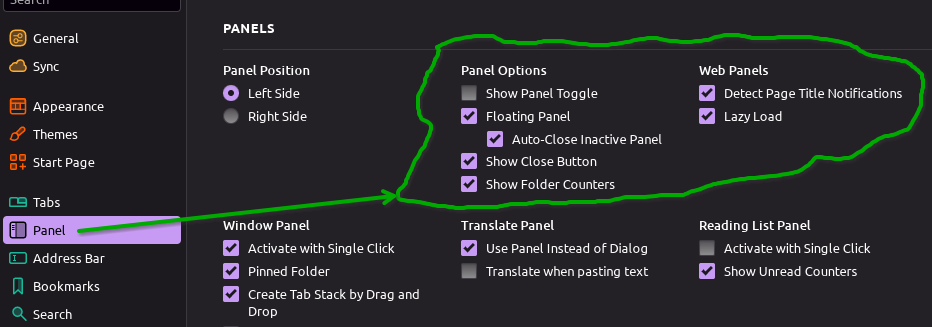
-
I think having Global Pinned Tabs and Per-Workspace Pinned Tabs would further confuse the average Joe but I do understand the use case for this as well.
-
@ybjrepnfr ty!

@Soromeister said in Make pinned tabs global and not per workspace:
confuse the average Joe
A valid point if this wasn't Vivaldi. I think the average Joe would rather stick to their OS' browser anyways (or pick up a copy of Chromium or any other webkit based browser), since the whole point of Vivaldi is aimed at us weirdos who like to tinker around. Tho i also provide the average Joes with Vivaldi and they either just wouldn't ever find or use the feature, hence not get confused by it, or get introduced to advanced features by me and i'd explain those properly.
Just as a side note: a guy on the Google Chrome team once told me they understand my request for advanced popup blocking features, but their philosophy is to prefer "good standards that suit everyone" over advanced features that only "a few power users" would use, meaning even tho they knew it could be better or more powerful, they just wouldn't go for it. That's the main reason i instantly switched to Vivaldi the moment it was announced/released.
-
@Soromeister Sorry, I was away for a while, but it looks like ybjrepnfr has given the information I would have.
-
@jorjives This is still a valid request IMO since it could be offered as an option. I honestly think that pinned tabs can be handled much better and couldn't find anything better than Firefox that can do this properly. Vivaldi still lacks proper functioning and is filled with bugs when it comes to the UI and tabs.
-
I love workspaces, it's how I was using Tabstacks just much cleaner and more reliable. But originally, when we had just tab stacks, we also had pinned tabs which would be my 'universal' tabs. No matter what stack I was actively using, I always had my pinned tabs as well.
Now with workspaces, pinned tabs are no longer universal.
I'd like an option to make a pinned tab universal, so I don't have to change workspaces or duplicate tabs for sites I need all the time. Maybe even having the option to drag tabs behind the workspaces dropdown (to the left of it) to indicate it's universal, allowing users to move tabs between the workspaces in a more physically-oriented fashion.
Anyway, I'd bet this is already on your list, but Universal Tabs/Universal Pinned Tabs! We need them!!! STAT!!!!
-
@kantankoras Interesting idea.
I find it useful. -
Using Sidepanel would be ok, if extension would work in it, like passwordmanager.
For example, i have a timetracking webapp, where I have to newly log in every day. If I have to open bitwarden, search the password and copy&paste it everyday, than the sidepanel is not working for such webapps.
So workspace doesn't realy work well, at least for powerusers like me, if there is neither univeral pinned tabs nor working extensions in the sidebar.
Thats my two cents on the subject.
-
@kantankoras said in Make pinned tabs global and not per workspace:
Maybe even having the option to drag tabs behind the workspaces dropdown (to the left of it) to indicate it's universal, allowing users to move tabs between the workspaces in a more physically-oriented fashion.
^ this sounds plain awesome. Tabs left of workspace drop-down being global while tabs to the right of it would be workspace content.
This way the workspaces menu doesn't even move around when switching since left side would always remain the same. Lovely.
-
Also, if I Ctrl+Click a link (open in a new tab) on a globally pinned page, I'd like for that new tab to open in the currently active workspace.
-
It seems like what people are asking for a feature here is actually the bug I experience. I have multiple windows pinned din different workspaces. But once I close and reopen Vivaldi, all pinned tabs get moved into the main/global workspace.
Is that a bug or something one can configure?
I searched but couldn't find any option.
