Address Bar position Center is not for everyone
-
So this morning i updated Vivaldi, a "workspace" button appeared on the top and its not features that i normally care about so i close it.
But then i saw this

Why is the address bar all to the center, and also the search bar? is this a bug? because i cannot find options to move them where they belong. Please help am i missing something? this is some of the most frustrating UI changes ive experiences with Vivaldi, if its not a bug Please revert or at least point me out to where i can change it back, because i refuse to think there is no option for it
-
@hyfre I agree. It should not be the default; though I noticed that Firefox also does this now. Just a new trend with few real benefits.
Right-click on the toolbar to customise it and remove the flexible spaces that are used to centre the URL field.
-
-
Horrible, why new programmers have to say "i finished college i can show my worth by changing something meaningless, here i am!! doing something new yall"
Damn i hate them
Otherwise for people that are lloking for the solution:
-
Right click con the Adress bar and click Edit:
-
Locate this spaces in the picture

-
Right click, Edit and delete.
-
-
@hyfre thanks for describing the helpful solution for others that see the same issue as you, but please don't hate the devs. I personally like that change, so maybe it helps to soothe your nerves to think they did it for me cute duck person out of the pureness of their hearts rather than to make your life miserable

Welcome to the forum.
-
@WildEnte said in Address Bar position Center is not for everyone:
@hyfre thanks for describing the helpful solution for others that see the same issue as you, but please don't hate the devs. I personally like that change, so maybe it helps to soothe your nerves to think they did it for me cute duck person out of the pureness of their hearts rather than to make your life miserable

When adding new features, it's important to not enable them by default especially if they are... annoying, stupid, unwanted.
The proper way to do it is present the new feature at launch and ask you if you want to enable it or keep things the way they are, while also mentioning a way to manually disable it in case people do not like it. And what a surprise, many people don't like it. Who could have guessed.
-
@apekiller It is impractical to add an option to enable/disable this feature because it is a toolbar customisation change. As well as the centring of the address field, the Home button was removed, and the Panel show/hide button was moved from the Status Bar to the Navigation Bar.
The screenshots on the Blog Post illustrate the changes.
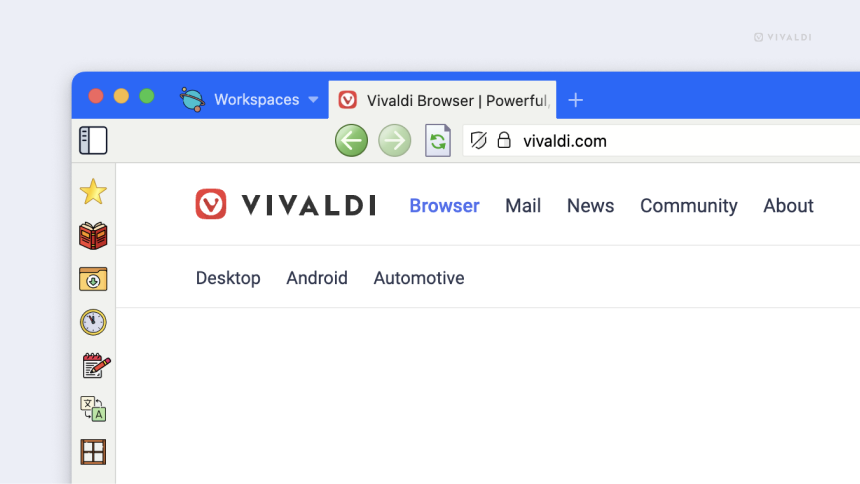
-
@apekiller Editing toolbars is not a new feature, it was introduced in a previous version. The thing that changed is the default configuration for new users. The change of the default only affects new users and users who never customized their toolbars. Since there was no change, no change was in your profile, therefore you have been switched to the new default—by default. So this is what happened to you. Whether it should have happened is another question.
-
I personally hate this new layout... I am sure that this is a "because M$ did it" feature ... not sure why anyone would want anything centered like this in an interface... seems to me to be a case of "change for change sake"; maybe Vivaldi are running out of ideas?
-
@luetage Good that you mention that. I had suspected it, because with me I have not had this centering after the update.
-
@hyfre Hating on developers - who in my 30+ years of development do not act as you accuse them of - seems a bit over the top for a small feature than you can easily change.
Don't like it? Change it - that's the whole point of Vivaldi. But I can almost guarantee it wasn't a developer who came up with this idea. -
@stardepp THANK YOU!!
-
I wish the toolbar settings were sync'ed ... really getting sick of changing it back on each of the computers I use!
-
@stardepp Thank you! This helped a lot. Although I think this is way to complicated and I hope the left alignment will come back as default solution in further updates, don't you?
-
@Endeavour6174 Once you have modified your toolbar, updates will not change it. This is not like a setting that can be off or on, so the will probably not change back or come as an option.
-
@stardepp Another great question raised by your screencap might be:
why is editing the toolbar so incredibly unintuitive?
-
@bigbumplover what would make it more intuitive? I'm personally ok with right click - customize. But that's what I'm used to after actively keeping track of all things Vivaldi for years now, so maybe I'm miss something obvious
-
@WildEnte What would make it easier, is Right-click, Customise Toolbar, without the superfluous Edit submenu.
-
@Pesala Yess!
-
@WildEnte And users think they need to drag the buttons to the lightgray editor area as it is on Firefox's edit toolbar areas. Vivalsi is not intuitive in this way for editing UI.

