Workspace fixes – Vivaldi Browser snapshot 2978.3
-
Oh no! Most of my Workspaces have lost all their contents!! I'm having difficulty finding the tabs and rebuilding them.
-
@pathduck: Or maybe this:
https://blog.chromium.org/2020/08/chrome-just-got-faster-with-profile.htmlWhich begs the question: 3 years?!
-
@ruarí recommendation is to implement some system to reorder the workspaces (preferably by dragging them in the windows panel or in the tab bar workspace drop down)
Also, you all have a great product!
Would be cool to see advertising on like reddit or techy sites or something. I really hope you all receive the recognition you deserve for the great work you all have done. -
@g_bartsch Mine were all duplicated, but the new workspaces had homepages. A right mess!
-
@g4uol Yikes. I've almost rebuilt mine but it wasn't fun till I figured out they weren't lost and I could retrieve them. Phew!!
-
@thenihkid Needed for sure; or in the meantime sort them alphabetically by default rather than as now in the order they are created. Workspaces are so new that refinement will likely be coming in the future.
-
Well, this is serious tab organization, i have put folders from speed dial to work spaces.
Don't have that many bookmarks but this is good, not sure how long will stay organized i guess.I also confirm more speed in Octane v2 about 3000 more than 5.7 version, now this is Chrome speed.
No luck with that rotating bookmarks bar, but now we have work spaces.
-
Seems the profile optimisation helped as this Snapshot is 10% faster now, compared to older Snapshots - tested with Octane on my Windows PC with NVidia GT 710.
-
My simple solution for now regarding the mess of session saving & workspaces/tabs is to do a daily backup of my portable snapshot, that way I don't lose anything.
-
@g4uol A daily backup is always a good idea.
-
@mib2berlin I can't do it because the whole browser stops working. It only lets you close the browser.
-
@Pyrlandia7
Do you meant Vivaldi freeze?
This is a reported and confirmed bug but very hard to fix, it freeze randomly for some user on some systems.
But I never had this on Android, no freeze, no crash since month.
Please open a new thread in the mobile section about, if it is a but other user can reproduce you can make a bug report.
No report no fix.Cheers, mib
-
@mib2berlin Yes, that's exactly what I mean. I've been using the browser for two years and this has only been happening to me recently. It is a bit annoying.
-
@AlphaGeekV2 Yes video works again in this version. Tested on M1 Ventura.
-
Thanks for the new build,
VB-96324 Crash upon opening new private window
The above is still occurring for me.
-
@g4uol: could you please explain what you mean or how you do that?
-
@thenihkid I use Macruim and backup the Vivaldi Portable folder. Dead easy. If Vivaldi for any reason crashes or messes up the tabs or Workspaces I delete the folder and use on of the many backups I have.
-
@g4uol I've rebuilt mine but am gun-shy of the next update; I don't want to go through that again.
-
This post is deleted! -
-
Created a new workspace from the old workspace. All 200 tabs have moved to a new workspace. Now I don't know how to return them back to the default workspace. After all, I have several windows. I think I know. I can simply click move all tabs to a new window. But this is not intuitive at all and is not accessible.
-
When opening the menu and hovering the mouse over the Exit or Settings item, the browser crashes and disappears as a task. Where can I find the LOG and where can I upload it?
-
It is a pity that the workspaces do not support the new user Agent mode. After all, the new workspace should have 2 modes. Current and new UserAgent.
-- I understand that the workspace is an analogue of a NEW WINDOW. At the same time, if you close the tabbed window, the tabs will remain in the workspace. But if you close the window in the main workspace, it will close without saving tabs. Then it's not finalized at all. In this case, you need to make sure that each window is displayed as a workspace. But if desired, each workspacein the list, which is a window, could be pinned to this list, and then it will not close, or unpin, and then it will be removed from the list of workspaces when the window is closed. It's very intuitive and very obvious. There will be no 2nd interpretation of functions. What do you think? Such an idea is finished and refined to the end.
-I repeat. Each window will be displayed in the list of workspaces as a list item. The user can pin this list item, unpin, rename and open new window. It will be a window manager at the same time, it will be a workspace manager at the same time. It will be intuitive and obvious and everyone understands how it works.
@Ruarí--> Who can I offer this to (the developer of workspaces) so that he can evaluate it?
You can add an element to this list, create a space with a new user agent, which will be equivalent to private mode. When the private window is closed, the workspace list item is removed from the list. And if this element is fixed before the window closes. Then we will get 2 user agents in the workspaces.
Each item in the list will mean a separate window. In order for unsaved spaces to open when the browser is loaded, then obviously, as before, it is necessary to close the browser using the menu item EXIT.
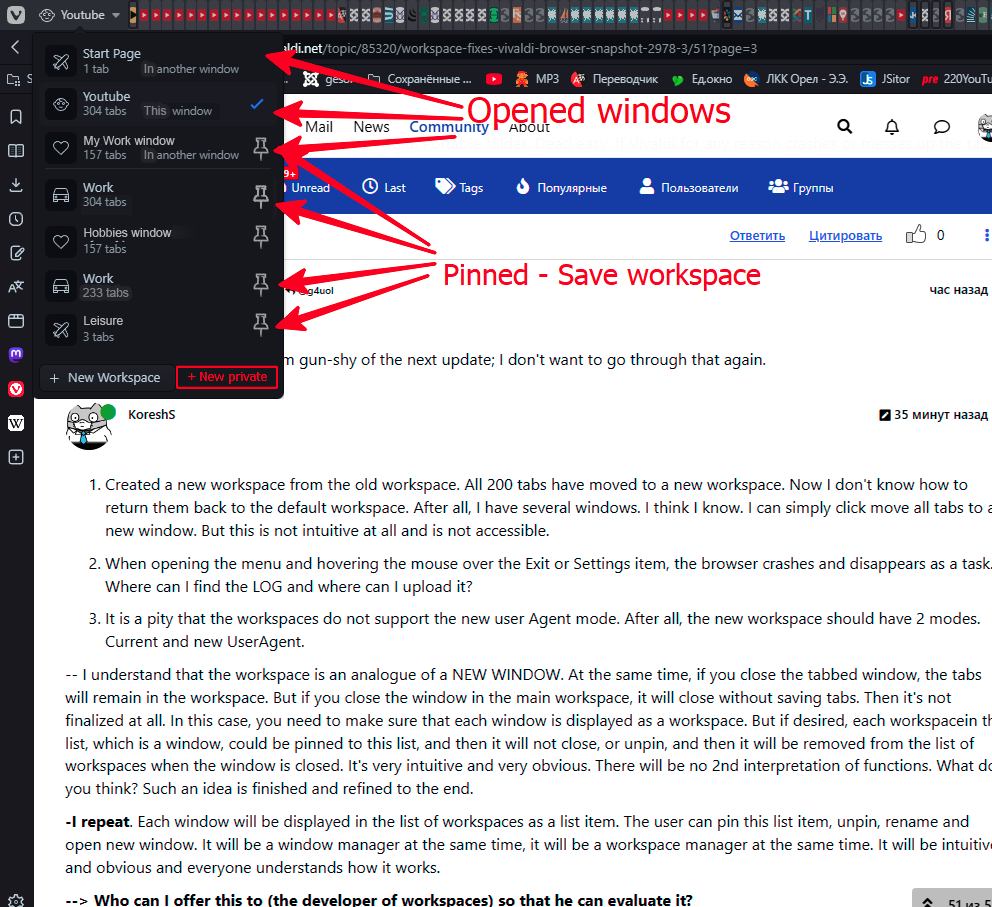
If you switch the window to a new workspace, and the current window is not saved as a workspace. Then a dialog box should appear with 3 buttons for the current workspace: Pin, Delete, Open in a new window. -
