Workspaces – Vivaldi Browser snapshot 2970.3
-
Just updated to this version and I can say it has a HUGE video playback issue on MacOS (ARM).
YouTube is dropping 2/3 frames and Twitch says "Your browser encountered an error while decoding the video. (Error 3000)" (error translated from French so maybe not 100% accurate).EDIT: I just made the report VB-96242 for this issue.
EDIT2: I rollback to a better working state but it is a nightmare to do as all tabs are blank and you have to go through all of them to hit enter in their address. After that, it's working but you will have to do so if you use history back/forward to loaded pages before the version rollback otherwise you just have black page or the Vivaldi error page (file with bird thing).
-
Can someone confirm missing/bugged titlebar and tittlebar buttons on the developers tools when it's configured as separate window?
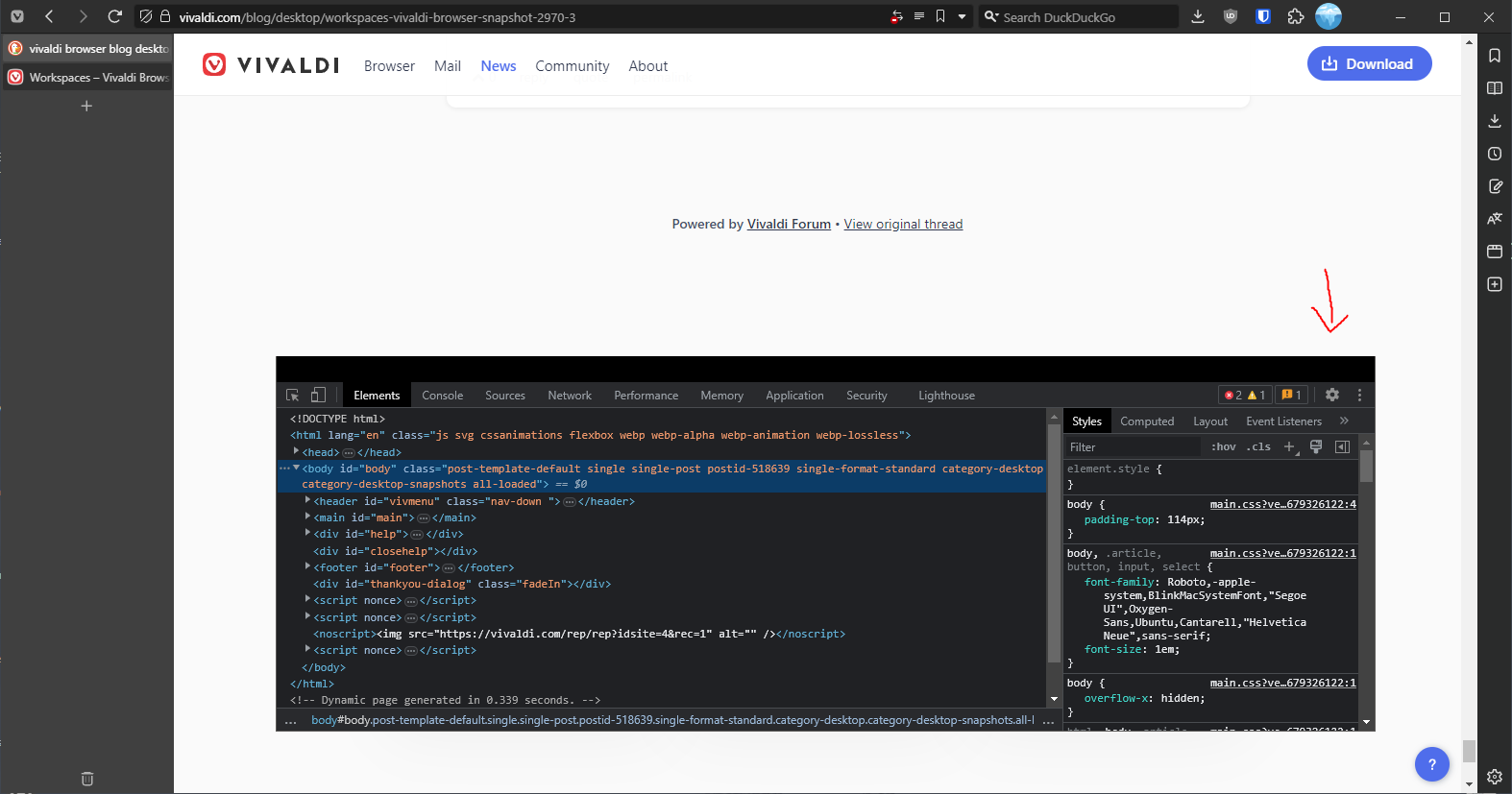
That's almost a clean profile as I was about to clean some unnecessary parts of my css mods that are not needed anymore (all css mods currently disabled).
-
Well done! Pointed out for the Italian community https://forum.vivaldi.net/topic/85096/nuova-snapshot-5-8-2970-3-workspaces and shifting from my Apple Silicon stable release to the Universal as I wanna check it

-
„Hibernate Inactive Workspaces“ from within Quick Commands deletes Websites in not opened Workspace(s). Is this intended like this?
-
@Thot Using that command from quick commands only hibernated the tabs on the other workspaces me, as expected. Nothing was closed - tested on 5.8.2970.3 macOS 13.2.1.
-
🪲
 Saved Sessions always open in a new window.
Saved Sessions always open in a new window. 
Reported as VB-96250 "Saved session always opens in a new window"
-
My tabs are not saved within workspaces when I close and reopen Vivaldi. Is this expected behavior? Other browsers keep the tabs I assign to workspaces or maybe I don't understand the use case of workspaces and should be using groups?
-
@smaciver Works for me 5.8.2970.3 Win 11
-
@doctorg: yeah i swore it was working for me but it definitely is not now. I'm on 5.7.2921.65. Guess Win11 and 10 have different versions?
-
@smaciver But this thread is for Snapshot 5.8.2970.3. That is different from 5.7.
-
@altcode: I have one Workspace, and if I am not in that Workspace, and click „Hibernate Inactive Workspaces“ from within Quick Commands, the Sites in that Workspace get deleted, not hibernated. Maybe the wording is wrong and should mean „Delete Inactive Workspaces“ with its Sites in them? The Workspaces still exist, but without sites.
-
@smaciver: Have you ticked Settings —-> General —-> At Startup —-> Last Session ? With Startpage ticked on the tabs are not saved. That's the way it was with me.
-
@Thot said in Workspaces – Vivaldi Browser snapshot 2970.3:
I have one Workspace, and if I am not in that Workspace, and click „Hibernate Inactive Workspaces“ from within Quick Commands, the Sites in that Workspace get deleted, not hibernated.
When I do everything as you described here, the sites are hibernated, not deleted.
@Thot said in Workspaces – Vivaldi Browser snapshot 2970.3:
Maybe the wording is wrong and should mean „Delete Inactive Workspaces“ with its Sites in them?
The wording is not wrong. It should be hibernating the workspace. I don't know why for you it's deleting them instead of hibernating them.
Could you try again in a fresh profile?
-
@altcode: I have a fresh Profile. But if its only me having it its ok, will not use the switch then. :-o
Edit: Finally nothing is deleted. Don’t know what I did wrong.

-
@smaciver: see my Edit 2 here: https://vivaldi.com/blog/desktop/workspaces-vivaldi-browser-snapshot-2970-3/#comment-654183
Maybe this is what happened to you too. -
@thot: yep that's what it was. I swear I thought I had that changed to something else but it was set to start page. Now my tabs are there when I close and reopen. Thanks for the tip.
-
It is currently 02:11 British Summer Time in the UK, but the Status Bar clock is still showing 01:11 GMT (as is the Windows clock.
Edit: My windows clock was set to (UTC) Co-ordinated Universal Time. When I change it to (UTC+00:00) Dublin, Edinburgh, Lisbon, London the correct British Summer Time is shown.
-
I was on 5.7 and had workspaces enabled through experiments. After restarting today, the window panel no longer worked, unless I turned off the experiment (which did look like it left workspaces enabled, but I didn't close and reopen anything to find out). Searching if this was a known issue I found that this snapshot released workspace support, so I installed it. The window panel is still broken, but now disabling workspaces asks me to move or close tabs and I don't want to lose them.
When I say "not working", I mean that a panel opens, but contains this:
An error occurred
Error: Getting tabs for pages from different windows is not supported
at E.getTabsForPages (chrome-extension://mpognobbkildjkofajifpdfhcoklimli/bundle.js:1:3197156)
at chrome-extension://mpognobbkildjkofajifpdfhcoklimli/bundle.js:1:2519693
at Array.map (<anonymous>)
at moe._getNodes (chrome-extension://mpognobbkildjkofajifpdfhcoklimli/bundle.js:1:2519243)
at moe._onFilterChange (chrome-extension://mpognobbkildjkofajifpdfhcoklimli/bundle.js:1:2521759)
at moe.componentDidMount (chrome-extension://mpognobbkildjkofajifpdfhcoklimli/bundle.js:1:2515357)
at vc (chrome-extension://mpognobbkildjkofajifpdfhcoklimli/vendor-bundle.js:1:848987)
at Mc (chrome-extension://mpognobbkildjkofajifpdfhcoklimli/vendor-bundle.js:1:848762)
at bc (chrome-extension://mpognobbkildjkofajifpdfhcoklimli/vendor-bundle.js:1:848300)
at chrome-extension://mpognobbkildjkofajifpdfhcoklimli/vendor-bundle.js:1:860084
Please consider reporting the issue at https://vivaldi.com/bugreport/ to help us fix it. -
@elenapoot
Hi, I guess you had more than one window open before the update. I would save the tabs you want to keep as session and then close the window.
I hope the panel is working after restart Vivaldi, then you can open the session in a new window.
I guess the developer read the thread at Monday and can tell you more about this error message.Cheers, mib
-
@mib2berlin Yes I did, I had 2 windows open in different workspaces. Restarting the browser didn't fix it. However, I just closed one, and then restarted the browser, and it's fine now.
Strangely enough, if I then open a 2nd window in a 2nd workspace, and then restart the browser, it now opens up the way I left it, with 2 workspaces, and no longer has the error. I'm guessing some difference in the saved state between the experiment and the snapshot. Everything seems good now.
The other weirdness was when I was trying to close one window, while I was still having the problem, closing that one window would close both. Restarting the browser would open both, but still with the problem. Took me 3 tries to get just one of them to close, but so far everything is working fine once I managed to do that.
Thanks for your response, it's what made me think of trying that!

