We will be doing maintenance work on Vivaldi Translate on the 11th of May starting at 03:00 (UTC) (see the time in your time zone).
Some downtime and service disruptions may be experienced.
Thanks in advance for your patience.
Workspaces – Vivaldi Browser snapshot 2970.3
-
@dawidpajak If it is enabled by default in snapshot, and no major issues appear, it will be on next stable too

-
@Pathduck said in Workspaces – Vivaldi Browser snapshot 2970.3:
[Settings] Enable ‘Hide Title Bar when Tabs Are Not on Top’ by Default (VB-96133)
As one who loves a minimal browser UI I absolutely love this new feature, and once working properly will save me a whole bunch of custom CSS.
However, not sure if this is intentional or not, but the title bar still shows in a maximised window, if the tabs are on top/bottom AND the tab bar is then hidden in settings. This is inconsistent with how a regular/restored window shows; without a title bar.
Looks like it's this selector in custom.css that's causing it to show:
#browser.tabs-at-edge #header { min-height: calc(30px / var(--uiZoomLevel)); }I guess I'll have to make a bug report unless this is already worked on?
Not only that, but this new Setting should be complemented with hiding the header area as well (otherwise done with
/* hide tab bar*/ #browser:not(.tabs-top) #header { display: none; })
to cover the case of a native window with the address bar to the bottom. (otherwise there's an ugly strip below the native window's titlebar).
-
@Pathduck said in Workspaces – Vivaldi Browser snapshot 2970.3:
[Settings] Enable ‘Hide Title Bar when Tabs Are Not on Top’ by Default (VB-96133)
As one who loves a minimal browser UI I absolutely love this new feature, and once working properly will save me a whole bunch of custom CSS.
Same. I'm so glad this is finally here! I've been running mods since the browsers inception (and having to deal with many update breaks) to achieve this.
But,
[BUG] The menu button does not get drawn onto the.mailbar(when using the hide titlebar option)Looking at the inspector it seems as if
.vivaldi(menu button) isn't present anywhere when the.mailbaris active -
-
I don't think it's in the changelog, but my pet bug: "(VB-92450) Very long startup time with large history file" seems to be fixed. Vivaldi only seems to take a few seconds to start up again (compared to about a minute in previous versions).
-
@ruarí: Regarding "Session Store", I wish it would always keep a "last state" so that it wasn't a manual process.
If I install a Vivaldi Update or reboot my PC, Vivaldi will restore all the last open browser tabs. But if I manually close Vivaldi, it doesn't restore them and there's no way to get them back unless I manually save the session before closing. It's inconsistent behavior imo.
I like how Firefox has a "Restore Previous Session" that is always up to date.
-
A tribute to Opera, the founder of Workspaces! I guess Vivaldi is a breakaway of Opera's inventive people
-
Hello @Ruarí, thanks for the feature, it's great!
Just tested it.
The only issue I have with it are pinned tabs. Is there a way to have "global pinned" tabs? So they are visible (get copied over) on each workspace without the need to duplicate them in each workspace? (similar like the workona addon works)
Example: I have 1 pinned youtube tab with my music playlist. It's not convenient if I have to switch/remember the workspace where it is.Edit: and please add a shortcut/mouse gesture to Show all available workspaces in a little popup
(the one if I click at the Workspaces dropdown at the top left corner) and with 1 click I can go to it (also like in Workona)Edit2: there is also a destructive behavior with workspaces:
if you have tabs open that are not in dedicated workspaces, open a new vivaldi window (CTRL + N), then close the first window, then close your new window and start vivaldi again, the tabs from the first window are all gone. -
Wow!! Workspaces and hiding title bar when tabs not on top. This is amazing, thank you. Really appreciate the update.
-
Just updated to this version and I can say it has a HUGE video playback issue on MacOS (ARM).
YouTube is dropping 2/3 frames and Twitch says "Your browser encountered an error while decoding the video. (Error 3000)" (error translated from French so maybe not 100% accurate).EDIT: I just made the report VB-96242 for this issue.
EDIT2: I rollback to a better working state but it is a nightmare to do as all tabs are blank and you have to go through all of them to hit enter in their address. After that, it's working but you will have to do so if you use history back/forward to loaded pages before the version rollback otherwise you just have black page or the Vivaldi error page (file with bird thing).
-
Can someone confirm missing/bugged titlebar and tittlebar buttons on the developers tools when it's configured as separate window?
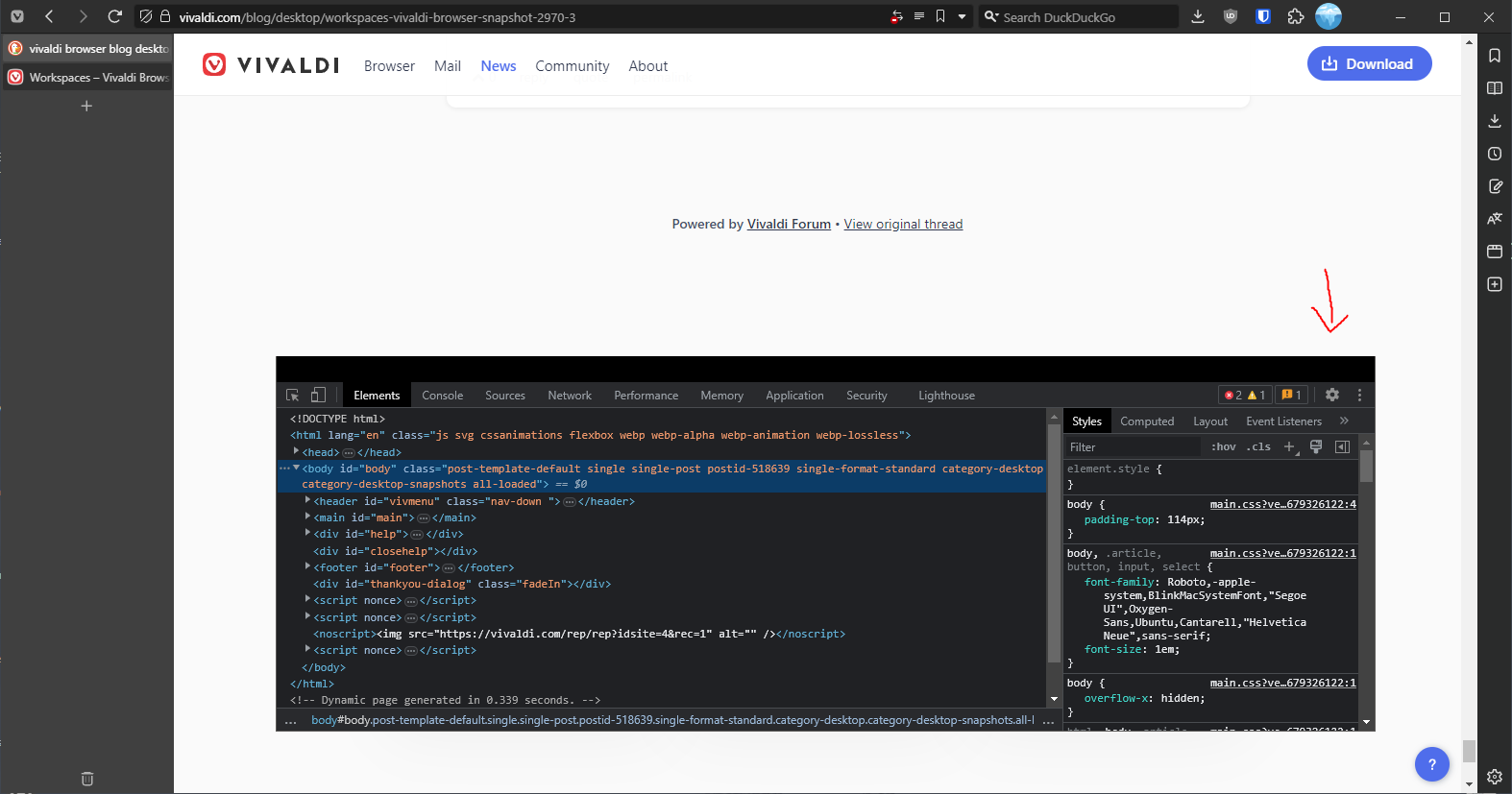
That's almost a clean profile as I was about to clean some unnecessary parts of my css mods that are not needed anymore (all css mods currently disabled).
-
Well done! Pointed out for the Italian community https://forum.vivaldi.net/topic/85096/nuova-snapshot-5-8-2970-3-workspaces and shifting from my Apple Silicon stable release to the Universal as I wanna check it

-
„Hibernate Inactive Workspaces“ from within Quick Commands deletes Websites in not opened Workspace(s). Is this intended like this?
-
@Thot Using that command from quick commands only hibernated the tabs on the other workspaces me, as expected. Nothing was closed - tested on 5.8.2970.3 macOS 13.2.1.
-
🪲
 Saved Sessions always open in a new window.
Saved Sessions always open in a new window. 
Reported as VB-96250 "Saved session always opens in a new window"
-
My tabs are not saved within workspaces when I close and reopen Vivaldi. Is this expected behavior? Other browsers keep the tabs I assign to workspaces or maybe I don't understand the use case of workspaces and should be using groups?
-
@smaciver Works for me 5.8.2970.3 Win 11
-
@doctorg: yeah i swore it was working for me but it definitely is not now. I'm on 5.7.2921.65. Guess Win11 and 10 have different versions?
-
@smaciver But this thread is for Snapshot 5.8.2970.3. That is different from 5.7.
-
@altcode: I have one Workspace, and if I am not in that Workspace, and click „Hibernate Inactive Workspaces“ from within Quick Commands, the Sites in that Workspace get deleted, not hibernated. Maybe the wording is wrong and should mean „Delete Inactive Workspaces“ with its Sites in them? The Workspaces still exist, but without sites.



 *
* 