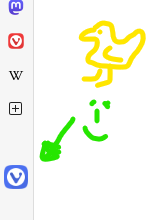Allow placing bookmarks on the panel bar
-
I have very few bookmarks that I want to have at my fingertips all the time, so the bookmarks bar would be a waste of screen real estate for me. I place those pages on the panel bar instead and open them with middle click, because they don't make too much sense as a panel for me either (the Vivaldi forum being one of those).
It would be added convenience if I didn't need to remember opening those pages with middle click but to simply place them on the panel bar like real bookmarks that open a new tab upon left click. Or configure the web panel icon to open a new tab instead of a ... web panel.
-
@WildEnte Go to the bookmarked page, and add it as a Web Panel.
-
@Pesala that's what I have done. I want it to behave like a bookmark when I left click, not like a panel. I find it inconvenient to have to middle click them (especially on the Laptop)
-
@WildEnte You can already do that. Create a command chain that opens your bookmark, that chain will be available from the toolbar editor as button. Place the button wherever you please.
-
@luetage with the drawback that this doesn't show the favicon.
-
@WildEnte You can change the background picture in
vivaldi://settings/themes. It’s all been taken care of, just a little work on your part to set it up as you desire. -
@luetage I don't find a way to change the icon of a command chain in the themes settings, I might be blind. Anyway, I figure just hitting the middle mouse button is good enough.
I thought I might not be the only one who has so few bookmarks and so much empty space on the toolbar that this request made some sense. Doesn't matter, it's working well enough.
-
@WildEnte Haven’t custom buttons arrived yet on stable? Click »editor« and then »buttons,« there you’ll find all toolbar buttons, including command chains. Get the favicon from the target website and resize it, then link it.
-
@luetage apparently custom buttons haven't even arrived in the snapshot branch - this is 5.7.2901.3
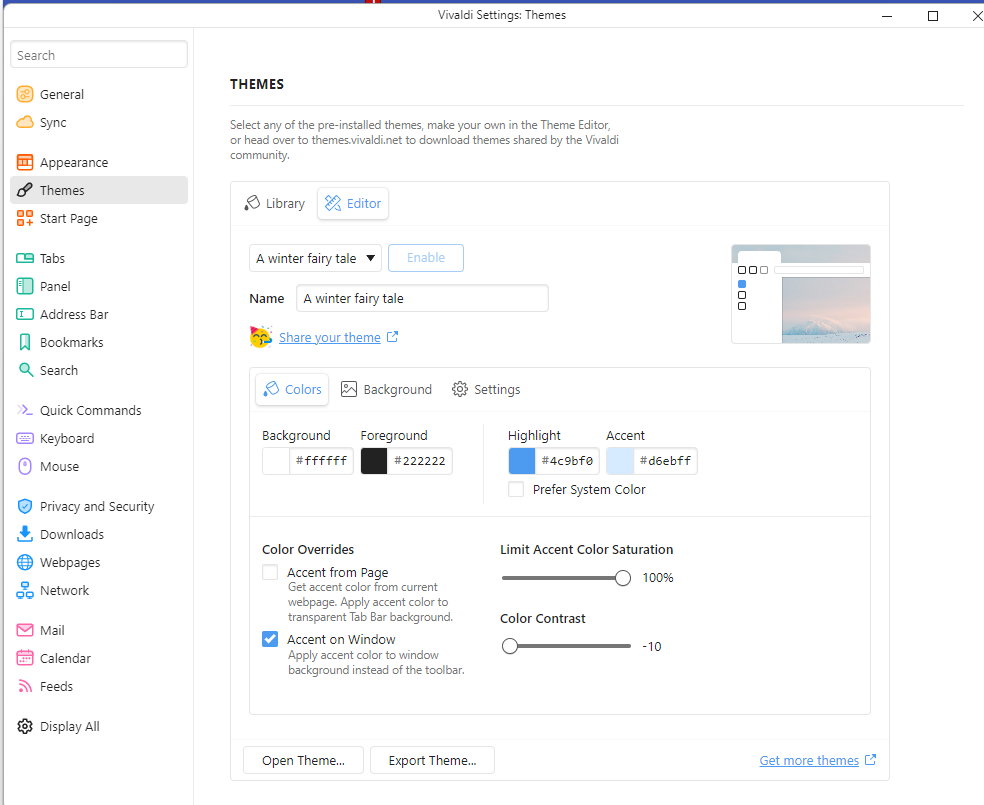
-
@WildEnte Enable it in
vivaldi://experiments. -
-
@WildEnte Glad it works for you. The panel uses the 24×24px variant and the icons are all within 16×16px. So a canvas of 24px and a favicon size of 16px centered within that will bring you to webpanel specs, should you care for that.