Anyone heard of Mastodon? – Vivaldi Browser snapshot 2861.3
-
@barbudo2005 No mod needed, just edit/remove from tool bar is enough to remove unwanted panels.
-
bug in address field
https://csdb.dk/release/?id=226162
the last / before the ? gets removed and the address becomes
https://csdb.dk/release?id=226162
each time the address text gets selected it returns shown as https://csdb.dk/release/?id=226162, press esc to unfocus address field and it returns shown wrongly https://csdb.dk/release?id=226162
Please can anyone confirm this so I can fill a bug reportEDIT: wth, clicking on the links for me opens the address in a new tab but the address field is empty, I have to press esc once to get it displayed.
-
Said:
No mod needed, just edit/remove from tool bar is enough to remove unwanted panels.
Right. The built-in panels do not show " Remove web panel". You have to enter the menu "Panels" and unselect it.
-
@iAN-CooG I already reported:
(VB-93219) URL with anchor link hides slash after domain nameThis was for anchor links (
#) but I'm thinking it's the same cause.Feel free to create another though - they really need to fix this.
The difference between
/release/?id=226162
and
/release?id=226162
is subtle but important. In the first case you're calling a resource at the path/release/, in the latter the resource is namedrelease... -
@Zalex108 I'm not sure if you noticed this, but for newer web panels (that were added while using this new snapshot), you still get a "closed web panels" sub-menu, but only if you remove them with the context menu. And for whatever reason, the "closed web panels" sub-menu only appears for the context menu of panels, even though the context menu for the panel bar should also give it.
Removing them with the toolbar editor fully removes them, and that will certainly be a very confusing behaviour.
Actually, I made a video; hopefully this is clearer (because I can't quite articulate in writing what I mean): https://streamable.com/a43kj6
There's other quirky things going on here (like the web panel remaining open even though it was fully removed).
-
Yes noticed that too,
But that way they do not respect the given structure/order when "enabled", they locate at bottom instead. -
@Zalex108 said in Anyone heard of Mastodon? – Vivaldi Browser snapshot 2861.3:
But that way they do not respect the given structure/order when "enabled", they locate at bottom instead.
Ah I see. I hadn't noticed that. Regardless, I think having it handled by the toolbar editor is the way to go. They just have to make hiding and removing web panels two separate actions.
Right now, it's not immediately clear when you do each. A clearer way, imo, would be that once a web panel is created, it cannot be removed at all unless explicitly done through the toolbar editor.
So if you remove the button from the panel bar toolbar, it stays in the toolbar editor, so then to fully remove it, you right click the web panel in the toolbar editor.
-
Yes,
Somehow restore the functionally despite using another method. -
@Zalex108 I opened a new bug report regarding the inconsistency of removing/hiding and deleting a web panel: (VB-93229) Inconsistent removal of web panels from toolbars.
In short, I mention that I expect this:
- Using "remove from toolbar" on a web panel should hide it inside the toolbar editor but should not delete it.
- Inside the toolbar editor, there should be an option to delete a web panel.
- Moving a web panel from the panel bar toolbar to a different toolbar should not remove it from the toolbar editor's button selection.
- Again, "remove from toolbar" should not equal "delete web panel".
-
@AltCode said in Anyone heard of Mastodon? – Vivaldi Browser snapshot 2861.3:
They just have to make hiding and removing web panels two separate actions.
Hide does not hide the Panel, it hides the Panel Header Toolbar. The tooltip description is wrong.
-
@Pesala Sorry, but I don't think we're talking about the same thing.
Not once did I mention the "Hide/Show" entry. I'm talking about how hiding web panel buttons and deleting them should be separate, clearly defined actions, which is currently not the case.
@Pesala said in Anyone heard of Mastodon? – Vivaldi Browser snapshot 2861.3:
Hide / Show on Panel Toolbar context menu, hides / shows the Panel Header Toolbar.
Who would have guessed what it is supposed to do?
Bug reported as:
(VB-93231) Hide on Panel Toolbar Context Menu Hides Panel Header ToolbarYou might need to reset your context menu for panel bar buttons; the "Hide/Show" entry is now under "Navigation Control". I think it pretty clear with that name what it does.
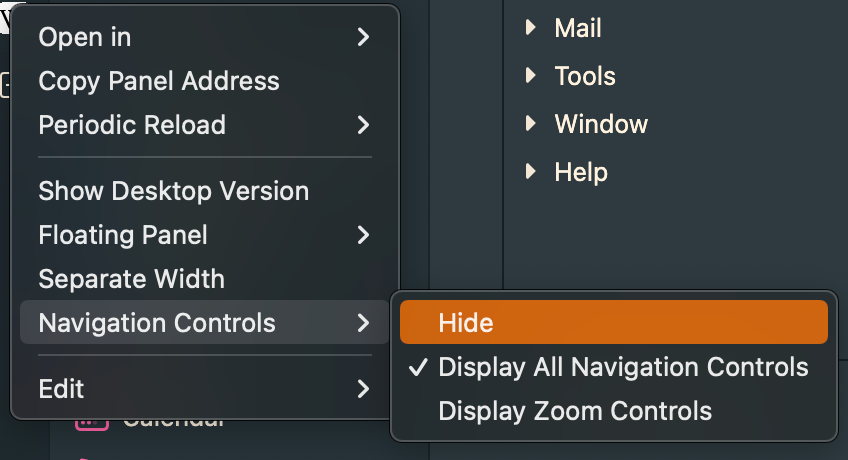
-
Suggested entries are still wrong for me despite VB-92929 claiming to fix them - I still have default search suggestions coming on top of bookmarks for example; there's also some kind of race condition affecting the address that's shown in the field as I type and the actual address that's opened if I hit Enter.
-
-
address bar still broken, autocompletes suggestions and items from history.
instead of implementing new features can you please focus on bugfixes? -
Not a fan of the coloured icons at all. They not only do not work on all themes but they add inconsistency since the other icons found in the UI all use theme colours.
But my biggest complaint (that started with the current stable) is with search suggestions. Before I could type 2 letters and it would bring up a bookmark suggestion, now it suggests some random searches. Also, when I type a full address and hit enter, it doesn't go to the page I entered because it had once again made some random suggestion. Very annoying
-



Right clicking on web panel icon and selecting remove from panel removes previous item. Nice surprise. -
https://youtu.be/MjeRenCFxlM, issue persists in 2861...
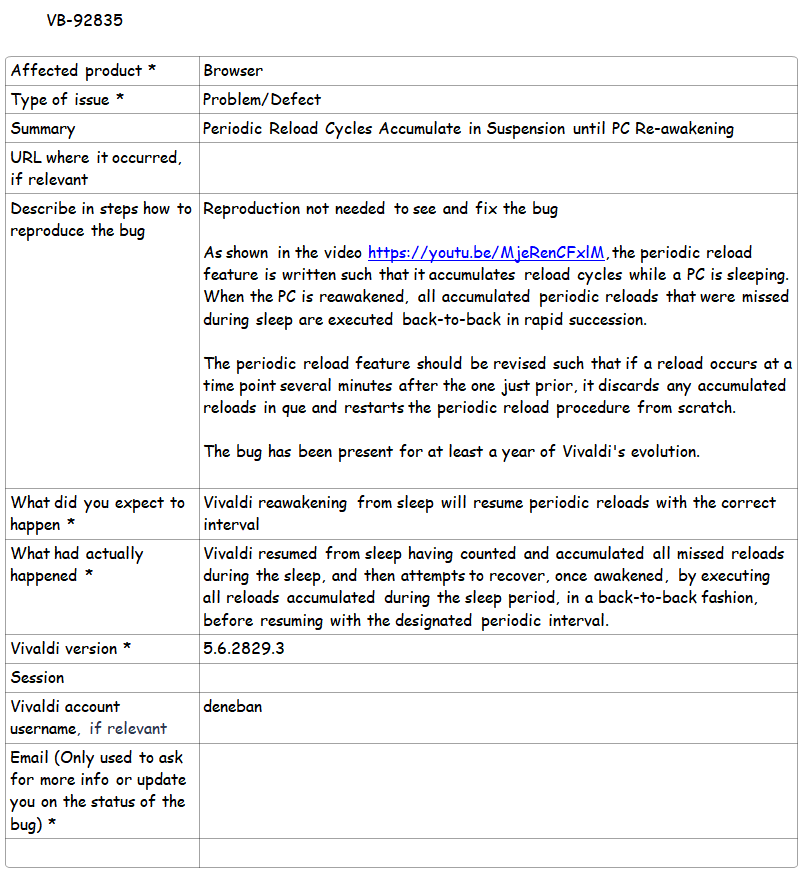
-
Re-structure settings order and add colored icons (VB-92771)
I LOVE this! Thank you Devs
-
@doctorg: I'll try, but the problem is that it's not 100% reproducible. It's like tied to what's in your bookmarks, how fast you type and how fast the suggestions come up.
-
Just noticed a minor issue.
When you clone a tab, the cloned tab has an empty address bar.
If someone confirms, I'll file a bug report.
