We will be doing maintenance work on Vivaldi Translate on the 11th of May starting at 03:00 (UTC) (see the time in your time zone).
Some downtime and service disruptions may be experienced.
Thanks in advance for your patience.
Anyone heard of Mastodon? – Vivaldi Browser snapshot 2861.3
-
Today’s snapshot brings some big
 things. Vivaldi Social (our Mastodon instance) is added to a default web panel and we skip to Chromium 108. Plus a ton of bug fixes!
things. Vivaldi Social (our Mastodon instance) is added to a default web panel and we skip to Chromium 108. Plus a ton of bug fixes!Click here to see the full blog post
-
@Ruarí Great!
So Beautiful !
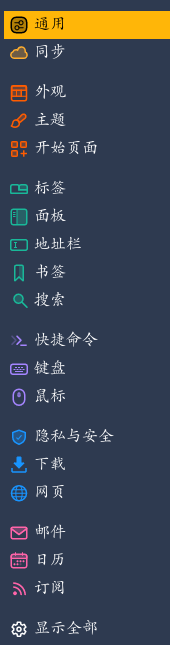
-

-
SuperBig ChangeLog!
Thx !! -
@Aaron Looks great! Though I do wonder how those colors adapt based on your theme (if they even adapt at all).
-
@AltCode said in Anyone heard of Mastodon? – Vivaldi Browser snapshot 2861.3:
Looks great! Though I do wonder how those colors adapt based on your theme (if they even adapt at all).
Just the official built-in theme is already amazing! I use “Blueprint” , and, I like it
-
@AltCode They don’t. Generally the best themes to use Vivaldi with have subdued background colors and are either rather dark or rather light. Pick something in the middle and you will have a bad time in the UI.
-
@zalex108: Well it has been a while.
-
[New][Panels][Periodic Reload] Web reload not retained when restarting browser VB-92986
that's really great! and also smashing VB-93013 and VB-87695
P.S. ha, told you...
-
Nice, on Windows 11 the URL shortcuts dropped from address field to desktop do not show nasty warnings anymore when opened.

-
Hey, look! A Vivaldi's Friday Snapshot!
Thank you, Vivaldi Team! -
-
@Zalex108 Yay! Another soon-to-come Snapshot!
-
"Use native window" is completely broken in this snapshot – results in windows without titlebar that can't be (easily) resized and moved (you can move [and presumably resize] them by invoking the system menu with Alt+Space).
Address bar autocomplete drop-down is still cycling.
-
-
I've been having trouble with Vivaldi running really slow lately. There is a lot of lag while scrolling & selecting different items.
I checked on task manager when I started the program & it had up to 24 running processes & up to 35% CPU usage. Is this normal?
I have recently reduced the size of my Profile to see if any difference, but none.
Vivaldi is becoming unusable.
Any suggestions? -
@aaron: Glad you like it

-
@atlemo Thanks for your great design! It's really great!
-
@GCullinan
useSHIFT + ESCfor the internal task manager to see, where all your system power is needed. 24 processes seems not a high number, if you know, that every extension, webpanel und open tab is one process (+ some internal vivaldi processes). -
@GCullinan Try to set all other tabs to hibernation, use context menu on current bat for this; this will save CPU and RAM if running Vivaldi over hours and days.


