Anyone heard of Mastodon? – Vivaldi Browser snapshot 2861.3
-
@Cjcr I think I have tracked the culprit down to a Calendar that I have on Icloud. After Starting a new profile all went well till I introduced the offender, then the delays started to occur. I deleted the offending calender & all returned to normal. Hope this helps you.
-
@gcullinan: I just found the culprit; it was a Calculator extension! I removed it and now it works as it should.
-
@Zalex108 said in Anyone heard of Mastodon? – Vivaldi Browser snapshot 2861.3:
@Zalex108 said in Anyone heard of Mastodon? – Vivaldi Browser snapshot 2861.3:
[Panels]
The Panels submenu is missing.
There you can check to Disable/Enable Panels, like a hide way but keeping its configuration.Restoring the Default menu didn't bring it back.
The All Panels option just open/close them.Is this a Bug?
I use this for a multiple base profile setup and I enable the needed ones on specific profiles, the rest are hidden but able if needed.
Thx
Vivaldi | Missing Panels Switch
https://youtu.be/mbW8TxXCfl0Options in Stable and previous Snap
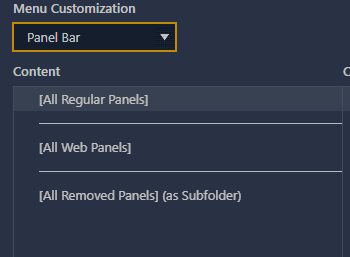

-
The WebPanels section in Preferences file has been modified as well since the Customizability I guess.
-
@Zalex108 Yes, it takes one more step to remove webpanels. I tried, but didn’t get it back to first menu, it’s in a submenu.
-
I'm referring to Show/Hide option, that kept the position and settings.
Removing/Restoring relocates the entry at the bottom of the list.
-
@Zalex108 Well, that too. You have to use the »customize toolbar« dialog and select »panel«, then drag and drop. The panel is a regular toolbar now, it’s arguably more consistent. You can create a command chain button with the »customize toolbar« command, which will bring up the dialog on click. With a little modding it’s even possible to make a toggle out of it, currently the command only opens, but doesn’t close the dialog.
-
The new toolbar version of the panel bar really brought quite a few interesting bugs!
Here's a few that I found:
- (VB-93209) Adding non-panel buttons to the panel bar opens an empty panel
- (VB-93214) Web panels added without the https protocol in their URL default to using http (this might not actually be new, but I noticed it while trying to reproduce the next bug)
- (VB-93215) Trying to remove a newly added web panel removes the one above instead
-
This post is deleted! -
Actually,
Just tested on a Clean Profile and the Hidden Entries were removed.
The Drag/Drop doesn't has any effect for this case they doesn't appear as an available option/button.Click above

-
Dude, where's my titlebar?

-
@BAXMAH Please see the known issues on the Blog post.
-
Hi.
I don't think I'm dumb, but I don't understand the cryptic message "[Windows] The native windows setting might be broken for some users (making windows hard to close or move): Open settings and disable this. Then close using the Windows task bar or using keyboard shortcuts. Now restart." "Open settings and disable this" disable what? "Then close using the Windows task bar or using keyboard shortcuts. Now restart." Close what?What I have noticed is that when I hit something to download, the panel side window closes. If it is not closed, the download panel is not automatically activated, as before.
-
@wetware05 Open Windows Settings, and disable the Use Native Windows setting.
Close Vivaldi (using a shortcut or the Windows TaskBar (because the Close button may not be available due to this bug).
Restart Vivaldi, which will no longer be using the Native Windows setting.
Re the Downloads Panel, check your setting in Settings, Downloads. Right-click on the Downloads Panel to set it to floating, or to disable flaoting for "This Panel."
-
@wetware05 Are you using the Native Window setting or are you experiencing issues with the window title bar - missing buttons, UI missing, no dragging by mouse?
If not, you probably don't need to worry about this

-
@pesala: I think the most concise would be.
- Open Vivaldi settings and go to the "Appearance" section.
- In the "Window Appearance" subsection, activate the "Use native window (restart Vivaldi to apply this setting)" function.
- Close Vivaldi from the taskbar (since it may not have a close button).
- Open Vivaldi again, it will open with the native Windows window.
(I don't want the downloads window panel to be floating —or non-floating—, I want it to activate when a download occurs, to make sure I haven't given a "false click", in which case it won't be downloading.)
-
@wetware05 It's a Snapshot release. It's kind of expected that Snapshot users are able to figure out this without hand-holding and step-by-step instructions

I want it to activate when a download occurs, to make sure I haven't given a "false click", in which case it won't be downloading.
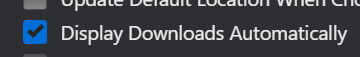
-
@pathduck: I have the problem that the panels on the left are closed when I download something. I've been through that process just in case that was the problem. But no, it's a new and different problem.
-
@wetware05 OK I understand now with the better explanation. It looks like a regression in this snapshot. It still opens for me when downloading if closed though, but it also closes if already opened, which it should not. Good find - report a bug

Please read:
carefully and report the bug to Vivaldi bugtracker

-
Previous Hidden Panels Removed
VB-93217

