Anyone heard of Mastodon? – Vivaldi Browser snapshot 2861.3
-
Hey, look! A Vivaldi's Friday Snapshot!
Thank you, Vivaldi Team! -
-
@Zalex108 Yay! Another soon-to-come Snapshot!
-
"Use native window" is completely broken in this snapshot – results in windows without titlebar that can't be (easily) resized and moved (you can move [and presumably resize] them by invoking the system menu with Alt+Space).
Address bar autocomplete drop-down is still cycling.
-
-
I've been having trouble with Vivaldi running really slow lately. There is a lot of lag while scrolling & selecting different items.
I checked on task manager when I started the program & it had up to 24 running processes & up to 35% CPU usage. Is this normal?
I have recently reduced the size of my Profile to see if any difference, but none.
Vivaldi is becoming unusable.
Any suggestions? -
@aaron: Glad you like it

-
@atlemo Thanks for your great design! It's really great!
-
@GCullinan
useSHIFT + ESCfor the internal task manager to see, where all your system power is needed. 24 processes seems not a high number, if you know, that every extension, webpanel und open tab is one process (+ some internal vivaldi processes). -
@GCullinan Try to set all other tabs to hibernation, use context menu on current bat for this; this will save CPU and RAM if running Vivaldi over hours and days.
-
@AltCode That’s a good point, we should add the new emoji in the VFM emote picker

-
Congratulations!
-
@ender85: Please read the known issues
-
This version has changed my shortcut menus to 'light mode'.
Where do I change them back?
Before:

After:
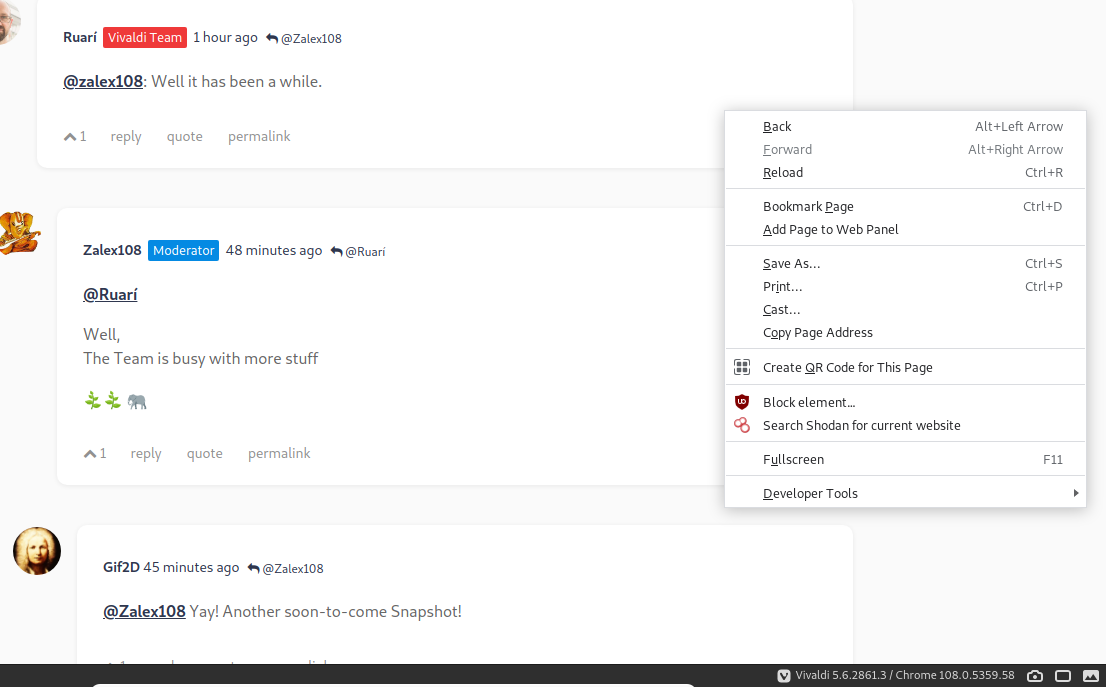
(Happens on both Ubuntu 20.04 and Debian 11)
-
Try on a New
 's Profile:
's Profile:- "Right side" |

Rename it as Tests or something related, and use it as a Clean Profile, to test without custom configurations that can alter the original operation.
Since the result, check:
- Active Flags / Experiments or Switches
- Ad Blocker - Tip
- Site Data
- Clean Cache
- Clean Service Workers
vivaldi://serviceworker-internals/ - Extensions - Tip
- Custom Menus
--
"Off Topic Tip"
Follow the Signature's Backup | Reset link.
Take the opportunity to start a Backup plan and even create a Template Profile.
Windows 7 (x64)
Vivaldi Backup | Reset + Extra Steps - "Right side" |
-
@cheekybuddha said in Anyone heard of Mastodon? – Vivaldi Browser snapshot 2861.3:
This version has changed my shortcut menus to 'light mode'.
Where do I change them back?
(Happens on both Ubuntu 20.04 and Debian 11)
I can confirm this as well. I'm on Mint 21 Cinnamon.
-
@luetage: It would be perfect if VIVALDI had the same theme as OPERA GX with its very nice interface and sound coming out when you type something in the browser.
-
URL of Custom Web Panel displayed in Toolbar Editor. No point in showing this unless it can be edited.

Reported Bug as:
(VB-93212) Panel Toolbar Shows URL for Web Panel
-
The icons in the Setting Dialog are washed out. Changing themes does not seem to help.
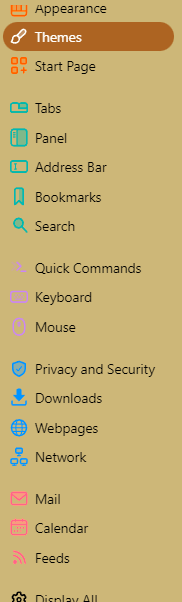
-
Hide / Show on Panel Toolbar context menu, hides / shows the Panel Header Toolbar.
Who would have guessed what it is supposed to do?
Bug reported as:
(VB-93231) Hide on Panel Toolbar Context Menu Hides Panel Header Toolbar
This problem arose because I modified the context menu to disabled [Toolbar](as Subfolder). There is no separate command to Hide/Show Navigation Controls.



