Solved Address bar auto-complete has been ruined
-
@Tharon said in Address bar auto-complete has been ruined:
Absolutely still not fixed.
(...)
The autocomplete should NOT search in the website title.This.
It's unusable. And with the current state, u can't use the address bar for websearch without the shortcut in front like the G for google.
Example (again): typing "Digital" in the address bar

5.6.2867.46What is this? That's not what I want and its NOT what I'm expecting.
-
@Brainc0re The latest snapshot release now has an option to disable searching in titles. It should arrive to stable at some point.
-
Vivaldi 5.7.2883.3 introduces a new "Autocomplete based on page title" option (otherwise known as the "break everything and make the browser unusable" option) which, when disabled, makes everything better again.
Thanks Vivaldi devs.
-
@5eagull said in Address bar auto-complete has been ruined:
Vivaldi 5.7.2883.3 introduces a new "Autocomplete based on page title" option (otherwise known as the "break everything and make the browser unusable" option) which, when disabled, makes everything better again.
Thanks Vivaldi devs.
Hmm, I've tried to think about scenarios where searching for the title of the page you're on is of any use. Someone with better imagination than me around?
-
@tjukken said in Address bar auto-complete has been ruined:
Hmm, I've tried to think about scenarios where searching for the title of the page you're on is of any use. Someone with better imagination than me around?
Well not page currently on, but searching for a page which had your keyword in the title.
Example: I might recall that I watched a video about JWST a week ago and want to find it - there's nothing in the youtube URL to indicate what it was, but my history indicates there were X amount of pages I've visited with JWST in the title. I've used this feature many times.
What I don't get is how they ballsed this fundamental feature up so badly, it's just comedy now.
-
@AshSimmonds said in Address bar auto-complete has been ruined:
@tjukken said in Address bar auto-complete has been ruined:
Hmm, I've tried to think about scenarios where searching for the title of the page you're on is of any use. Someone with better imagination than me around?
Well not page currently on, but searching for a page which had your keyword in the title.
Example: I might recall that I watched a video about JWST a week ago and want to find it - there's nothing in the youtube URL to indicate what it was, but my history indicates there were X amount of pages I've visited with JWST in the title. I've used this feature many times.
What I don't get is how they ballsed this fundamental feature up so badly, it's just comedy now.
Ah, OK. I guess it can be useful in some situations. I'll be disabling it though. Thanks!
-
I'm not sure if this is a related thing or if I should make a separate post about it (though I think there has been a separate post for a while now yet it hasn't really been noticed) but ever since the original update that broke the address bar, 90% of the time it's faster for me to just type in the whole URL then it is to let it autocomplete. I type in the start of a website name which in the past would have auto-filled within a second or two, but now it seemingly is bouncing all around throughout my typed history, bookmarks, etc. like crazy and takes 5+ seconds, sometimes has even taken over 10, before it finally finds the right one and auto completes.
Example,
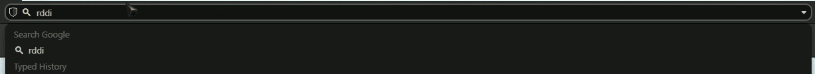
It almost seems like if I go to the website at least once then it will fill it in faster, almost closer to how it was originally, but that resets every time I either close Vivaldi and/or turn off my computer.
Is this something that is known and is going to get a fix eventually or do I need to look for another browser to use? I've been using Vivaldi for years but this is not working with me being a fast typer.
-
@RavenFeather
Hi, there are a lot of fixes in the latest snapshot build, may you test one but in a standalone install.
If you install a snapshot overt the stable you cant go back.https://help.vivaldi.com/desktop/install-update/standalone-version-of-vivaldi/
Cheers, mib
-
Please get this into stable asap. We should not have to install a snapshot build just to have basic functionality work
-
So frustrating to use vivaldi right now ...
I never had to use the mouse or arrow keys to find the right website .. always typed the first letters, and hit enter ..
This release is really catastrophic. -
@mib2berlin
Thank you! I probably should have checked for snapshots, just not something I normally do so I didn't think to.It does seem like the snapshot from the 16th has fixed the slowness since using that for a bit has been pretty much flawless! Hoping that'll carry over to the stable soon.
-
@nelliott500 have you tried the latest snapshot build? Are you still experiencing the same issues you describe in the original post?
-
I haven't tried the snapshot, no. I'm actively using 5.6.2867.50 and things are improved but not completely fixed. Auto-complete is still including/favoring search results from typed history over domain names.
-
@Malibu1106 said in Address bar auto-complete has been ruined:
So frustrating to use vivaldi right now ...
I never had to use the mouse or arrow keys to find the right website .. always typed the first letters, and hit enter ..
This release is really catastrophic.I think I have always had a bit of a problem with Vivaldi's auto-complete feature when searching for bookmarks and also when searching for stuff with Google from the addressbar. The latter doesn't seem to work at all. But I guess I should start another topic about this.
But what happens to me is that let's say I type in ''1b'', it will give me a lot of pointless suggestions from my bookmarks, but when I type in ''1bt'', it will give me the sites that I'm looking for. In other words, Vivaldi should become smarter. But now that I think about it, this problem that I describe is not related to auto-completion? I'm a bit confused right now.

-
@nelliott500 said in Address bar auto-complete has been ruined:
I haven't tried the snapshot, no. I'm actively using 5.6.2867.50 and things are improved but not completely fixed. Auto-complete is still including/favoring search results from typed history over domain names.
If the domain has never been visited through typed history before then the typed history item will be prioritised. That's how it works in snapshot at the moment, can't check on stable right now.
You could disable searching in typed history altogether as typed history can be a bit unreliable given that a lot of accessed sites may never make it there.
-
The domain in question has been visited 100 times since September 20, 2022 (I only keep 3 months of history).
This is the site: https://www.maxmind.com/en/geoip-demo
When I type "m" in the address bar, it fills a "maxc" search that I guess I accidentally submitted in the address bar one time. I have to type out "maxm" before the correct domain will auto-complete.
Here's a video of the issue: https://i.imgur.com/htKuc9s.mp4
-
@nelliott500 You can disable "show search queries in typed history" if it's something you don't have a use for. I don't, so I have it disabled.
-
I just keep typing and the 'suggestions' either go away when I finish the entry
OR
I hit the Delete key and the highlighted part of the suggested URL goes away.How did this turn into such an issue? <puzzled look>
-
I don't have that enabled since I have the "Show Drop-Down when Typing" checkbox disabled. The Address Auto-Complete section does not have any configuration other than bookmarks.

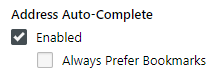
-
You're missing the point. These issues did not exist a few months ago. A redesigned address bar was included in an update and suddenly things some folks have been doing for years don't work the same way anymore and there's no good reason for it (acknowledged as bugs/unintentional changes). What might be a minor inconvenience for you absolutely destroyed my productivity and created issues for me.
