Solved Address bar auto-complete has been ruined
-
Yes. The new auto-complete is unusable. I almost never use "G" (google) or "W" (for wikipedia) in front of my input to search and it worked.
Lets say I will search for "Digital" this happens:

Because the auto-complete thinks i will go to "digitec.ch"
Revert this change ASAP.
-
I just dropped into this forum to see if others had noticed the issue I've been having. Apparently so.
For instance: Before, when I pressed 'a' in the address bar, it always filled out 'arstechnica' which I visit a lot. Now, seemingly at random it doesn't, so I have to choose from the dropdown list. Same with other domains. This only changed in recent versions. I had to disable bookmarks, because it chose links from that randomly too. That was not a big loss, since it was unwanted in the first place. I just hadn't noticed that the bookmarks was included, because they never came up on top.
Well, just thought I'd add my issues to the list. Hopefully Vivaldi will fix these bugs.
-
Chiming in. The address bar has gotten worse for at least the last three releases. Autocomplete is 50/50 at best, and typed entries don't appear to be getting preferred anywhere at all now. For example, until a recent upgrade, vivaldi:/downloads would be auto-completed within a few characters, because it was the only vivaldi: link I'd go to on a regular basis. Now I have to type the whole thing to get to it. I also have two sites I go to multiple times a day starting with "insta", but only one of them shows up.
ETA: I forgot to mention what a step backwards page title searching is in auto-complete. I use the address bar as my search engine interface frequently, and trying to change a query now keeps bringing up the original.
-
If I have auto-complete on, but drop-down disabled with "include typed history" enabled, it does not auto-complete anything inline on addressbar. However, if I have also "include browser history" selected, then it offers inline auto-complete. Better, but still broken. Latest stable.
I just want typed history inline auto-complete without drop-down

-
Whatever, it used to work good, now its bad.
Maybe just revert? -
@bariton
Hi, there is no clean way to revert to an older version, you will break your profile. To many changes since 5.5 and Chromium step from 106 to 108.
It make a bit work but you can install older versions as standalone and copy you profile over to test this. The better way is to use the sync feature once to get the most settings and files from your installed version. It is also not a good idea to sync between different versions but sync a never profile into an older version work. You should disable sync after that because it does not work to sync from an older version to a new one.
You can copy other files as History, Sessions manually if needed.https://vivaldi.com/de/download/archive/
Cheers, mib
-
@mib2berlin No problem, I will just wait for another update.
I am on 5.5.2805.50 and gonna see what happens, the forum is an excellent indicator. -
Using Vivaldi 2881.6, the issue of autocomplete also functioning for page titles as well as URLs is partially fixed. If you type "How to" you'll get the autocomplete interfering for the "how to" page you visited in 2014, but if you type "how to " with a space on the end autocomplete won't interfere.
Slow progress
-
5.6.2867.46 (released today) feels much improved. They fixed the issue with bookmarks being pulled into auto-complete regardless of "Always Prefer Bookmarks" being unchecked. I haven't thoroughly tested it (just did the update and poked around a bit) but it's looking better.
-
Absolutely still not fixed.
It still give priority to the website title instead of the url. This is really annoying because if you search (for example) a name and click on the founded link then the autocomplete is "stuck" with that link.
An example :
Search for "carlos santana", then click to the wikipedia link in the search result.
After doing that, every time you try to search for Carlos Santana the autocomplete will automatically point to the wikipedia page.The autocomplete should NOT search in the website title.
-
Looking at what's going on in this topic, I'm afraid that the address bar will never work like it did before version 5.5.
But... Maybe the address bar behavior change is intentional, at least to some extent? Otherwise, any changes made to the address bar in 5.5 should, in my opinion, be rolled back. If the purpose of the changes was only to improve the speed of the address bar, then regression tests should block this code refactor because it behaves completely differently.
-
@Tharon said in Address bar auto-complete has been ruined:
Absolutely still not fixed.
(...)
The autocomplete should NOT search in the website title.This.
It's unusable. And with the current state, u can't use the address bar for websearch without the shortcut in front like the G for google.
Example (again): typing "Digital" in the address bar

5.6.2867.46What is this? That's not what I want and its NOT what I'm expecting.
-
@Brainc0re The latest snapshot release now has an option to disable searching in titles. It should arrive to stable at some point.
-
Vivaldi 5.7.2883.3 introduces a new "Autocomplete based on page title" option (otherwise known as the "break everything and make the browser unusable" option) which, when disabled, makes everything better again.
Thanks Vivaldi devs.
-
@5eagull said in Address bar auto-complete has been ruined:
Vivaldi 5.7.2883.3 introduces a new "Autocomplete based on page title" option (otherwise known as the "break everything and make the browser unusable" option) which, when disabled, makes everything better again.
Thanks Vivaldi devs.
Hmm, I've tried to think about scenarios where searching for the title of the page you're on is of any use. Someone with better imagination than me around?
-
@tjukken said in Address bar auto-complete has been ruined:
Hmm, I've tried to think about scenarios where searching for the title of the page you're on is of any use. Someone with better imagination than me around?
Well not page currently on, but searching for a page which had your keyword in the title.
Example: I might recall that I watched a video about JWST a week ago and want to find it - there's nothing in the youtube URL to indicate what it was, but my history indicates there were X amount of pages I've visited with JWST in the title. I've used this feature many times.
What I don't get is how they ballsed this fundamental feature up so badly, it's just comedy now.
-
@AshSimmonds said in Address bar auto-complete has been ruined:
@tjukken said in Address bar auto-complete has been ruined:
Hmm, I've tried to think about scenarios where searching for the title of the page you're on is of any use. Someone with better imagination than me around?
Well not page currently on, but searching for a page which had your keyword in the title.
Example: I might recall that I watched a video about JWST a week ago and want to find it - there's nothing in the youtube URL to indicate what it was, but my history indicates there were X amount of pages I've visited with JWST in the title. I've used this feature many times.
What I don't get is how they ballsed this fundamental feature up so badly, it's just comedy now.
Ah, OK. I guess it can be useful in some situations. I'll be disabling it though. Thanks!
-
I'm not sure if this is a related thing or if I should make a separate post about it (though I think there has been a separate post for a while now yet it hasn't really been noticed) but ever since the original update that broke the address bar, 90% of the time it's faster for me to just type in the whole URL then it is to let it autocomplete. I type in the start of a website name which in the past would have auto-filled within a second or two, but now it seemingly is bouncing all around throughout my typed history, bookmarks, etc. like crazy and takes 5+ seconds, sometimes has even taken over 10, before it finally finds the right one and auto completes.
Example,
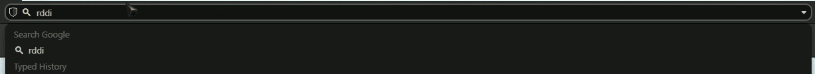
It almost seems like if I go to the website at least once then it will fill it in faster, almost closer to how it was originally, but that resets every time I either close Vivaldi and/or turn off my computer.
Is this something that is known and is going to get a fix eventually or do I need to look for another browser to use? I've been using Vivaldi for years but this is not working with me being a fast typer.
-
@RavenFeather
Hi, there are a lot of fixes in the latest snapshot build, may you test one but in a standalone install.
If you install a snapshot overt the stable you cant go back.https://help.vivaldi.com/desktop/install-update/standalone-version-of-vivaldi/
Cheers, mib
-
Please get this into stable asap. We should not have to install a snapshot build just to have basic functionality work
