Open link in background vs foreground tab context menu option
-
It appears that in recent versions of Vivaldi the context menu options of background vs foreground has been removed. I know that I can click shift+left click on a link if I want to open it in the foreground but that's less convenient than when Vivaldi simply had two distinct ways of opening tabs. Has the feature been deprecated? I can't find it in the settings? Is there a way to restore it?
-
@kanishknishar I see them

Try to add back the shortcut to the link menu

Probably linked to new tab setting too
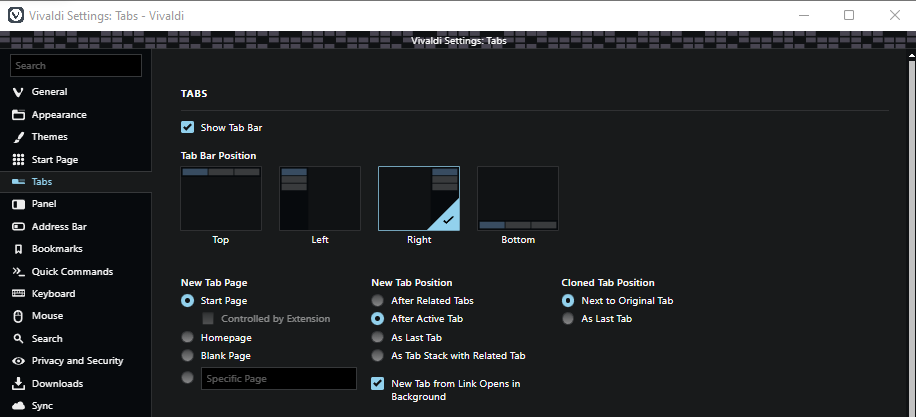
-
@kanishknishar Settings, Tabs, and disable:
New Tab from Link Opens in BackgroundThis setting is disabled by default, but if you enabled it, the link context menu changes. Open New Tab from Link is at the top, but opens the link in the background.
It is a silly option added to placate users who cannot cope with moving the cursor down to the second item: Open Link in Background Tab. (Or editing the context menu).


See Option to Open New Tabs in Background as Default, for 18 pages of discussion on this topic.
