Unable to remove the Bing search engine
-
When I do a fresh install of the browser, one of the first things I do is remove all of the search engines but Startpage. For some reason, with the past few stable releases, I've not been able to remove Bing. It seems to be set at the default image viewer but I can't seem to change that. Any ideas on this one?
Thanks for the help!
-
@cmccullough
Try:vivaldi://settings/search/ -
Yes, that is the obvious place to start, but it does not allow one to delete the Bing search engine.
If you know better then please provide precise instructions.
Regards
-
@bgw There have been a few threads on this (sorry that yours was "missed out"):
https://forum.vivaldi.net/topic/78329/can-no-longer-delete-bing-image-from-search-engines
https://forum.vivaldi.net/topic/76254/default-search-engine-stuck-on-bing-and-i-can-t-change-it
Basically, you need to (re)define BOTH a default search engine AND an image search engine to other than Bing before it can be removed.
-
It appears the link is a referral link.... Hence the default bingy thingy.
Replace all the bing urls with ddg. an extra step, but,,,,,
What is most disturbing is on my wife's computer ALL searches are using bing.... Even though ddg was selected.
-
@FredBobo
Hi, write anything in the DDG image search field, set as default, choose DDG as image search engine, delete Bing.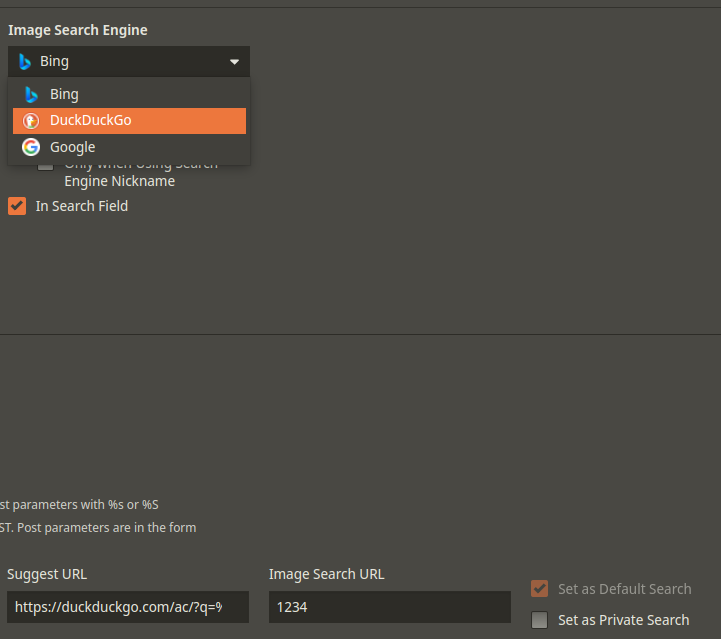
Maybe you can add a real URL for DDG image search, no idea if DDG can do reverse image search.
Cheers, mib
