Capture page area in given ratio
-
It would be nice to have an option to set a desired ratio of capture (i.e. 16:9, 4:3 etc.) so the drag-to-enlarge of the capture area would respect this ratio.
example use case: I need a picture in some ratio, I get one on the web (in an e-mail or on some stock image site etc.) in a wrong ratio and I need to cut just a portion of the image in a desired ratio.
-
+1 Yes, such feature would be useful.
-
-
@sirien-neiris Just creeping sophistication in my opinion. Vivaldi is not an image editor.
After capturing a page or a selection, double-click to open the capture in IrfanView (or your favourite image editor on your OS), crop to the desired aspect ratio, and save it.
This was saved at 16:9 from IrfanView
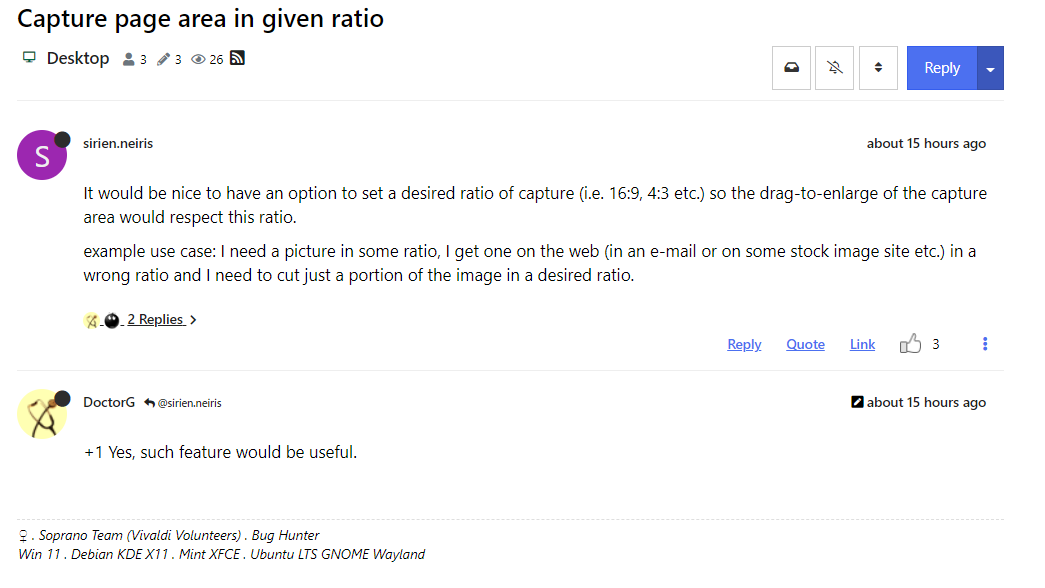
-
@Pesala Yes, everybody can do that in some image editor - the point is to eliminate this step. (Not mentioning that the reason we all use Vivaldi is that it supports OUR way of work so we don't need to be lectured on how we should work differently than we do / want, sorry if I'm sounding strict, but...)
Vivaldi is a working tool - a great one, but this would save me lots more of my time, since I'd be able to simply get the result I need directly with almost no effort and just move on to actually use it, instead of getting some middle-product for which I then need to:
- page capture, take larger part of the screen than needed
- open a whole new software
- do the appropriate edit (which on itself is more complicated and time-consuming than just getting the desired result right-away)
- save it
- switch out of this editor
...that's lots of work for something what could be easily done with:
- page capture
- set fixed ratio, done
Hell, even just SHOWING the ratio would be a great help. (But I guess once you show it, you can also allow to set it...)
Also, I'm not asking for an image editor - I don't want to edit anything.
Vivaldi page capture is (or at least for some time was) one of flag-features Vivaldi team was proud to present. Adding one more sensible function to it is not a sophistication creep.
