Clock shows 12 hour format instead of 24 hours
-
I'm on Ubuntu 20.04 with Gnome and my clock on the dock/top panel shows the time in 24 hours as I want it. In Vivaldi, I have chosen the Inherit from OS option under Preferred Date and time format but the time is still shown in AM/PM.
5.0.2497.38 (Stable channel) stable (64-bit)
-
@aronquemarr said in Clock shows 12 hour format instead of 24 hours:
5.0.2497.38 (Stable channel)
Obsolete
 . I doubt people will wish to troubleshoot this until you're on the current version & if you then still have the problem.
. I doubt people will wish to troubleshoot this until you're on the current version & if you then still have the problem. -
I'm on the latest version of Vivaldi and Mac OS and experience this issue. It has been reported for a LONG time in several threads and for different parts of Vivaldi. I wish people would stop suggesting it's not an issue, because it clearly is, and it's getting reported repeatedly by various people.
https://forum.vivaldi.net/topic/49704/how-to-display-calendar-and-mail-in-12-hour-format-time
https://forum.vivaldi.net/topic/46025/why-new-clock-only-24-hour-military-time/17In my case I have the reverse problem, when my system is set to 12h time, but vivaldi status bar shows 24hr time.
Vivaldi itself is not even consistent. In settings it shows the correct time, but in the status bar it shows 24hr.

-
@kbirger said in Clock shows 12 hour format instead of 24 hours:
and Mac OS
...yet you posted this in a Linux thread.

My Linux Snappie always displays its status-bar clock in 24hr time, same as my Linux desktop clock does, exactly per my settings & preferences. Who knows what non-Linux variables might be contributing to the root cause of aberrant behaviour in a non-Linux installation?

-
@guigirl said in Clock shows 12 hour format instead of 24 hours:
My Linux Snappie always displays its status-bar clock in 24hr time, same as my Linux desktop clock does, exactly per my settings & preferences.
And, conversely; my snappie shows clock in 12h (AM/PM) same as my Linux setting.
So it seems both settings work for us

Could it be "the problem" is country specific??
-
@TbGbe said in Clock shows 12 hour format instead of 24 hours:
Could it be "the problem" is country specific??
Maybe, indeed. However, i still suspect that the specific OS, and [where applicable] Desktop Environment / Window Manager, might also play an important role for tricky problems like these. For instance, here's a very esoteric situation that has lasted for years, & remains unfixed... but it is specific to Plasma [my point being, though, other DEs might have comparable idiosyncrasies].
In order to get the correct week-start day, systemically...
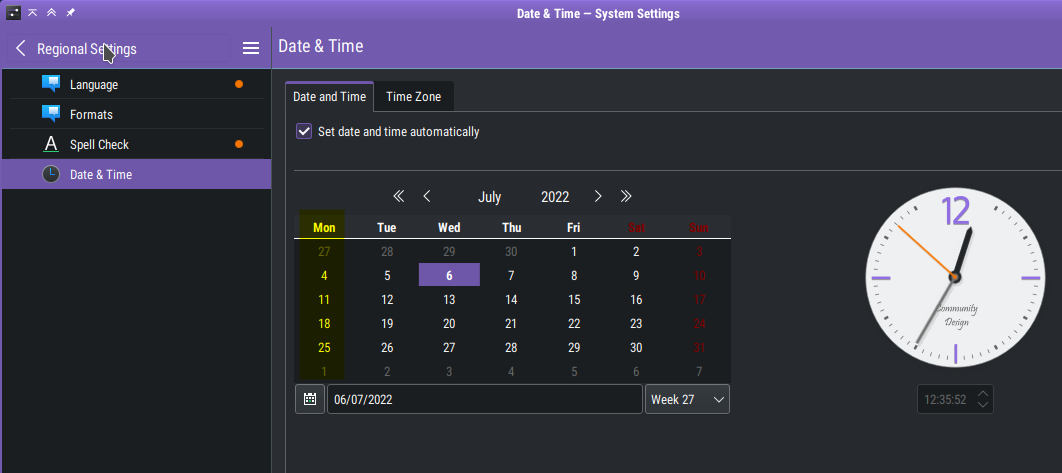
...i have to use Pommie
Timelocale not Strayan, otherwise Plasma insists that we begin working down here on Sundays.
So
Whoknows, maybe some peeps' V clocks 12/24hr are being unintuitively influenced by similar silly OS system esoterics? -
@guigirl Could be.
But these problems seem to be a mix of O.S. but (where stated) they all seem to be U.S.Maybe linking to their "weird" date format

-
@TbGbe said in Clock shows 12 hour format instead of 24 hours:
they all seem to be U.S.
Aha, i'd failed to notice that detail.
Merkans!

-
@kbirger A bug has been raised!
See https://forum.vivaldi.net/topic/77344/12-hour-time-setting-in-vivaldi-calendarI wonder what information was included

-
I know this is kinda old, but I just solved the issue. I'm on gnome fedora 39 and changing formats in system form us to uk did the job for me. Still an option to just choose the format you like would be great.
-
I have the same issue with 12hr instead of 24 like my system clock. I'm running arch by the way.
