Windows aero effects from 7/vista showing up for a split second when opening on new window.
-
I notice that when opening the application with the last few updates windows 7/vista effects/design for the windows borders will appear for a split second before disappearing and displaying the Vivaldi windows borders as a reference I am using the latest version of Windows 11 with all its security patches.
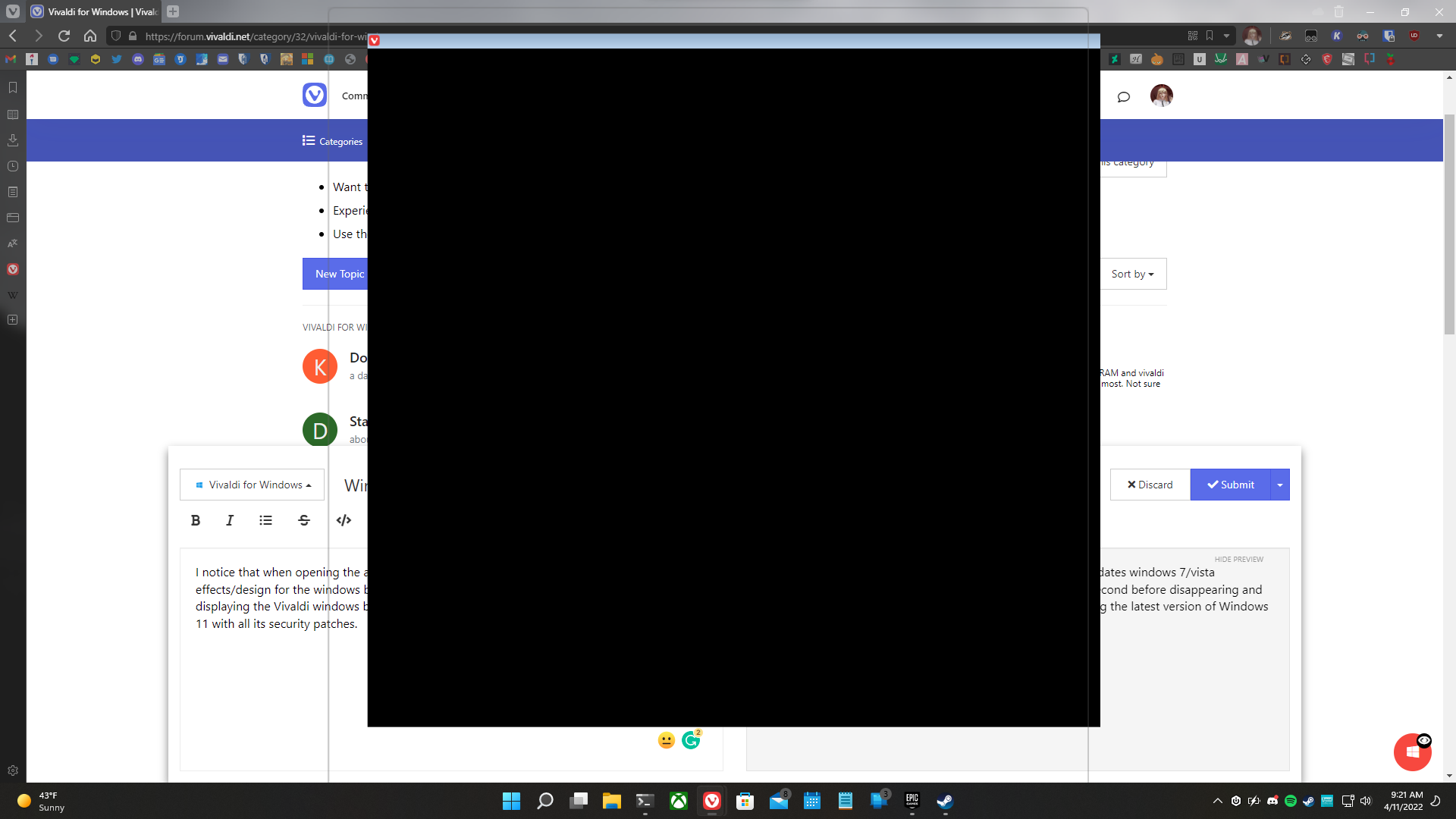
i dunno if there's much that can be done but i checked the app and it doesn't seem to be running any compatibility settings
//MODEDIT: bug reported as
VB-86956 -
@ebristol117 Known and unfixed issue since new Vivaldi 5.2.
-
Picture says it all. Still happening as of version 5.2.2623.34 (Stable channel) (64-bit).
This started a few versions ago, too, I'd say. Before, it wasn't happening. Please fix.
Thank you! (For clarity, this happens as Vivaldi is booting up. Happens every time.)
@Ruarí (tagging you because I know you're active on the forums and are with Vivaldi)
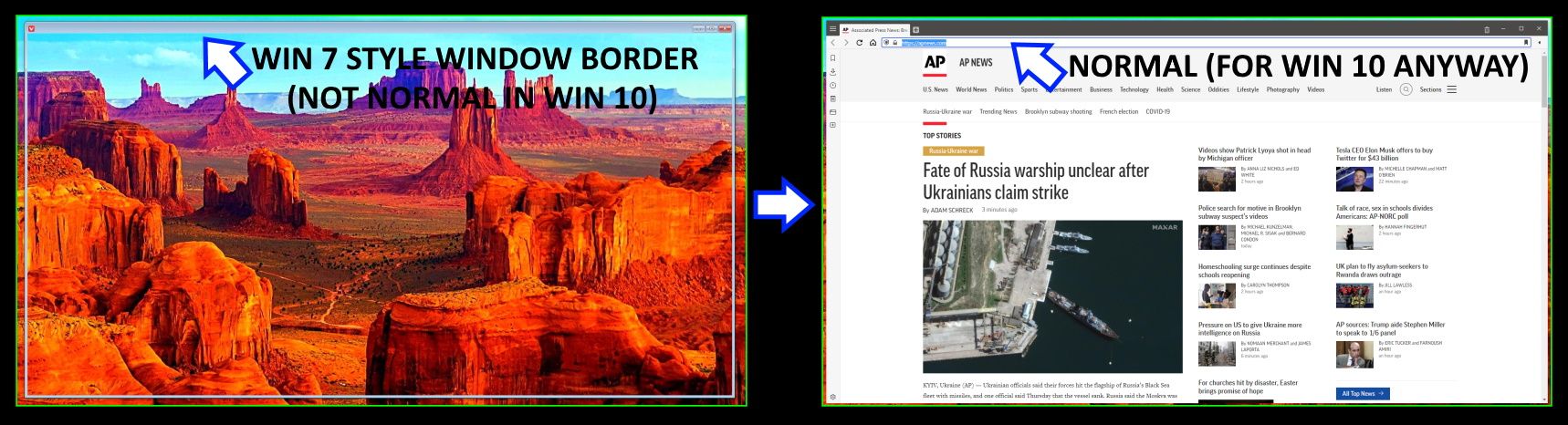
-
@omnimaxus I know that happens for a quarter of a second and the Vivaldi UI shows up. A know bug.
-
-
@omnimaxus Yes, but it is more a optical issue, not as serious as some crashes in latest Stable. Crashes have higher Priority.
-
Same issue encountered. I'm using windows 10.
-
Yes, I also noticed it, although it does not worry me too much as it is not a problem other than optical that appears for half a second. Maybe it will be fixed in the future, but keeping in mind that Vivaldi is a small team and 4000 bugs and problems that are more urgent.
-
Since the previous version (the problem remains even in the very last one - stable) a strange thing happens: when I launch Vivaldi, for a moment, the icons to minimize or close the browser, on the right side of the tab bar, appear with Windows XP graphics (see screenshot to understand what I mean). The phenomenon lasts a very short time, then the UI returns to the classic Windows 10 or 11 graphics.
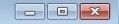
-
@Steami A known and as i know already registered bug in Vivaldi bug tracker.
VB-87316 "White flash on startup and for a short time native window bar shown" - Confirmed, No Progress -
Ok, thank you very much
-
@Steami said in XP icons at browser launch:
Ok, thank you very much
Here is the same problem when I open the browser, the browser title bar always appears as the image you informed, is it an error?
-
As per DoctorG answer above it should be and is a known bug
-
Hello Vivaldi family!
I have been having a visual disturbance with Vivaldi's boot up animation of the start page/tab.
I know this is very nitpicky of me, but I love this browser and I would love to see it improve as I am staying with it.
The issue lies in that the boot up animation has a brief period of which the outline/borders of the window look super outdated. It's almost as if its the windows 7 style bordering of the UI. It really does not match my current theme and happens to any theme I try. Again this is very miniscule but it would be so awesome to see this fixed. Either by matching the theme applied instantly right from bootup or having a cleaner boot up border. I will provide screenshots to better showcase my stupid OCD playing with me. -
@AyumiMyWifeILoveYou A known issue reported in
XP Icons at Browser LaunchWelcome to the Community. Here are a few links for your bookmarks that you may find useful:
-
FOLLOW-UP: Wanted to check back here and see if there's any resolution that's coming soon. Been a month since I reported this bug. Thanks.
-
Also - am using Vivaldi 5.2.2623.46 (stable channel; 64-bit), if that helps. Thanks again.
-
@Omnimaxus said in Windows aero effects from 7/vista showing up for a split second when opening on new window.:
any resolution
No fix yet.
Yes such issue is irritating, but i think it is a cosmetic issue. -
The issue came up after Vivaldi got a fix to detect on which Windows Desktop it was running or related to window arrangement/tiling on desktop, i do not remember well.
-
This is a bit embarrassing that Vivaldi's window uses obsolete API vith Windows Vista styled decoration. It looks silly on Windows 10 with dark theme.
Steps to Reproduce:
- Set Dark theme in Vivaldi
- Open Vivaldi
- Set Window size to let's say 1/4 of the screen
- Keep opening new pages with Ctrl+Shift + N
- Observe the window frame during maximizing animation.

